Augmented Reality
5 Augmented Reality Tools To Get You Started With AR

Jeff Batt
10 January, 2020I have been working with Augmented Reality for a few years and love it. It takes the content you are seeing and adds additional context and training on top of what you are viewing. AR has enormous implications for performance support. Check out my article on Learning Solutions Magazine to read more about that.
I wanted to create a simple list of tools that I love, and you should check out if you're going to get started with developing your own augmented reality experiences.
Unity & Vuforia
Unity is as robust as they come. You can do a lot with Unity, and one of my favorite plugins for Unity is Vuforia. Unity, by default, is not designed to create augmented reality, but it does create virtual reality and augmented reality uses the same 3D content in the real world. Hence, it works well for creating augmented experiences. To make it work, though, you need a plugin called Vuforia.
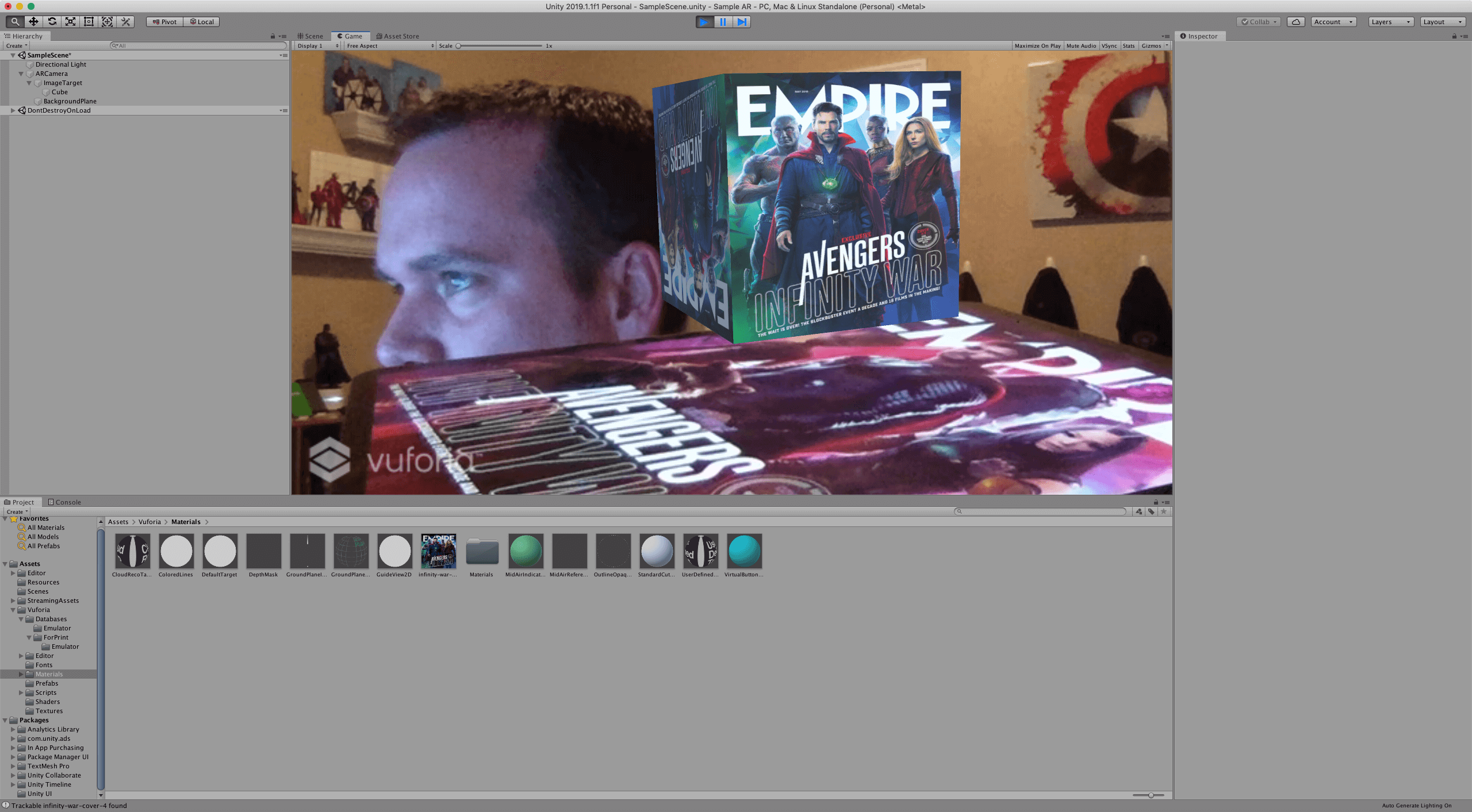
Reality Composer by Apple
This app has blown my mind. I worked with ARKit right in Xcode, and while it worked great, it was hard to create experiences from code. Apple has released an app for both desktop and iPad to create AR experiences visually. That's right; I can create a fully interactive AR experience right from my iPad. When I showed people how to do this at last year's DevLearn, they were blown away. I am going to be repeating that session this year at Realities360, and I am in the process of developing training that will be here right on LearningDojo.net.
You can visually build out the interaction and add interactivity right with the application. You can then share the experience on a website, message it to other iOS devices, and even integrate it within your mobile apps.
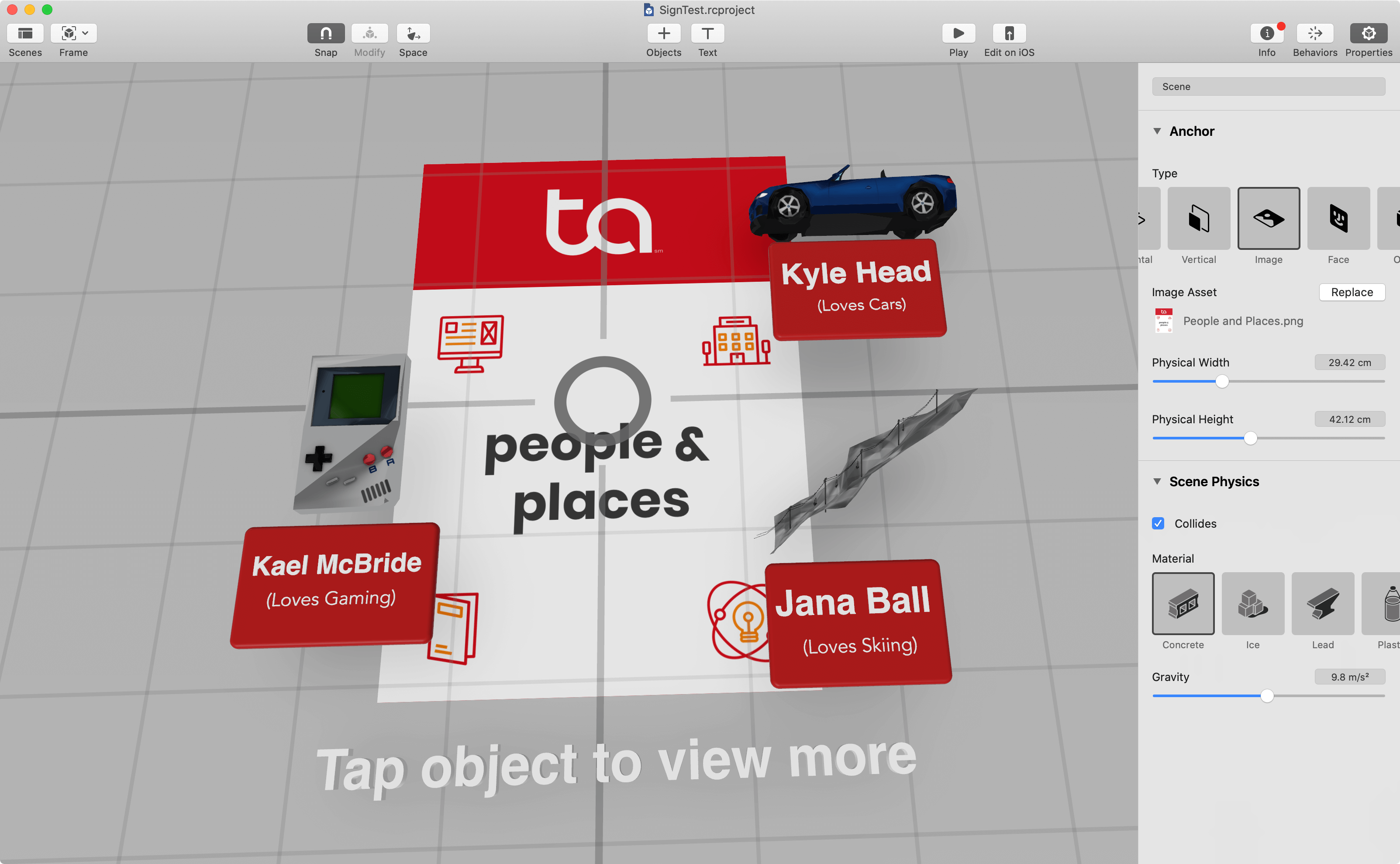
Adobe Aero
Adobe recently released the full version of Adobe Aero. This app can be run on an iPad and can create AR experiences entirely from your iPad. I have not dug deep into this app yet, but from what I can tell, it is a game-changer. Similar to Reality Composer, you can design your AR experience and then add interactivity right within the app. You can then share the experience with other users.
What is cool about this, is you can bring in a Photoshop file and use the layers to create a depth to your designs. I see a lot more integrations coming out soon to Adobe Aero, so this is for sure one to keep on the radar.
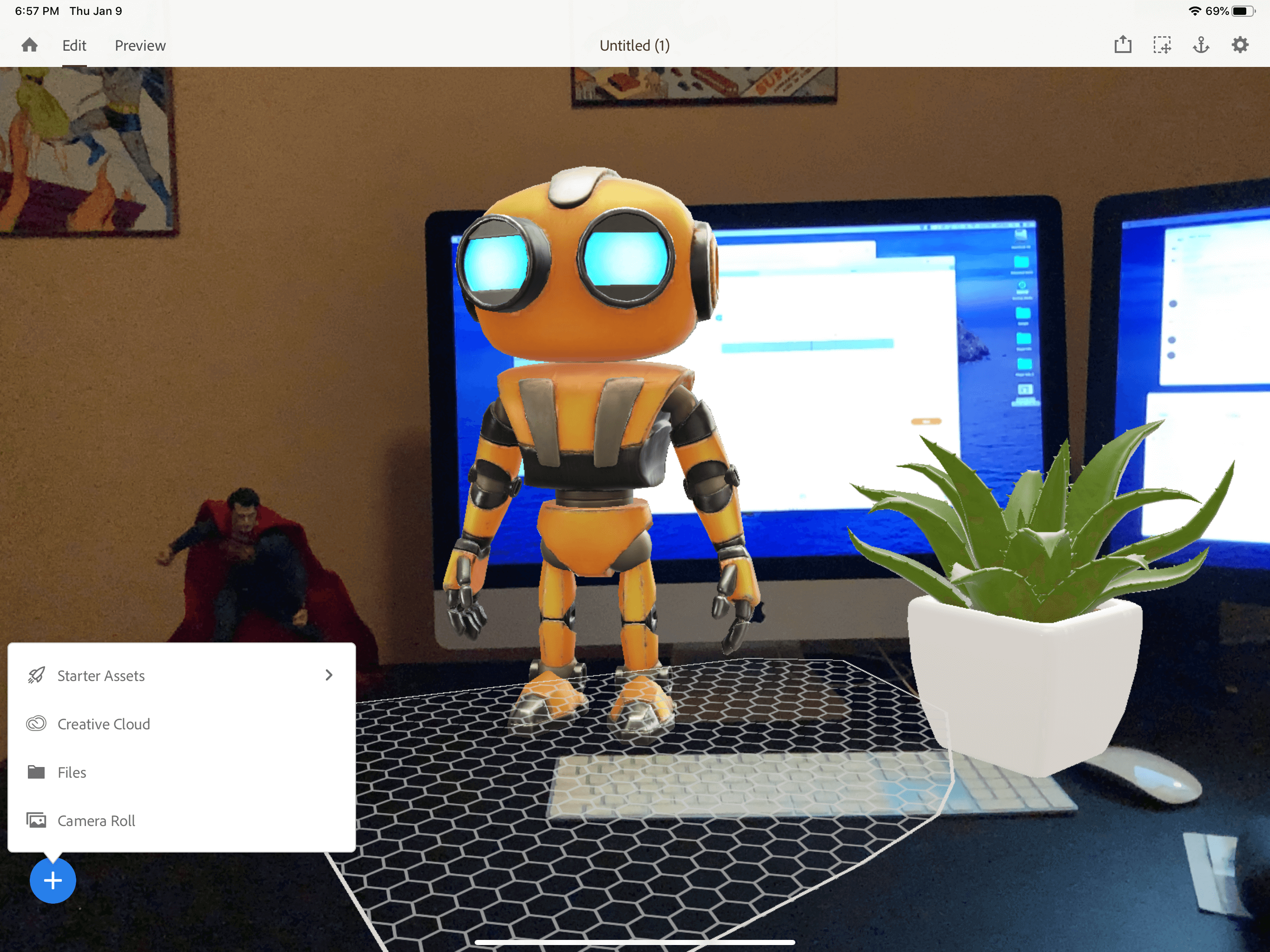
Zappar
Zappar is a prevalent option. It works kind of like a QR code, where it needs to have a particular image attached to an object for it to trigger the AR experience. In the past, you needed to have their app to view the experience, but from what I am hearing, you can do this from a mobile browser.
I haven't explored too much into Zappar, what keeps me from fully embracing it is the QR code like methodology. I prefer using custom image triggers or using just flat surfaces.

SparkAR
Another one that I have used in the past has been SparkAR by Facebook. SparkAR is great for Instagram and Facebook AR experiences. One thing it does well is face tracking. It can handle adding objects and masks to your face better than these other apps that I have seen, and it even has emotional-based triggers, so you can trigger some experience when the users change their emotions. The only downside I have seen to SparkAR is currently you can only deliver the experience via Instagram or Facebook. I hope they open that up more in the future.
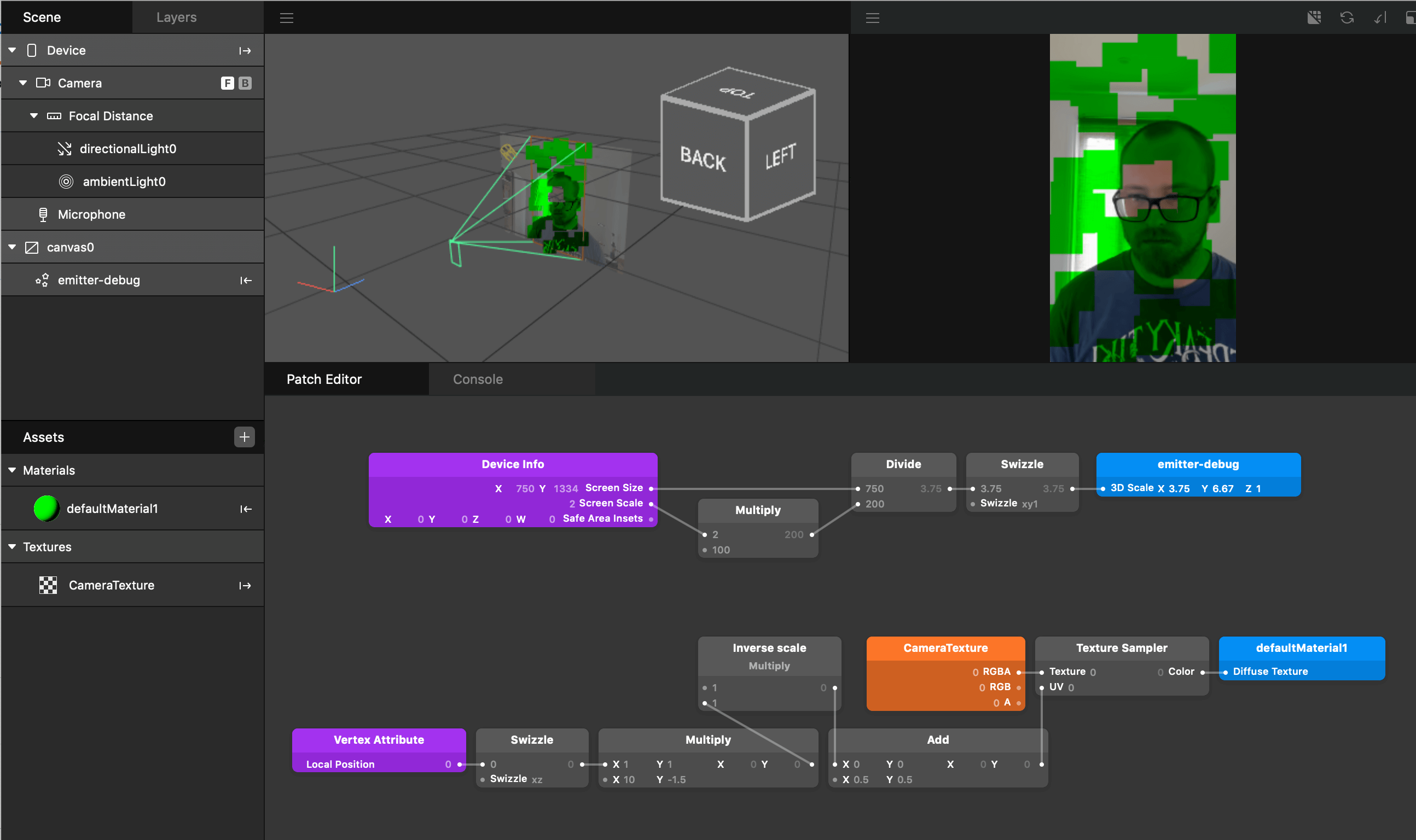
Conclusion
I am sure there are many more that I have missed, but those are 5 AR apps that I have used and have enjoyed. What other ones have you worked with?
