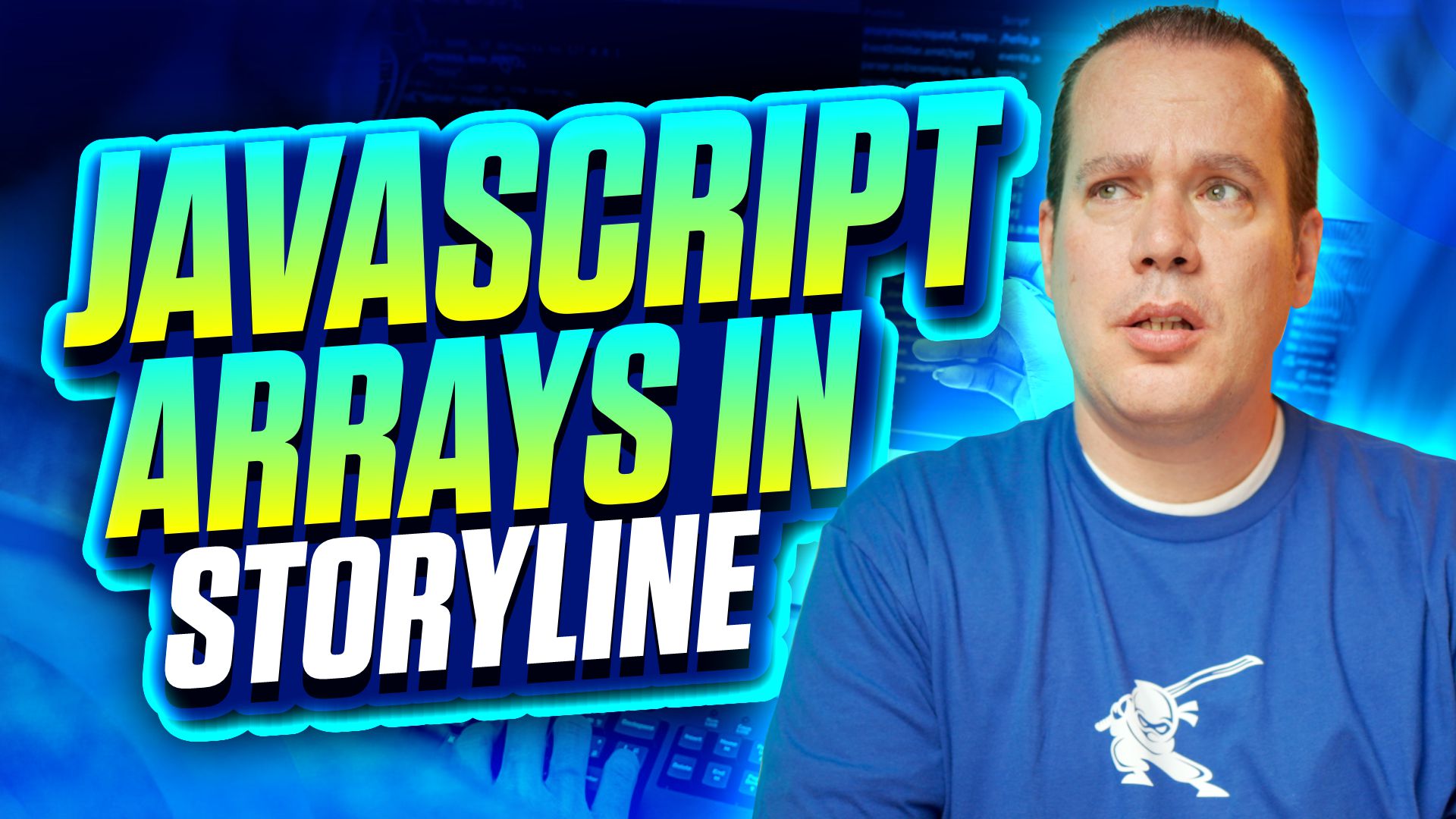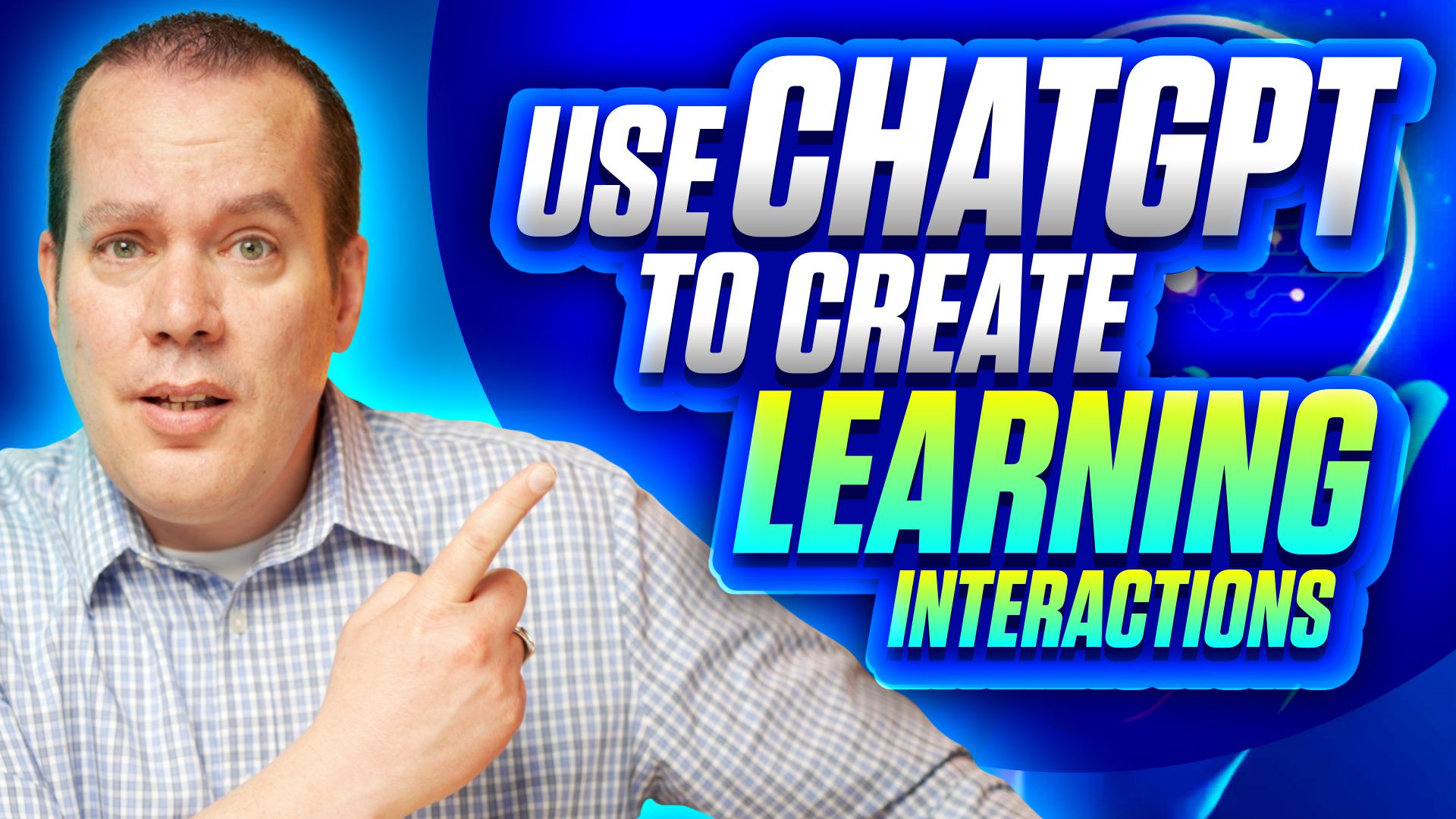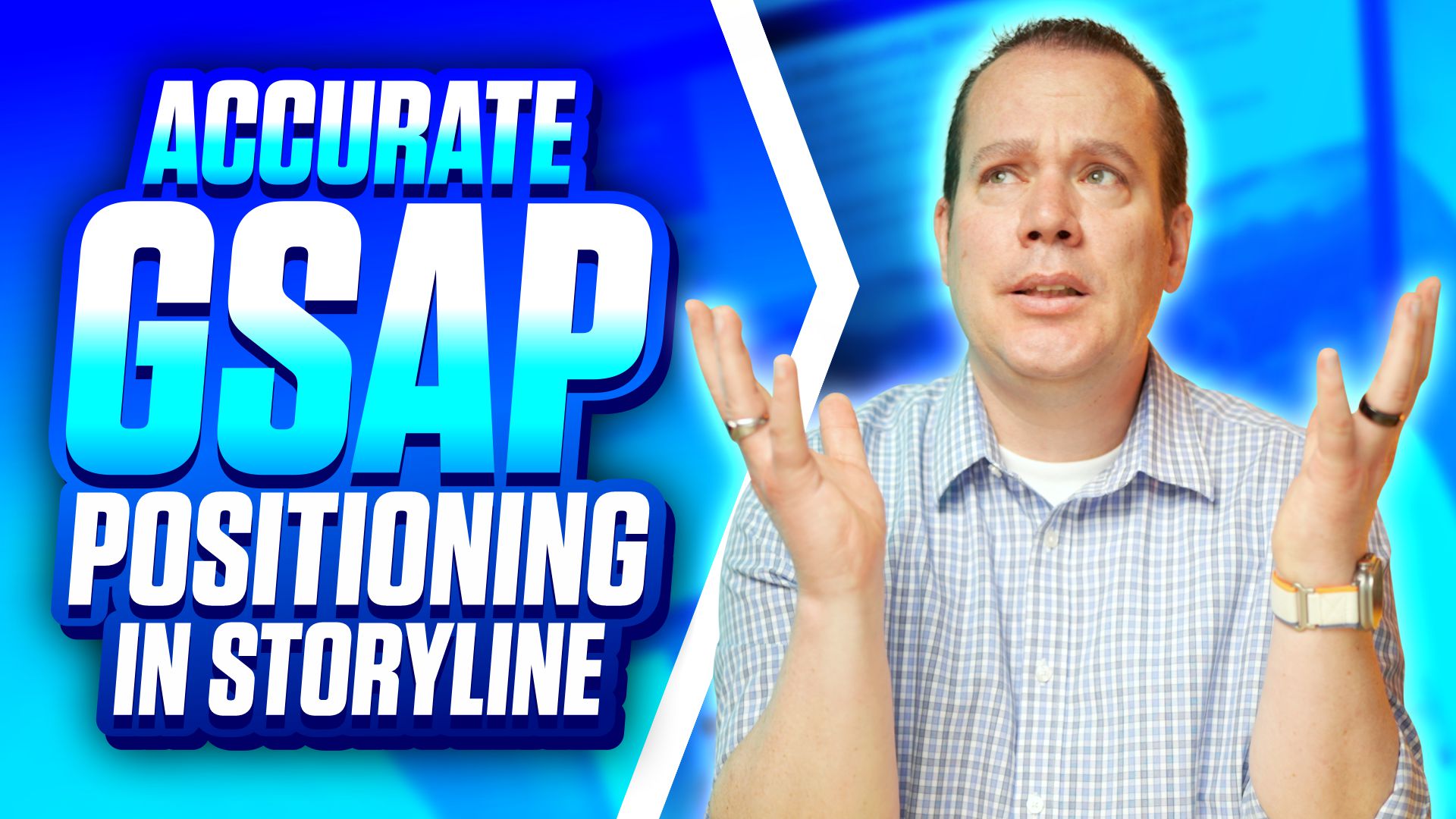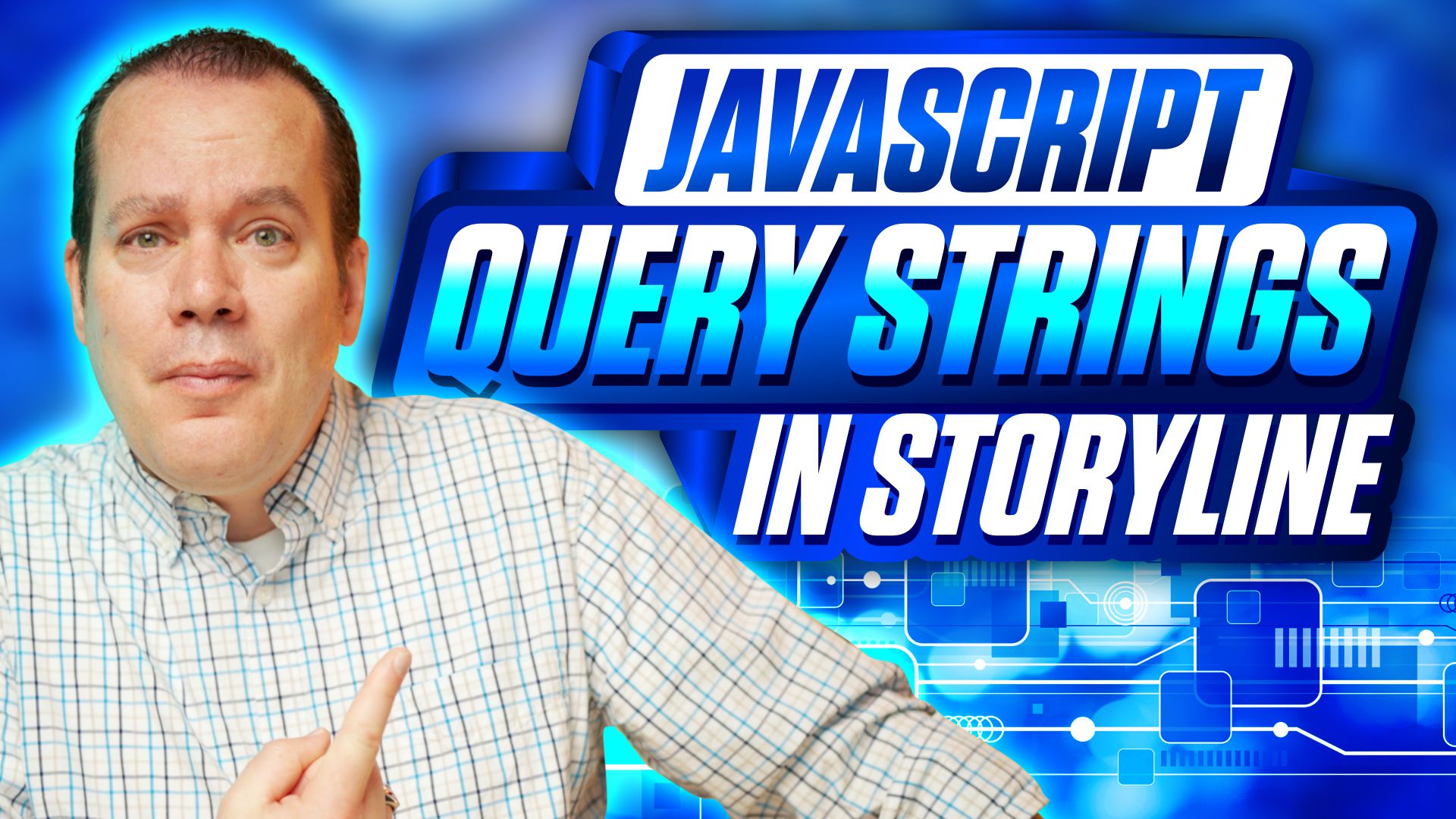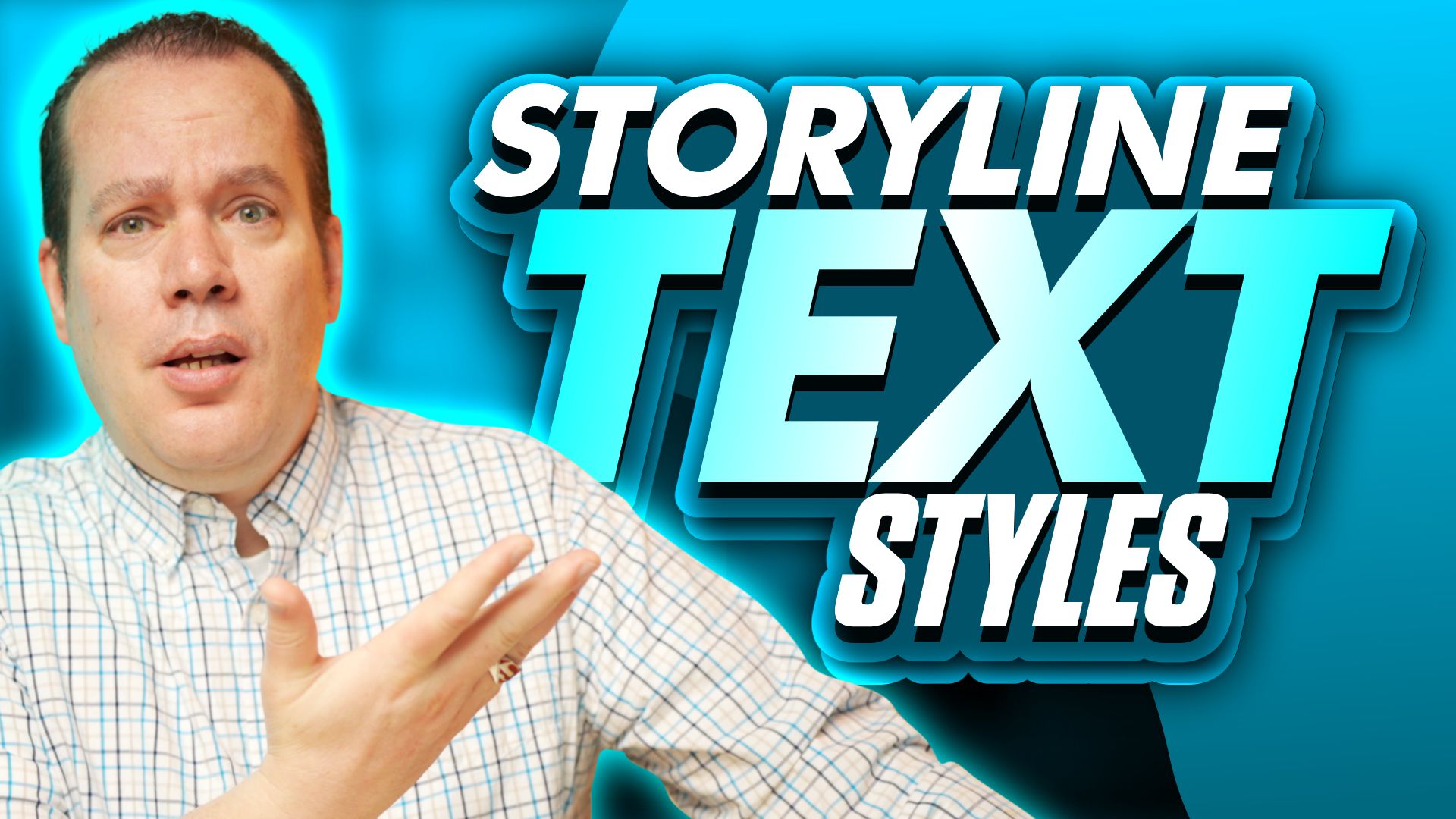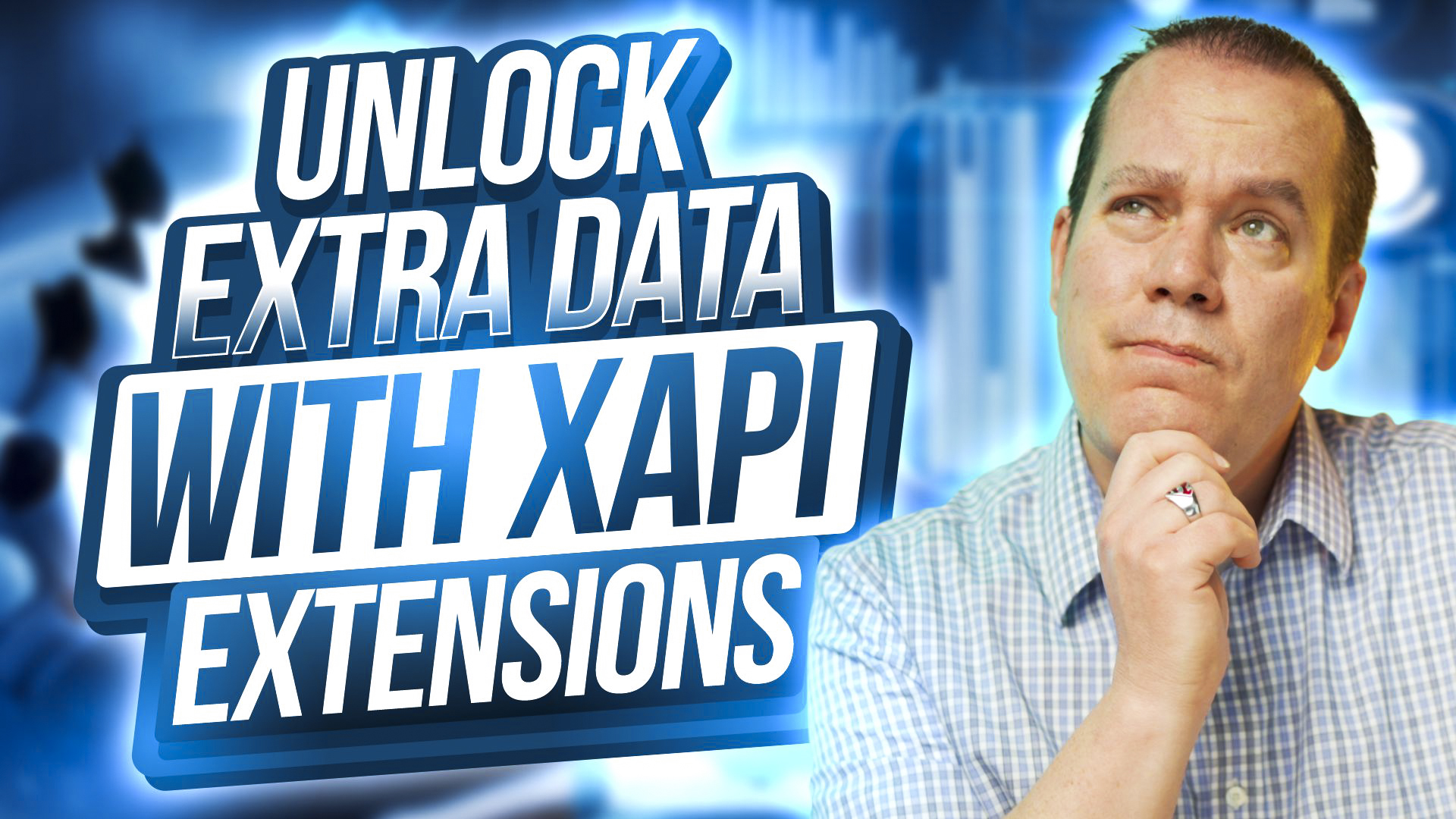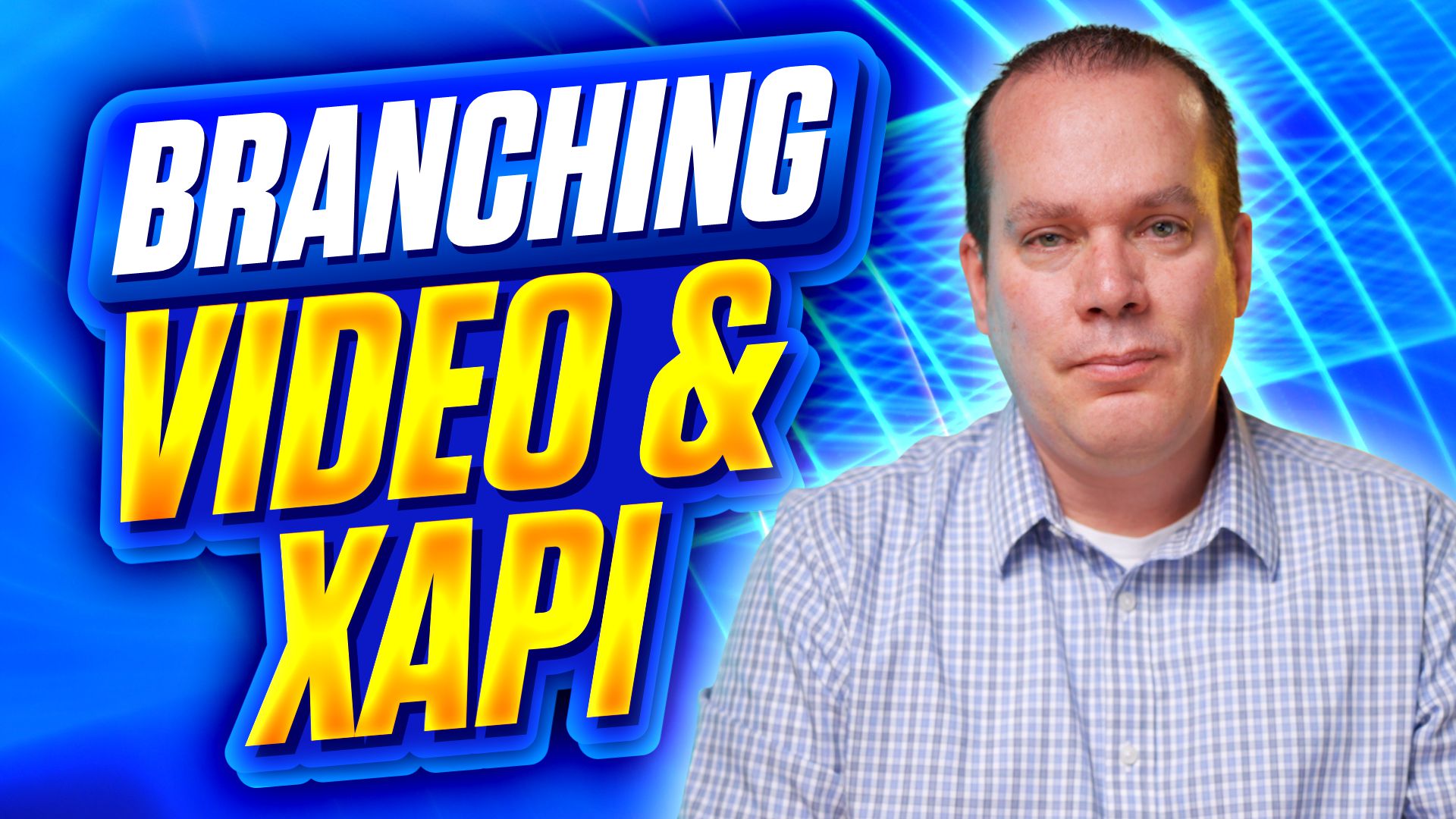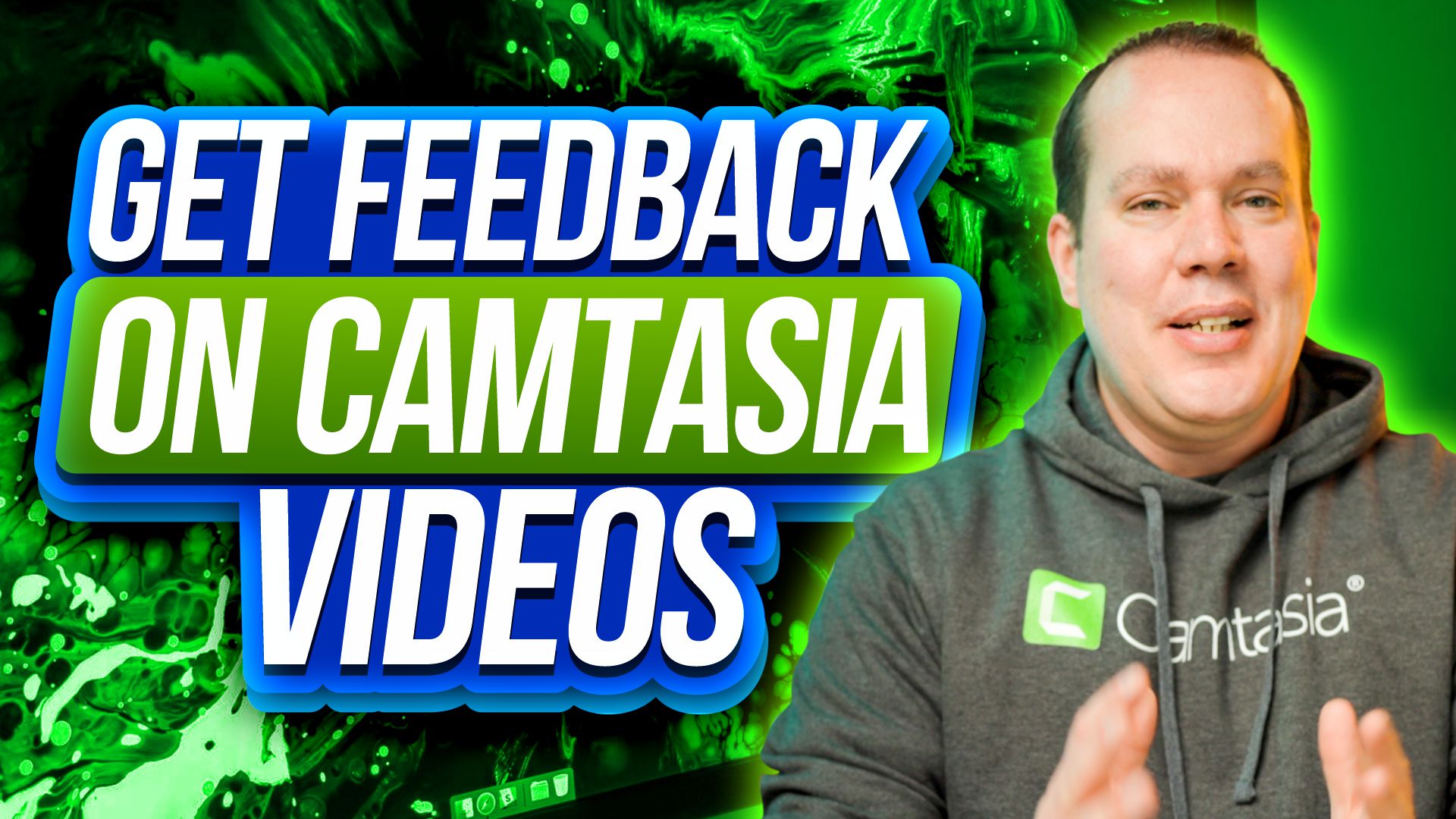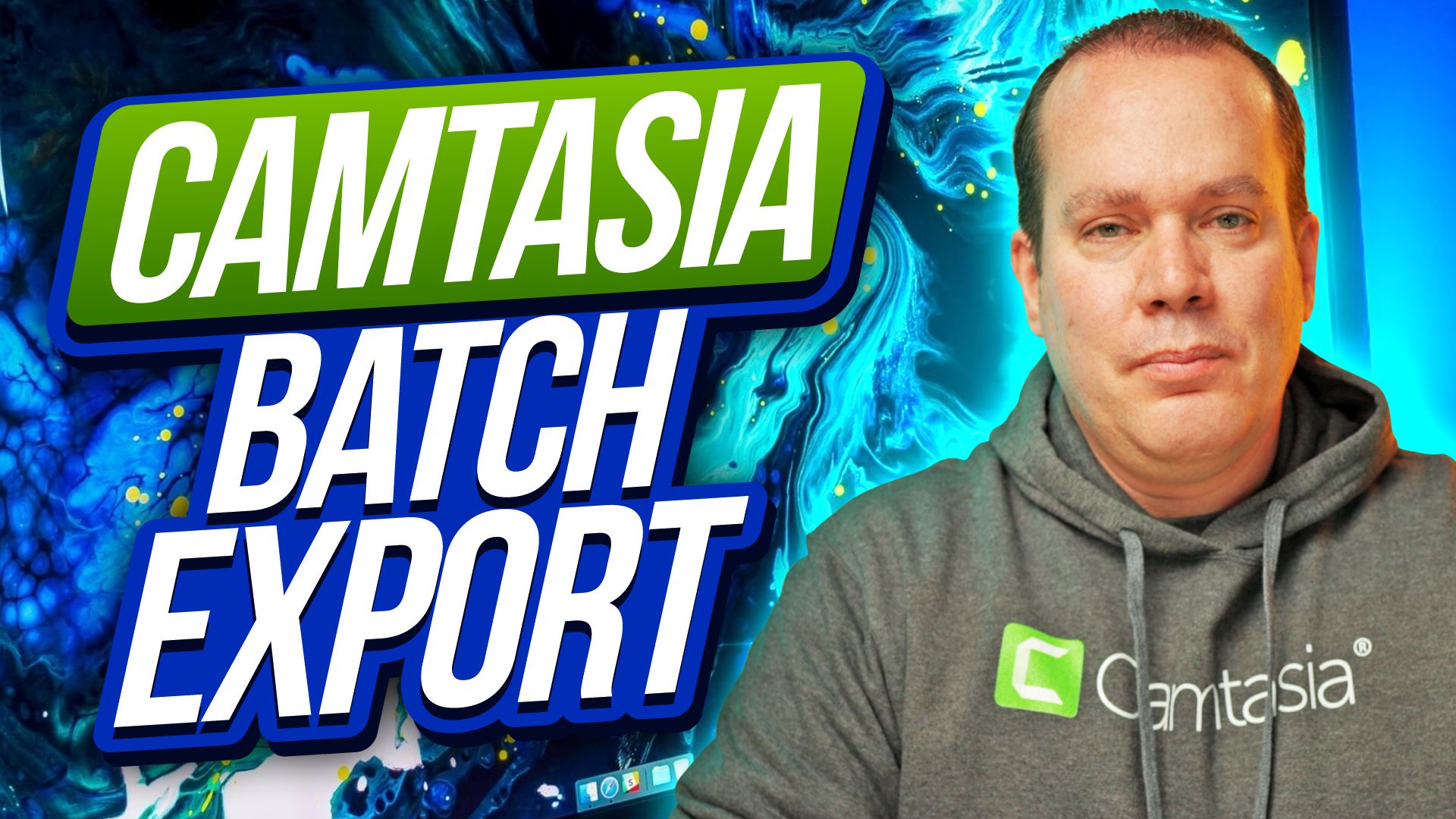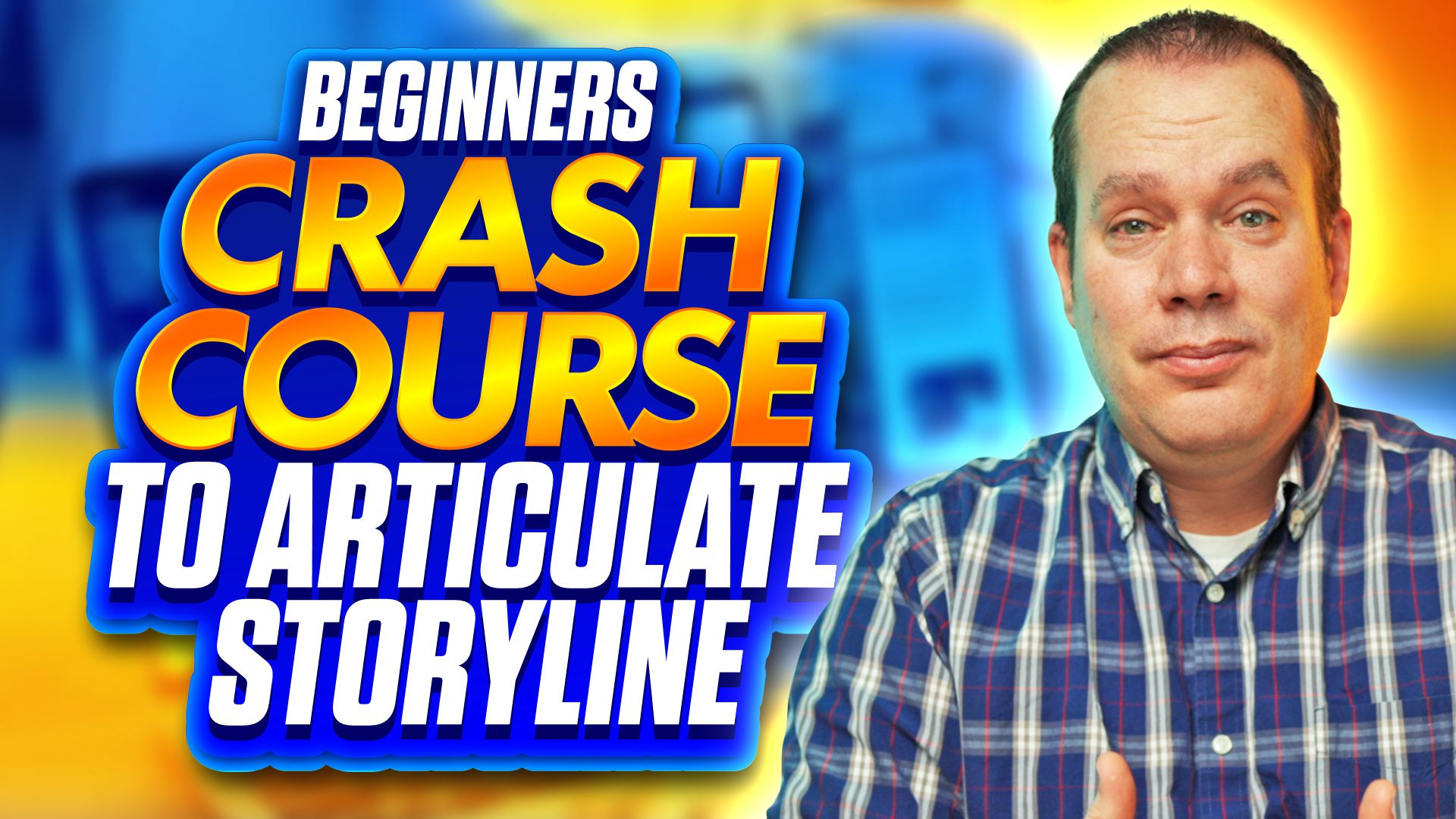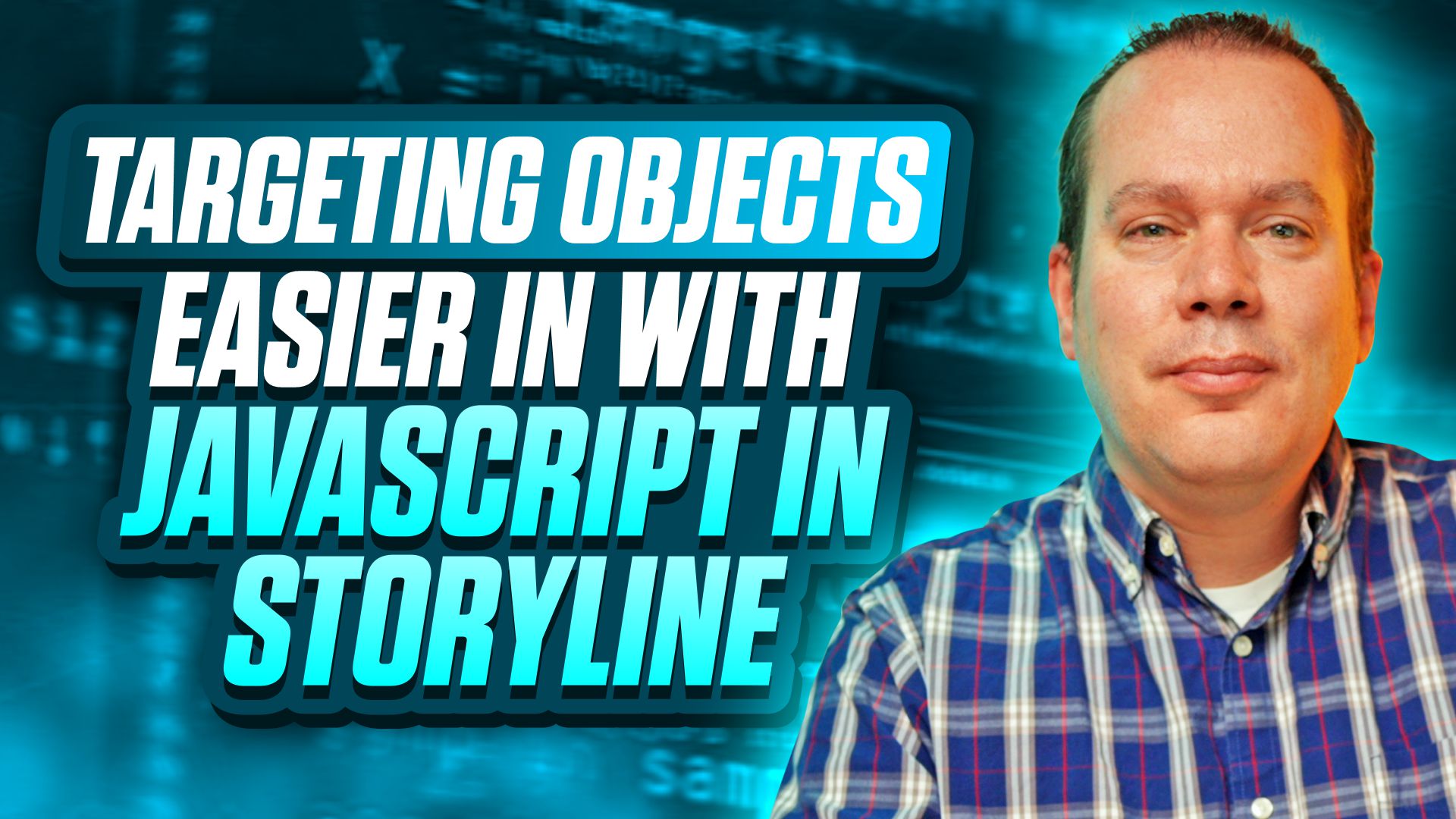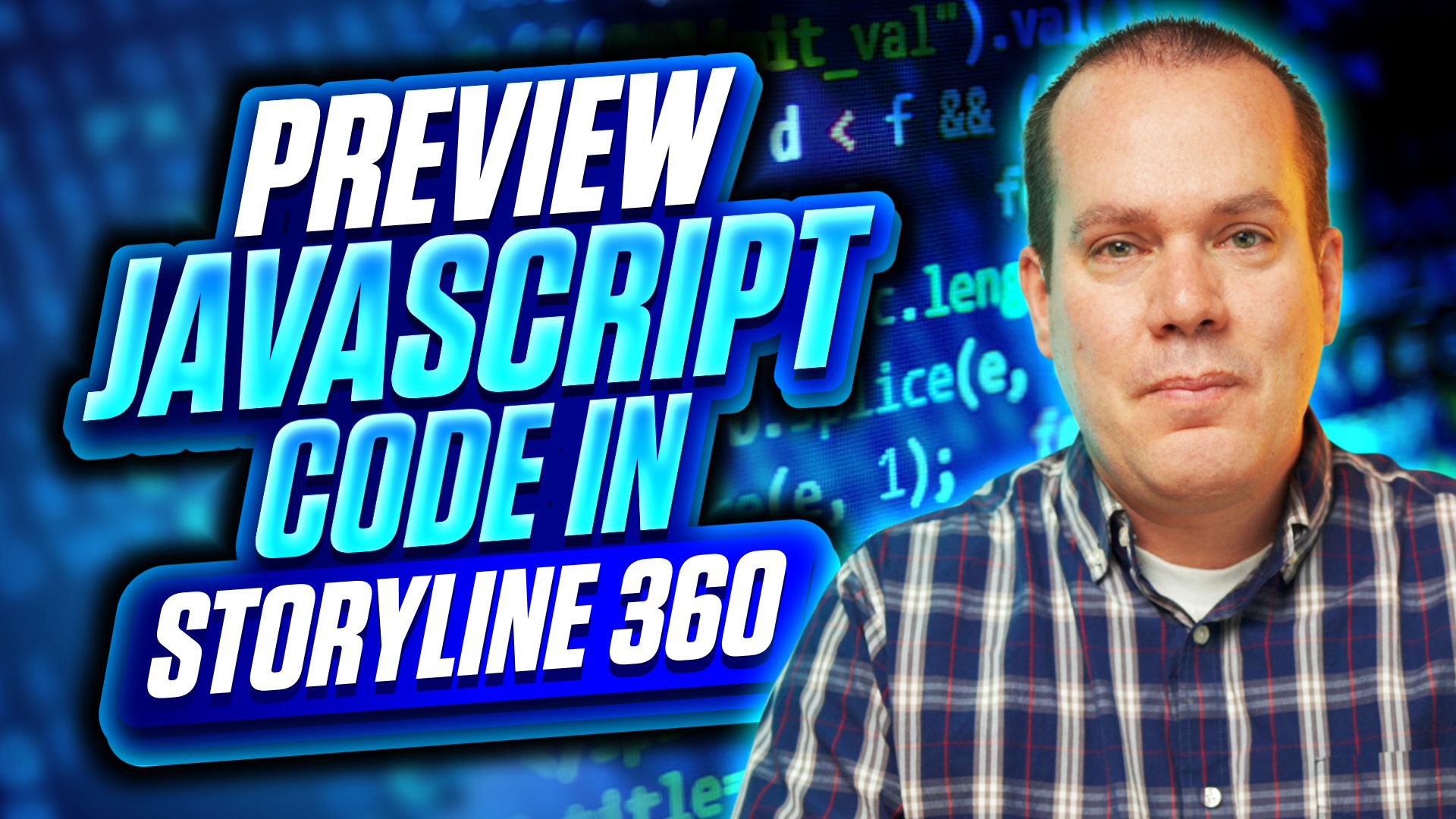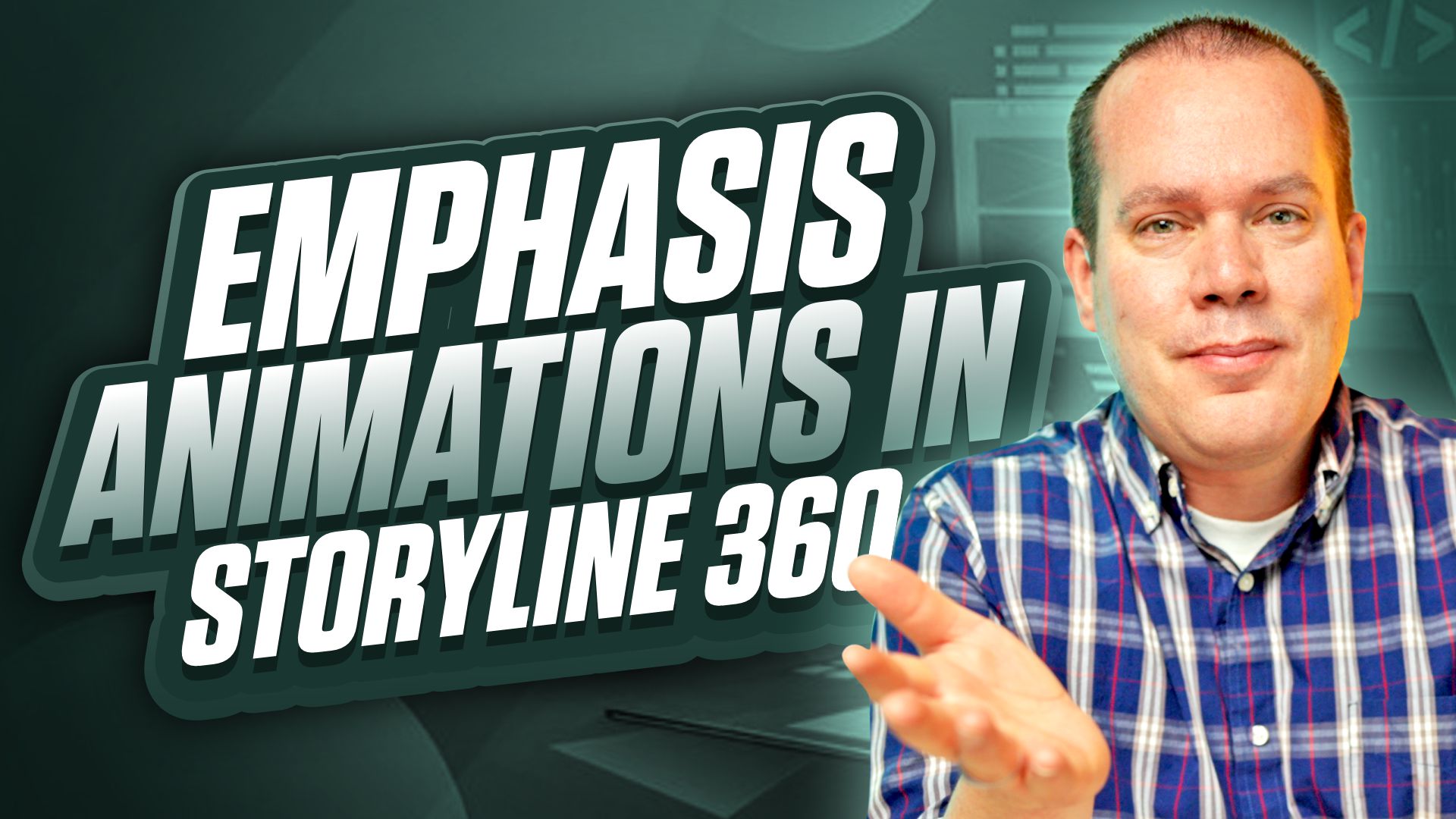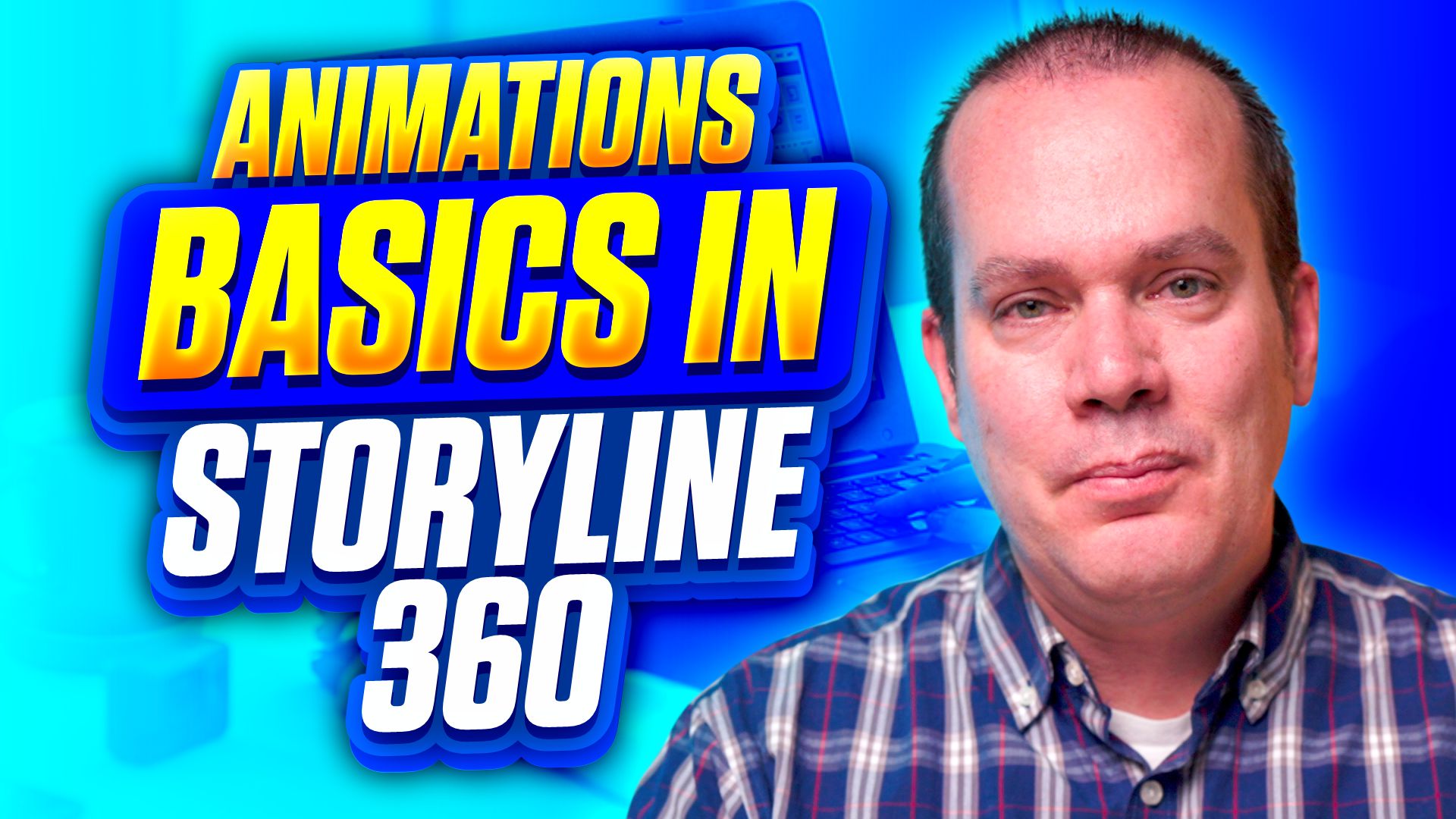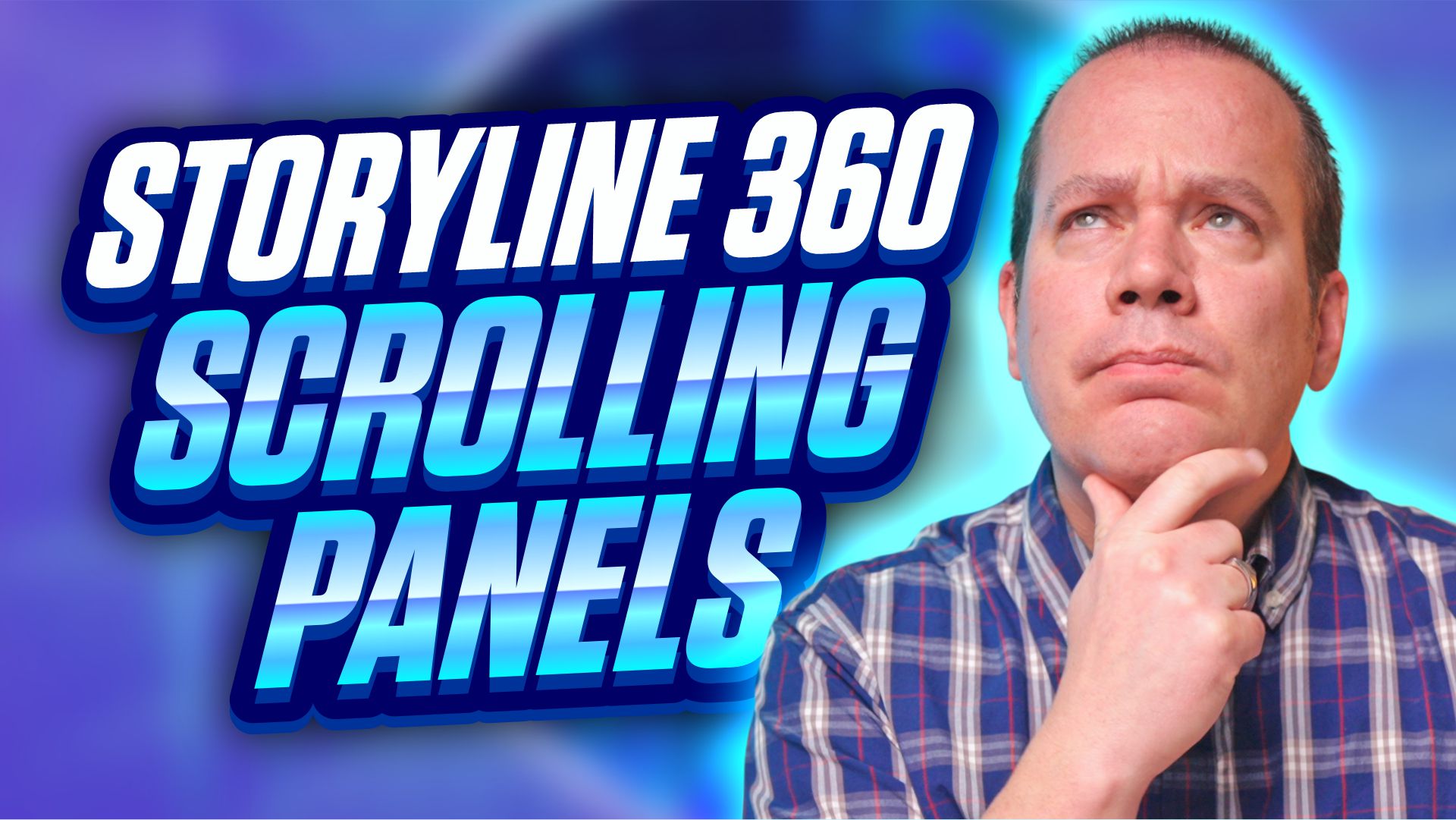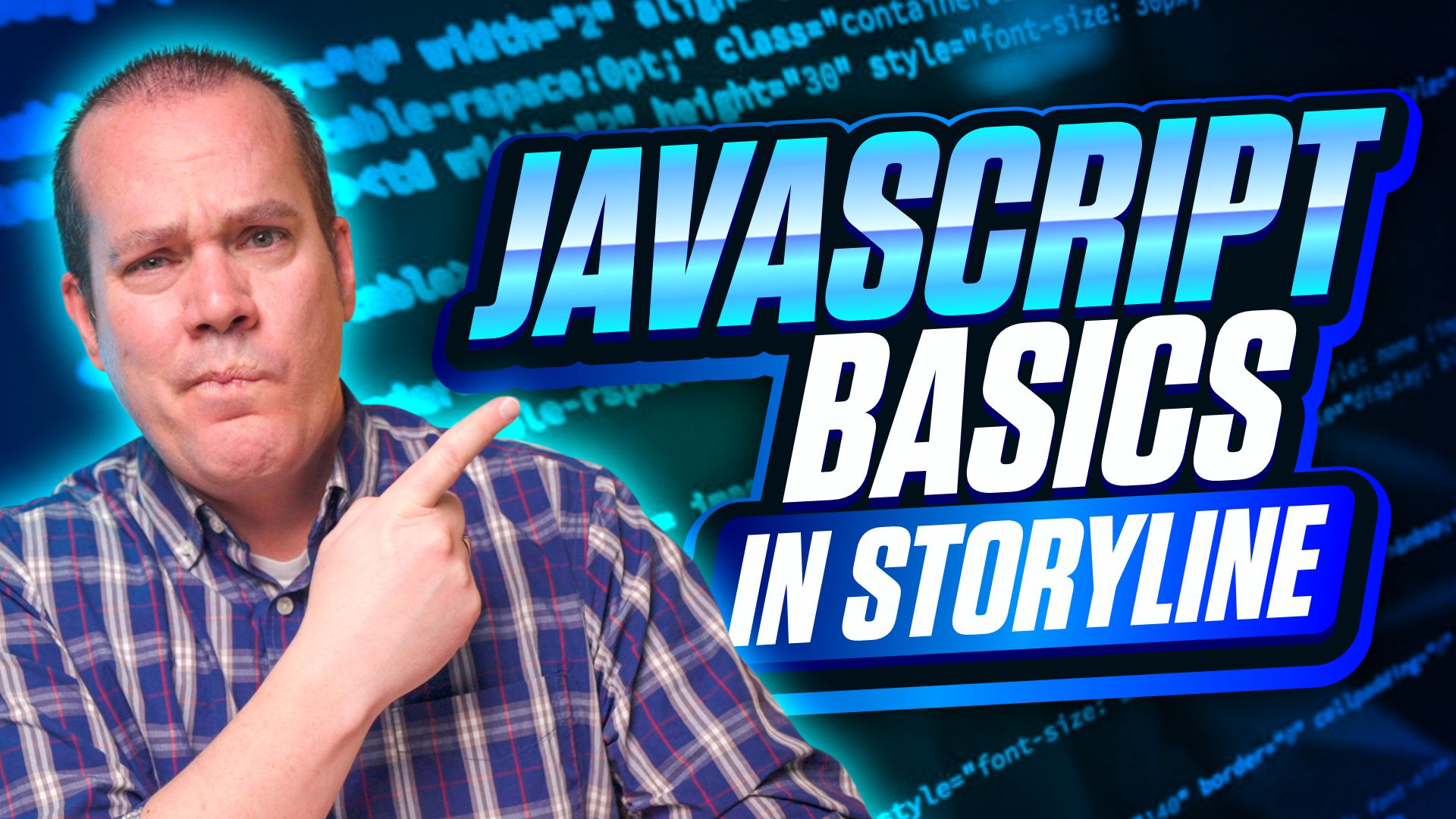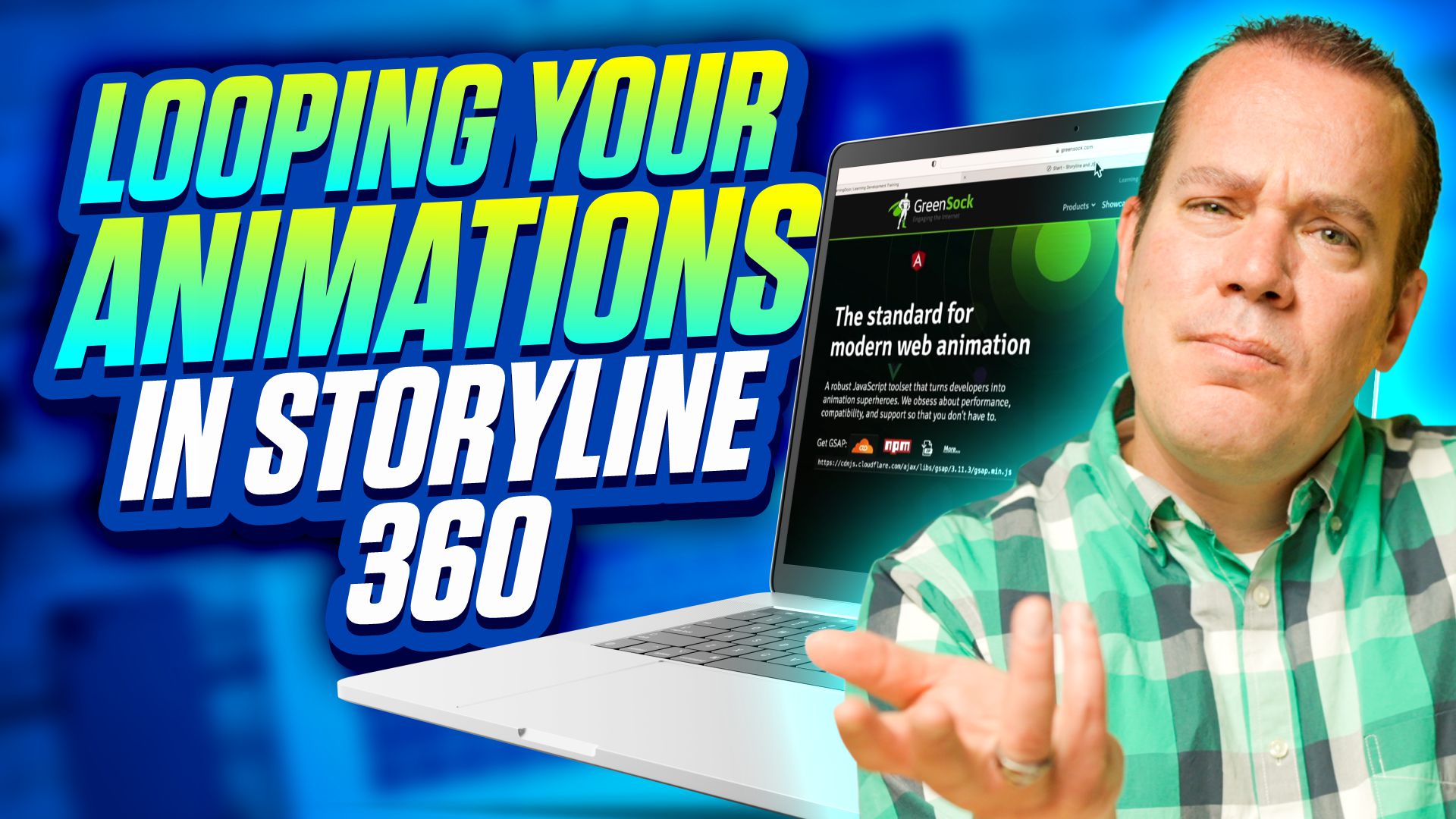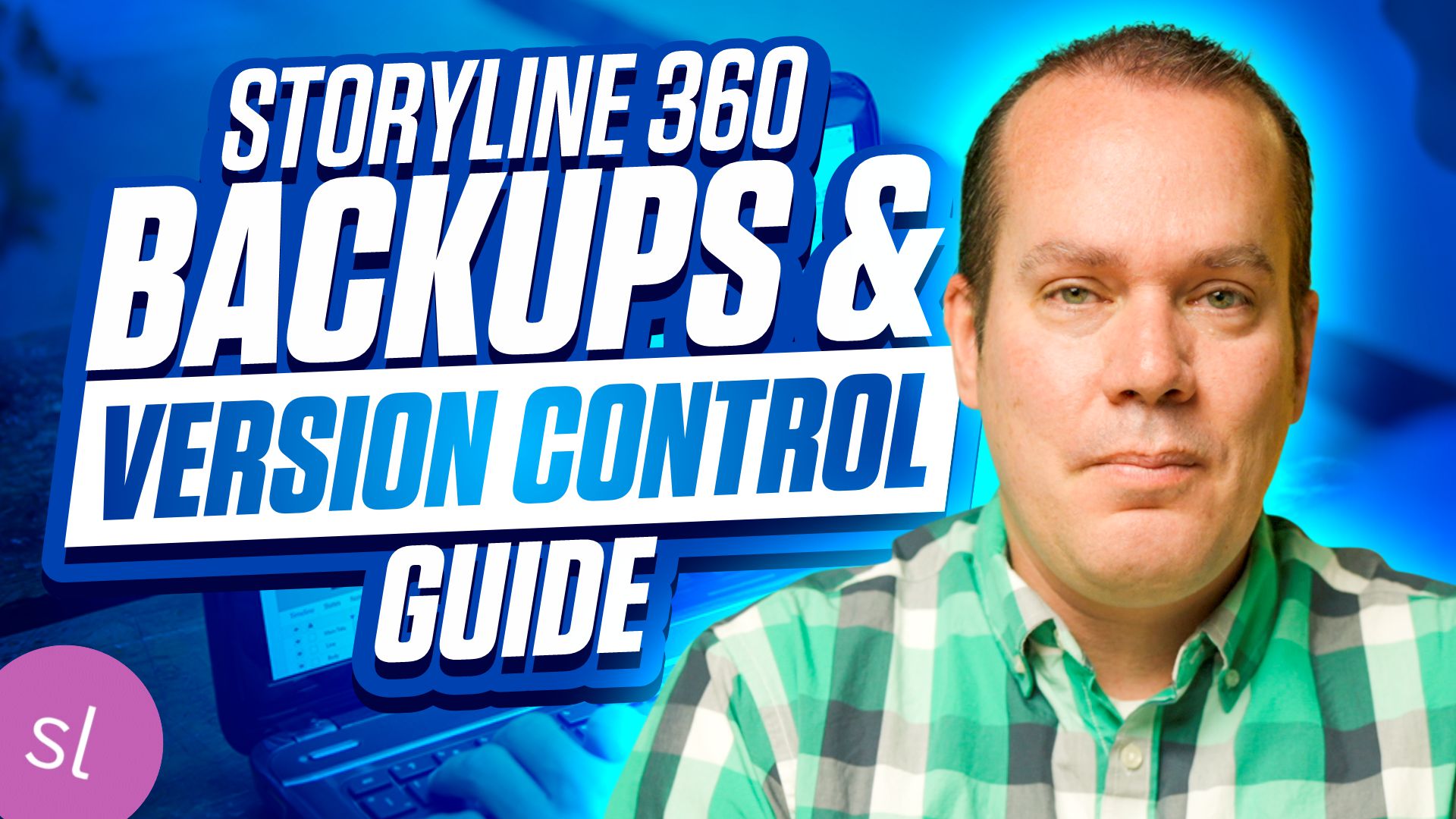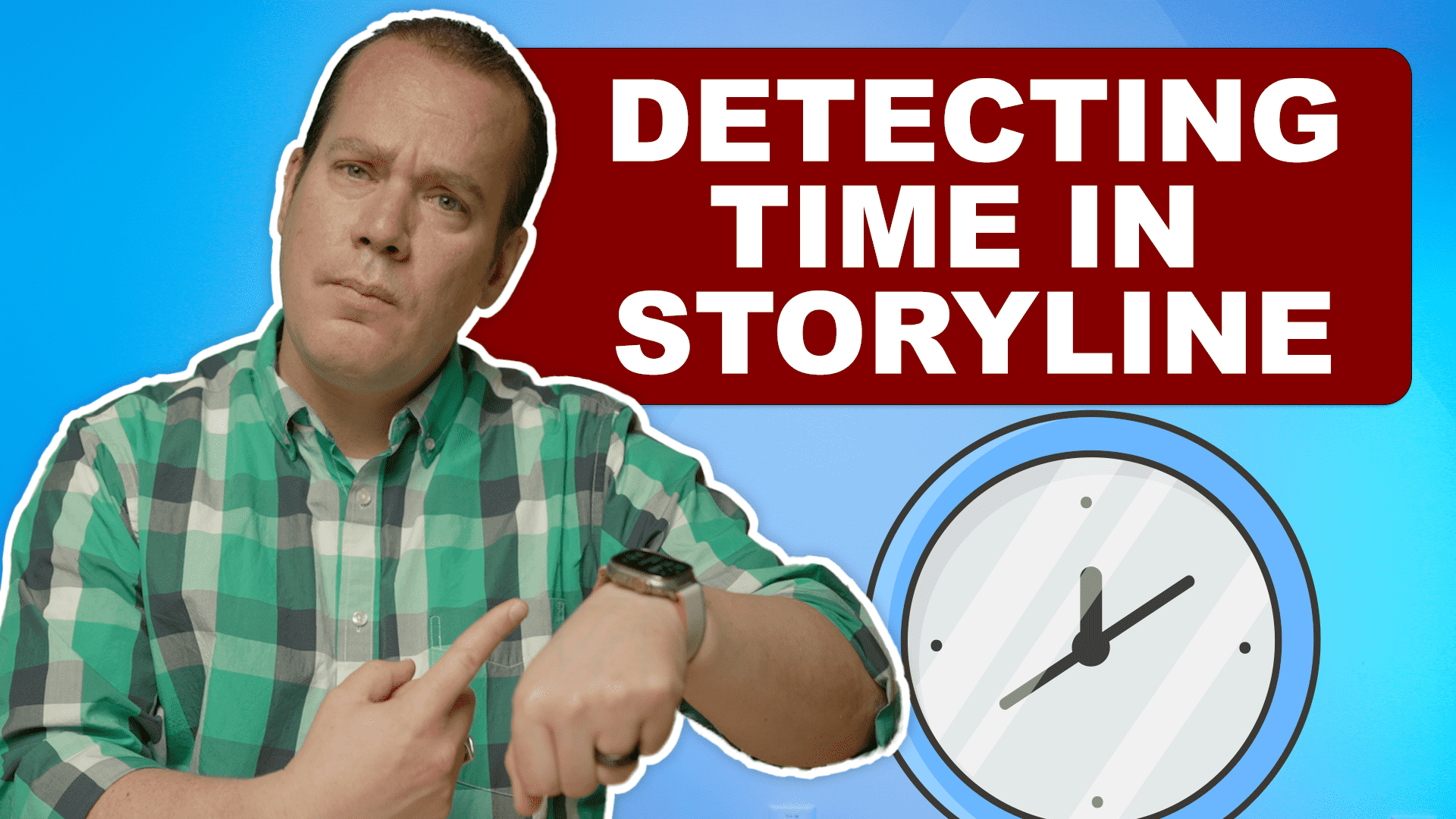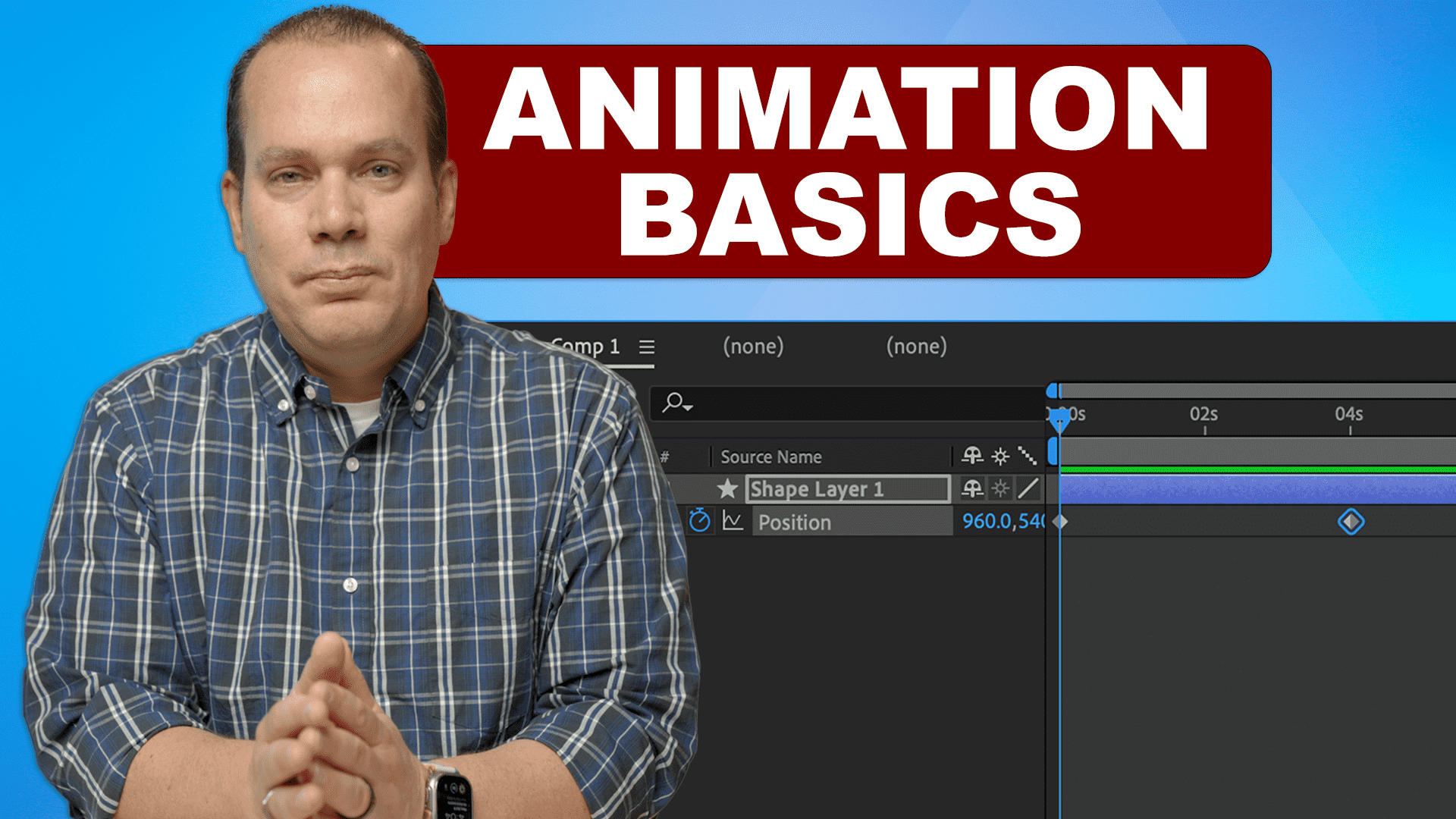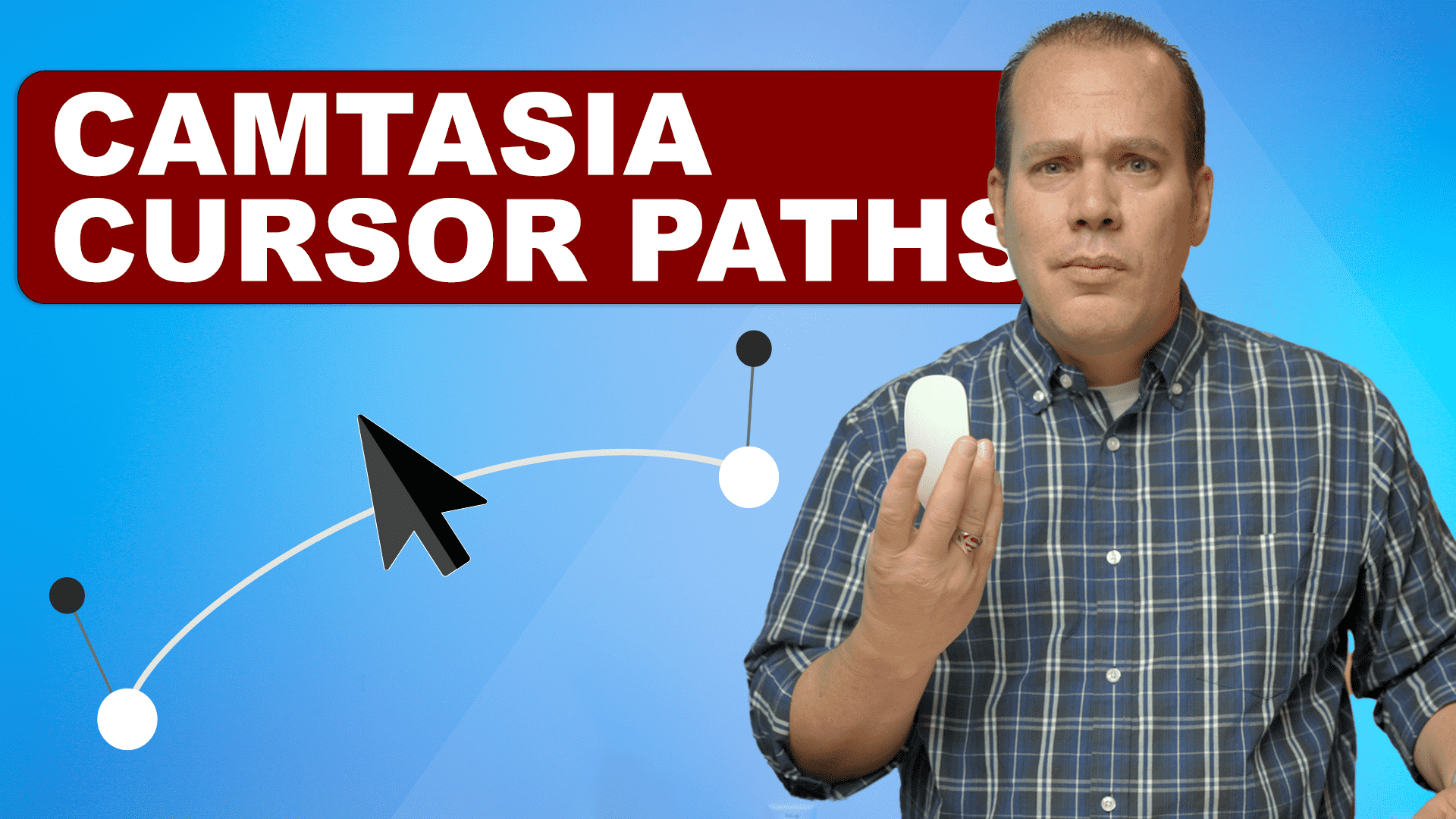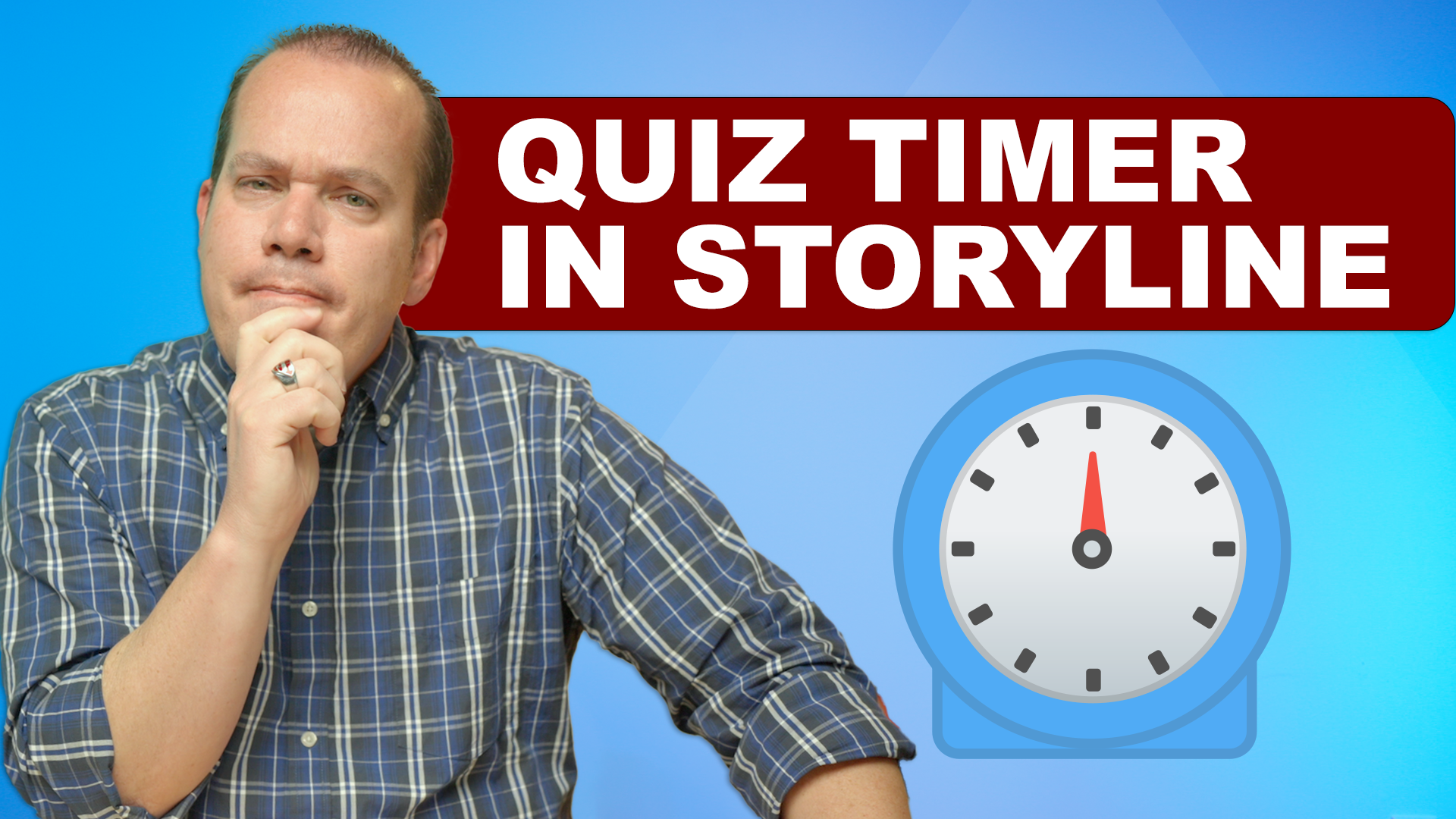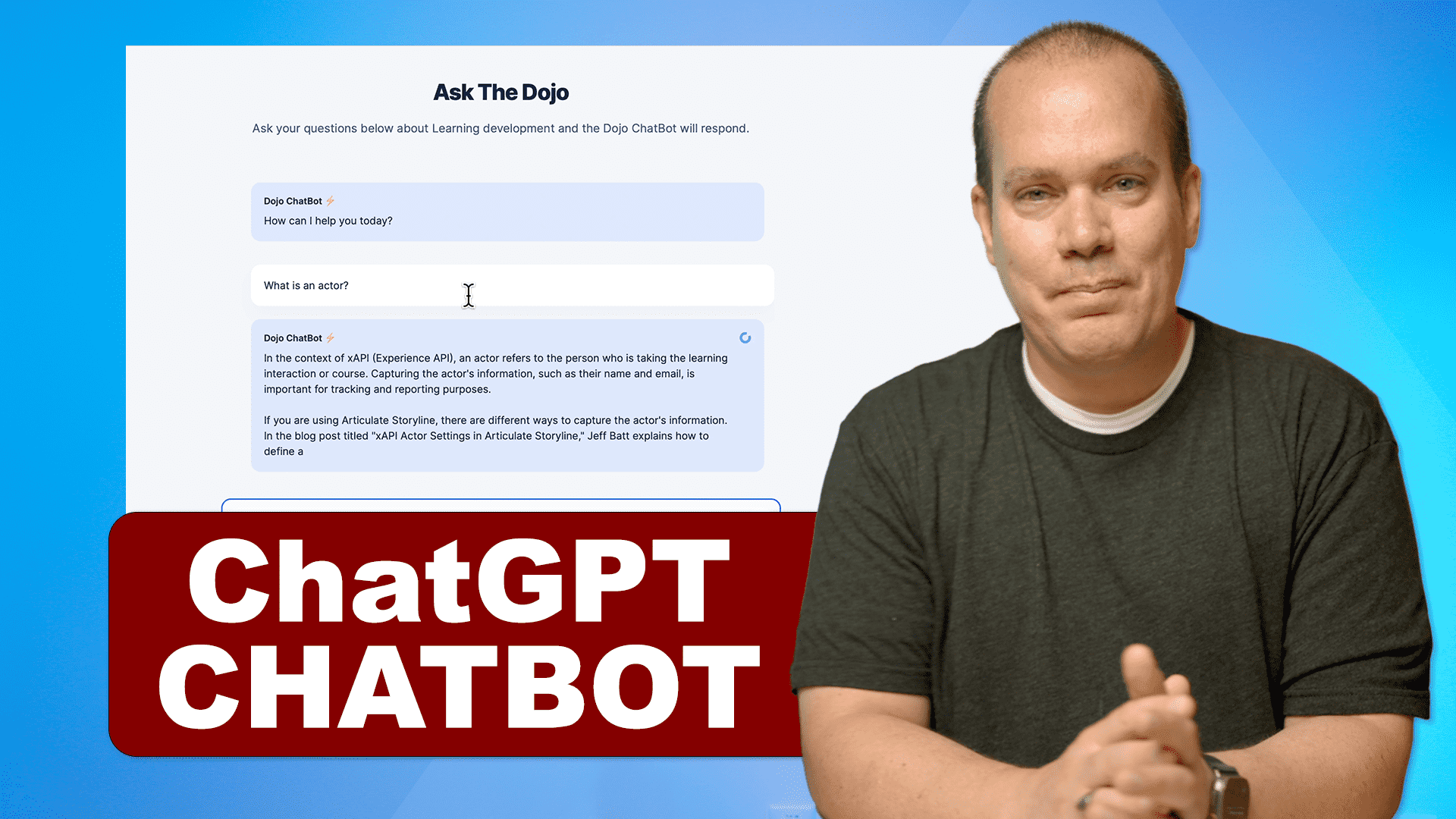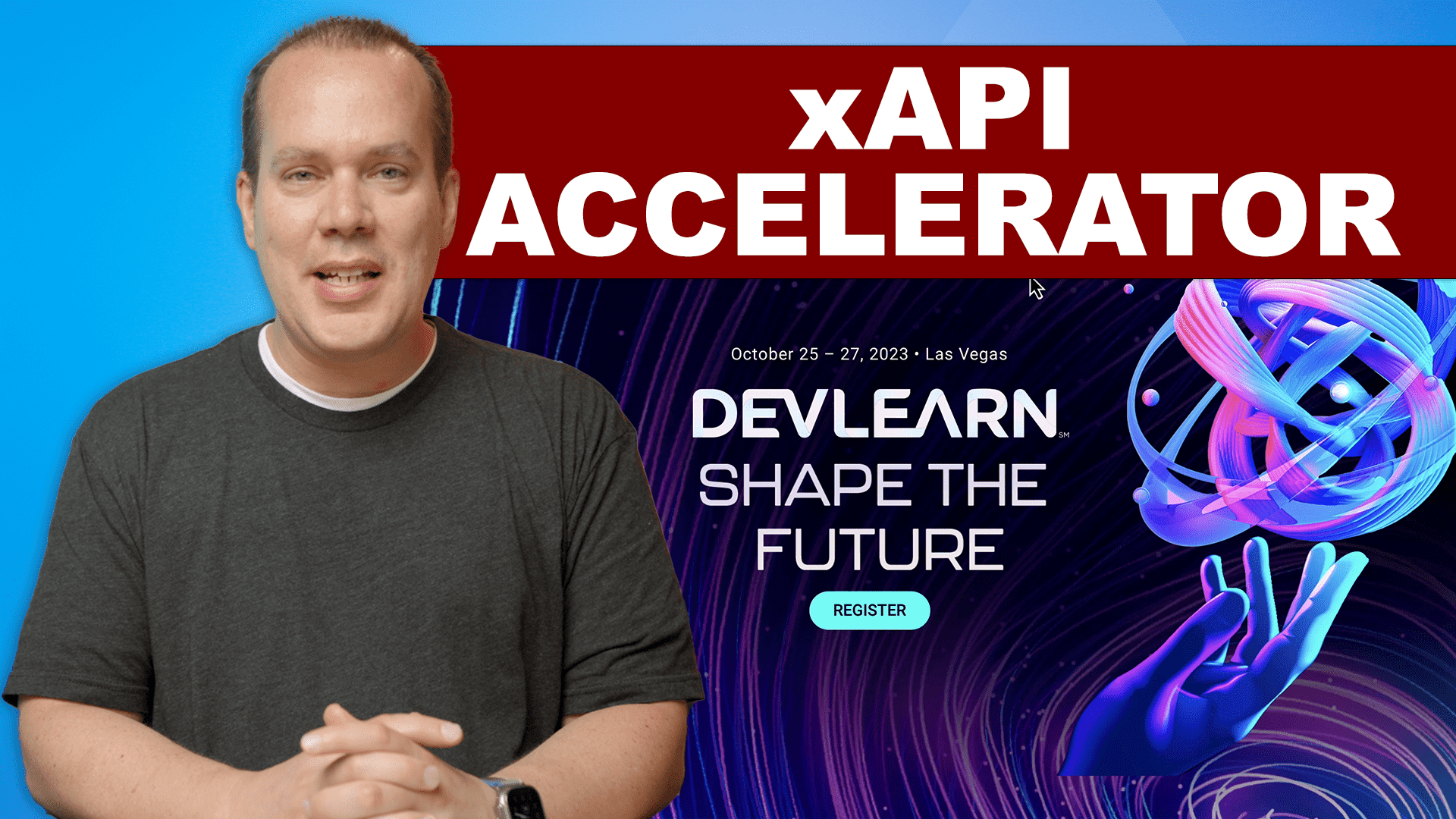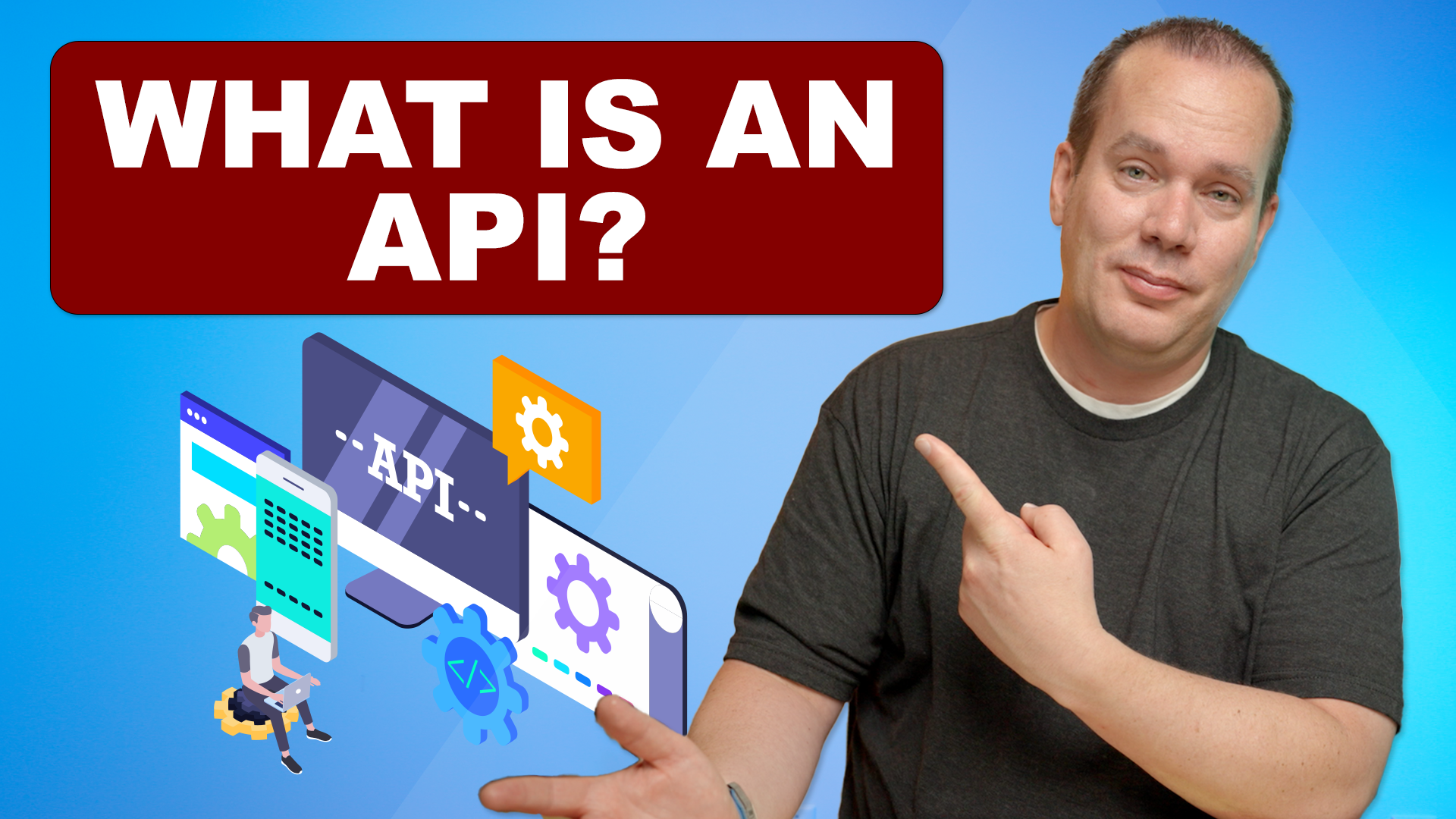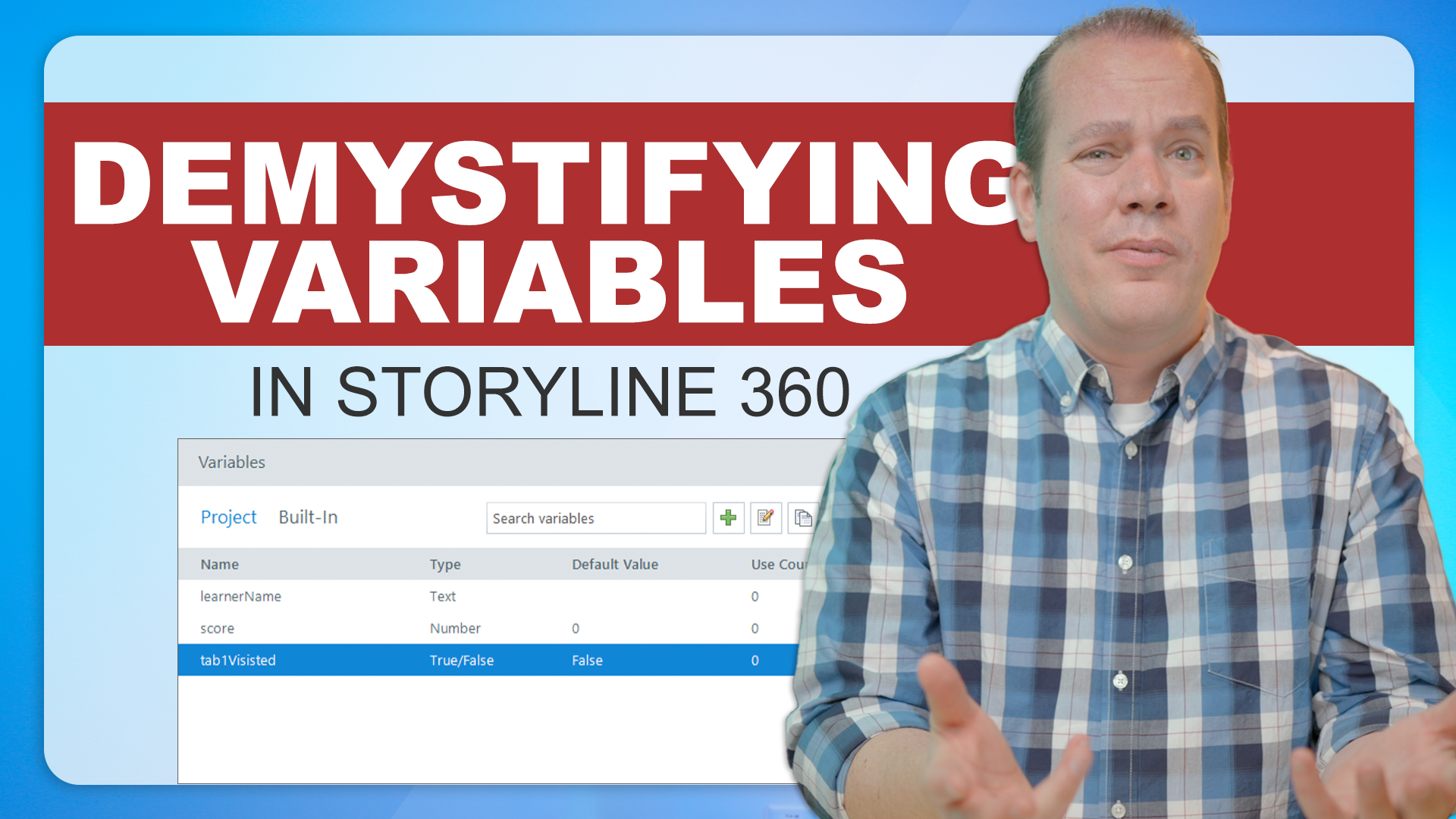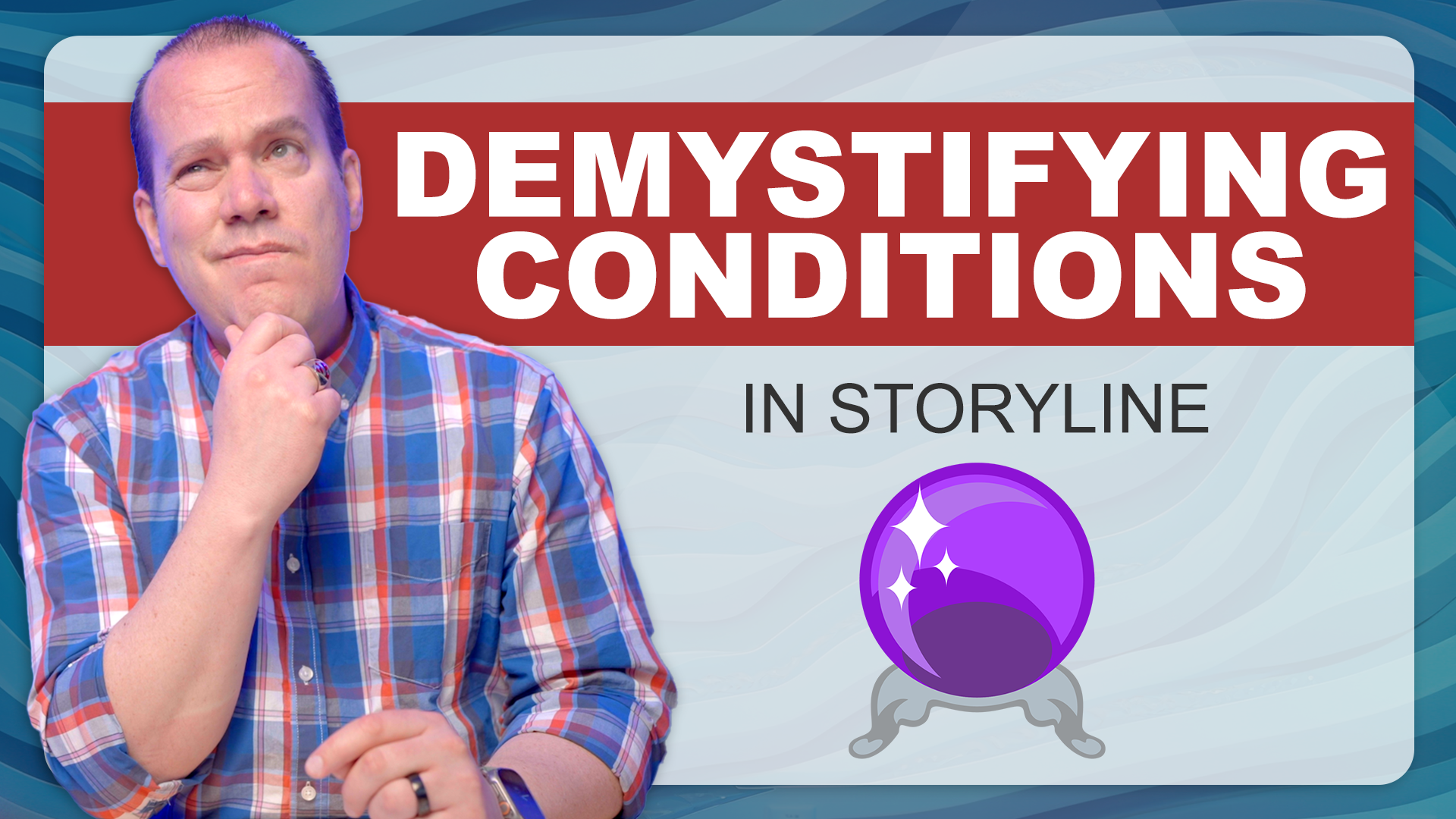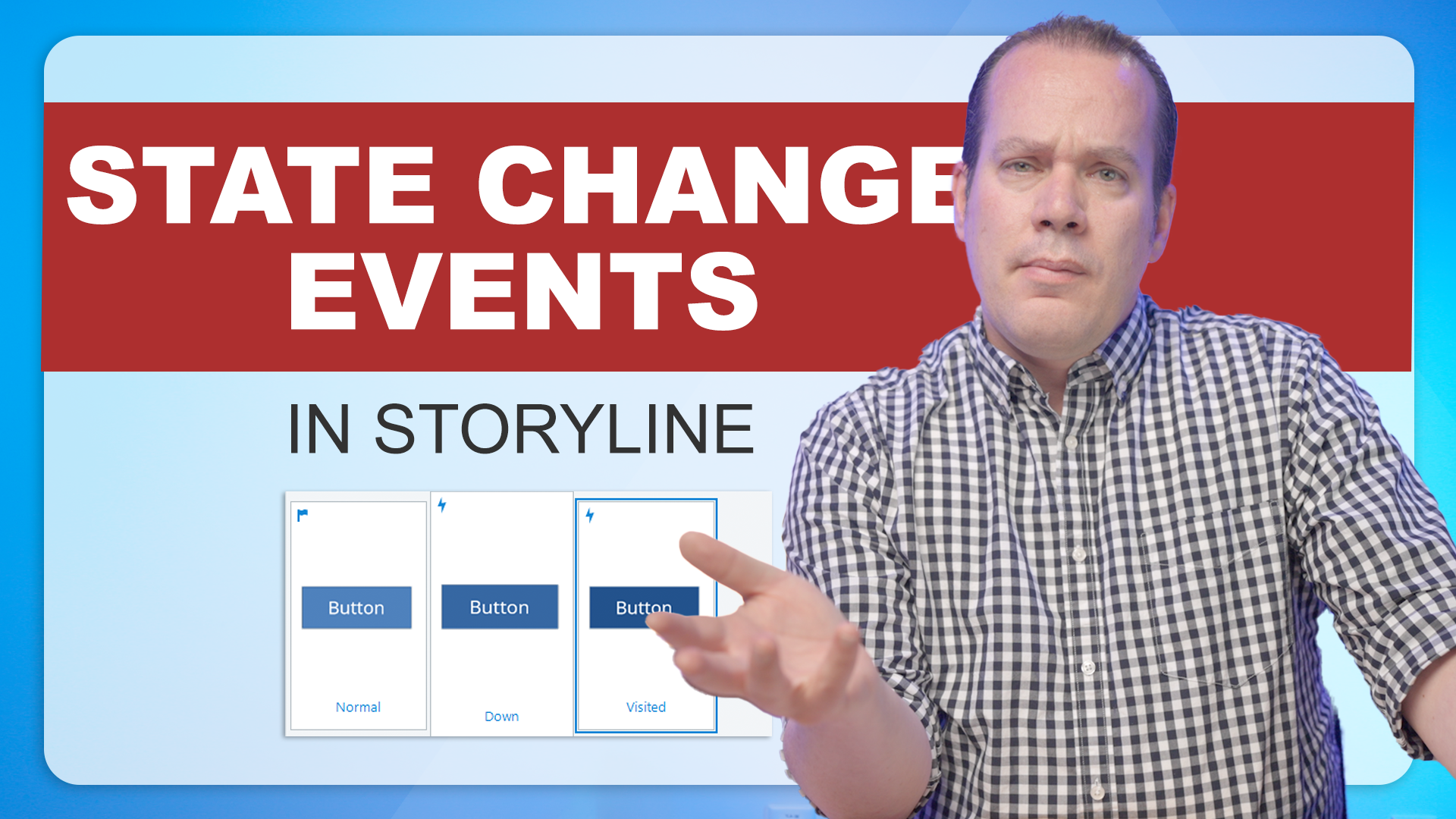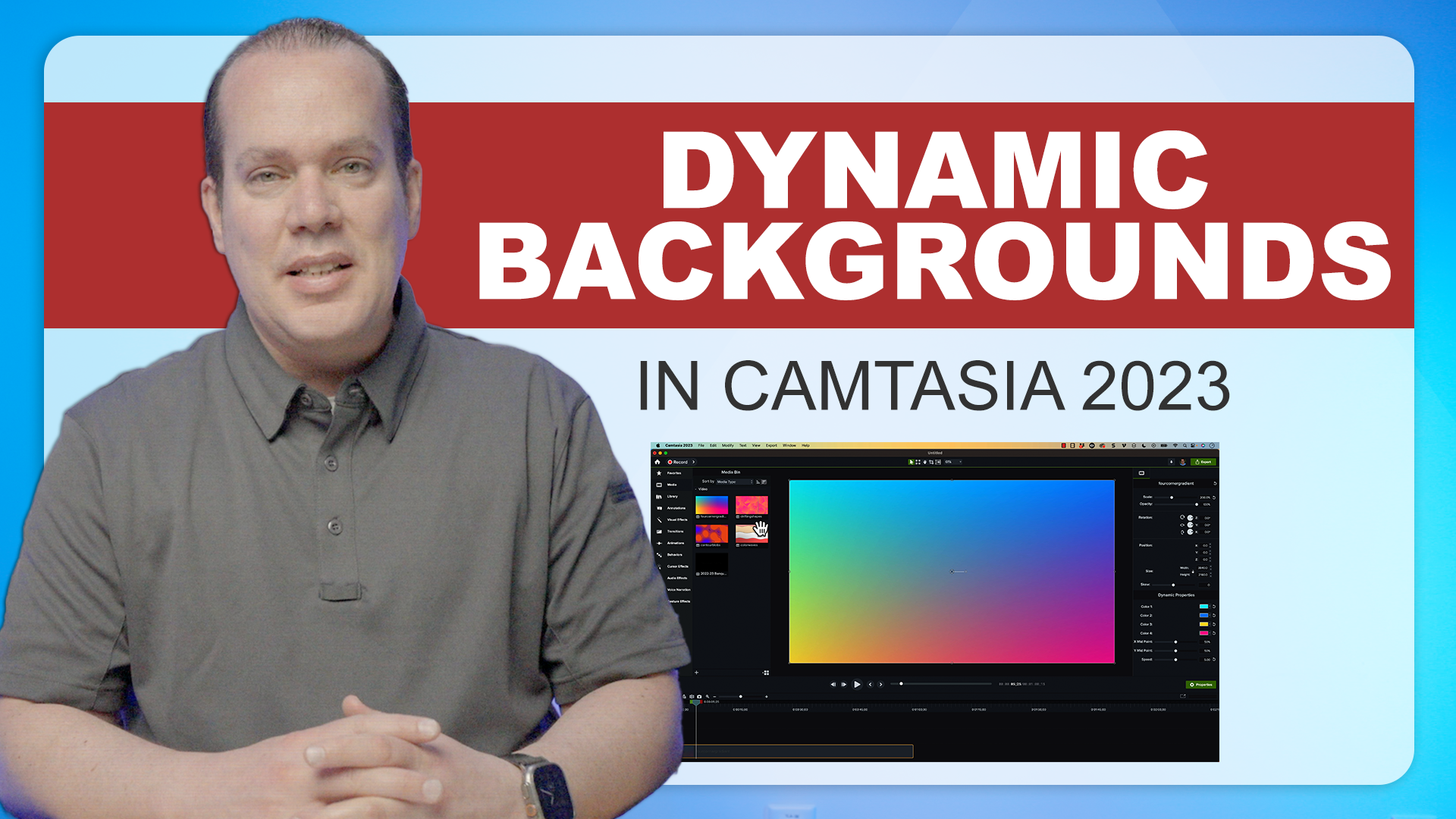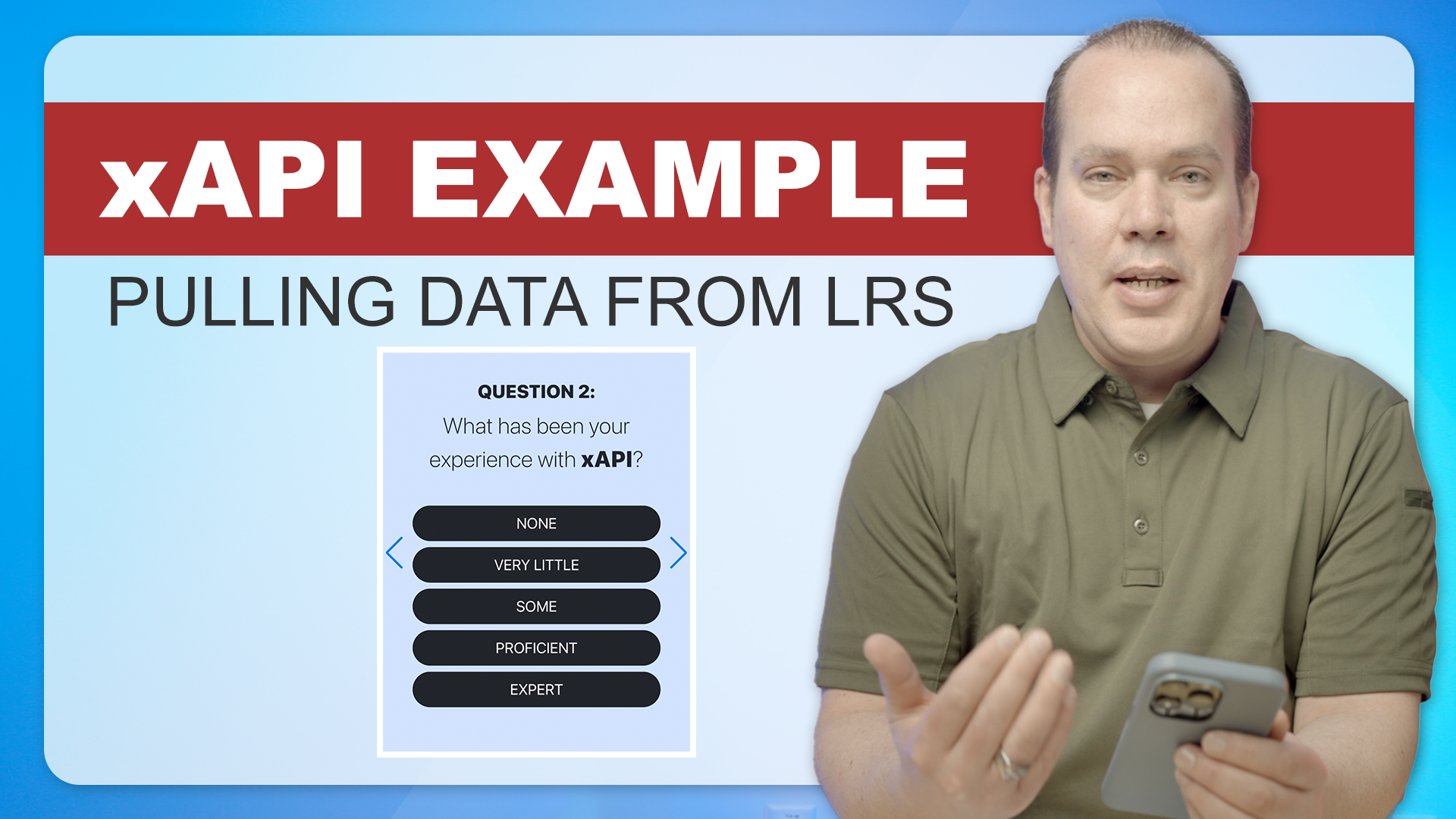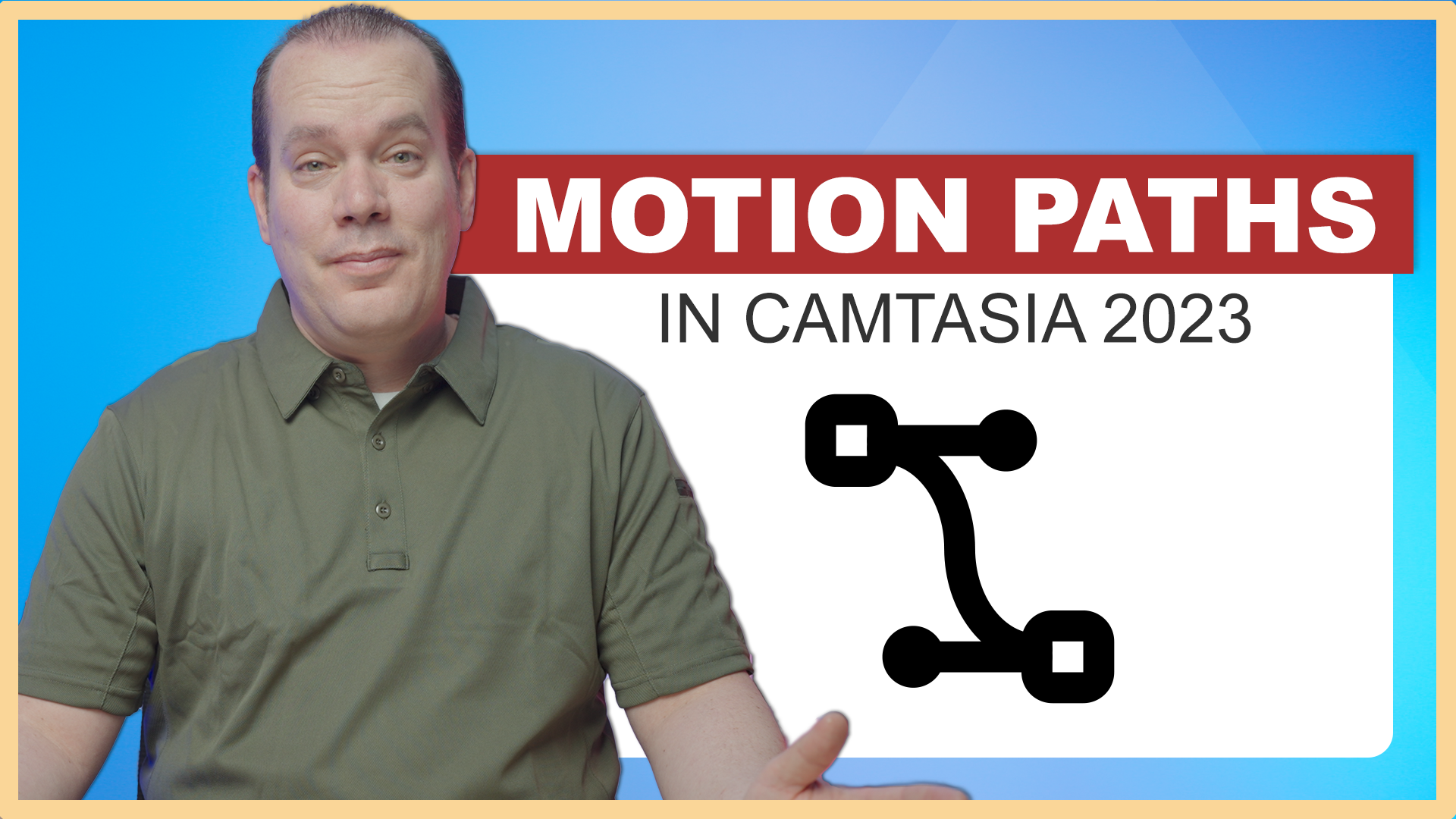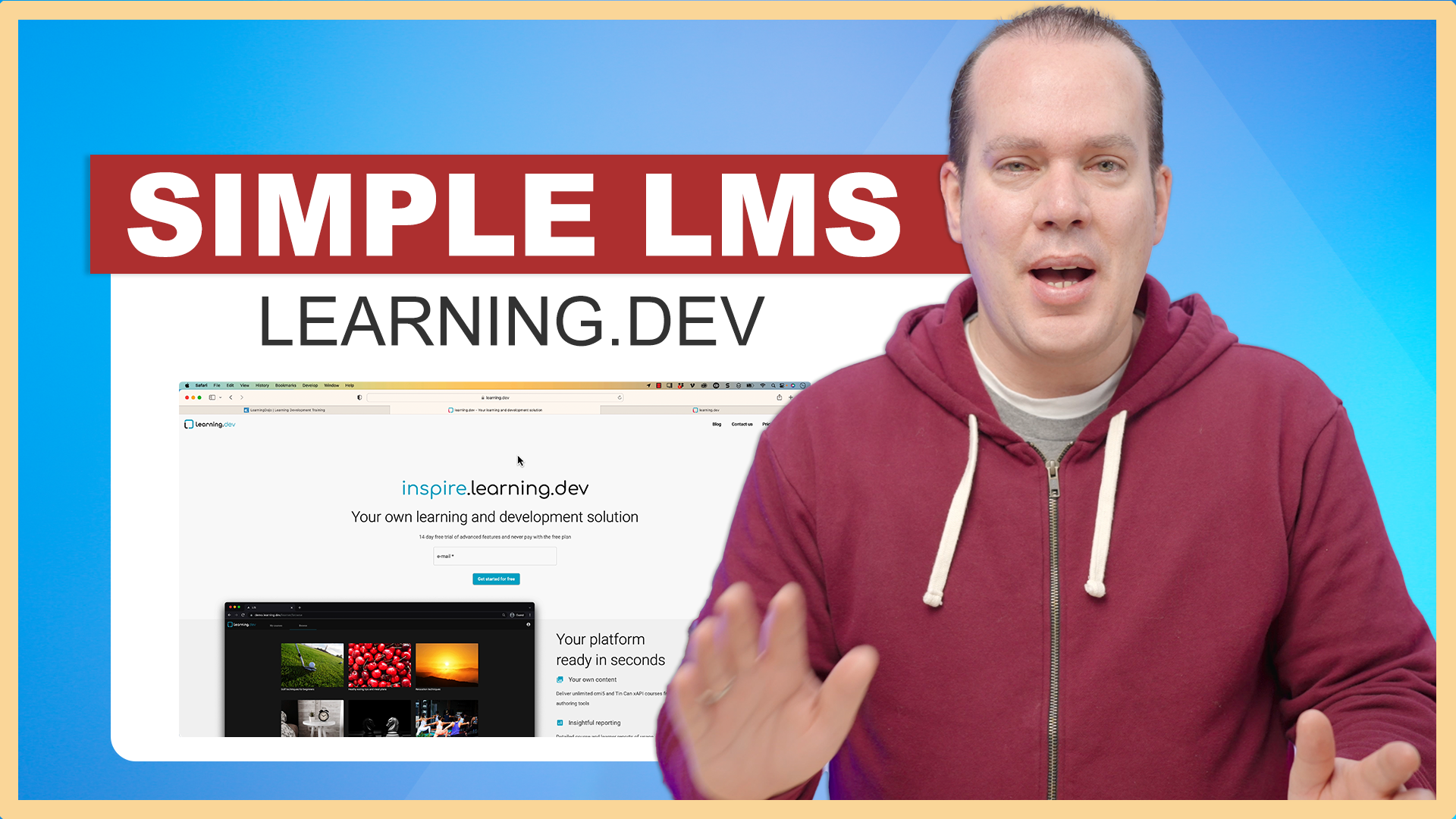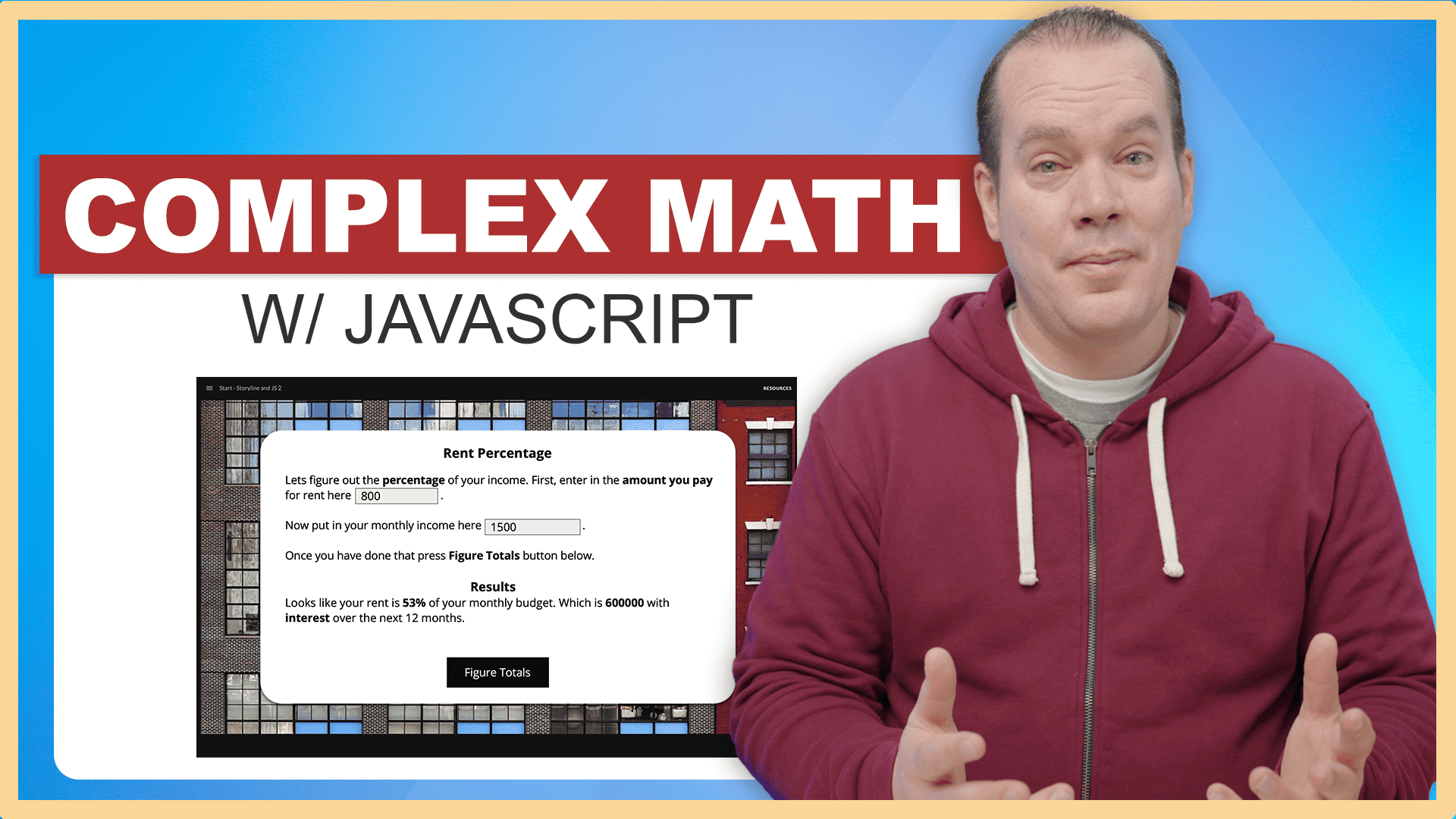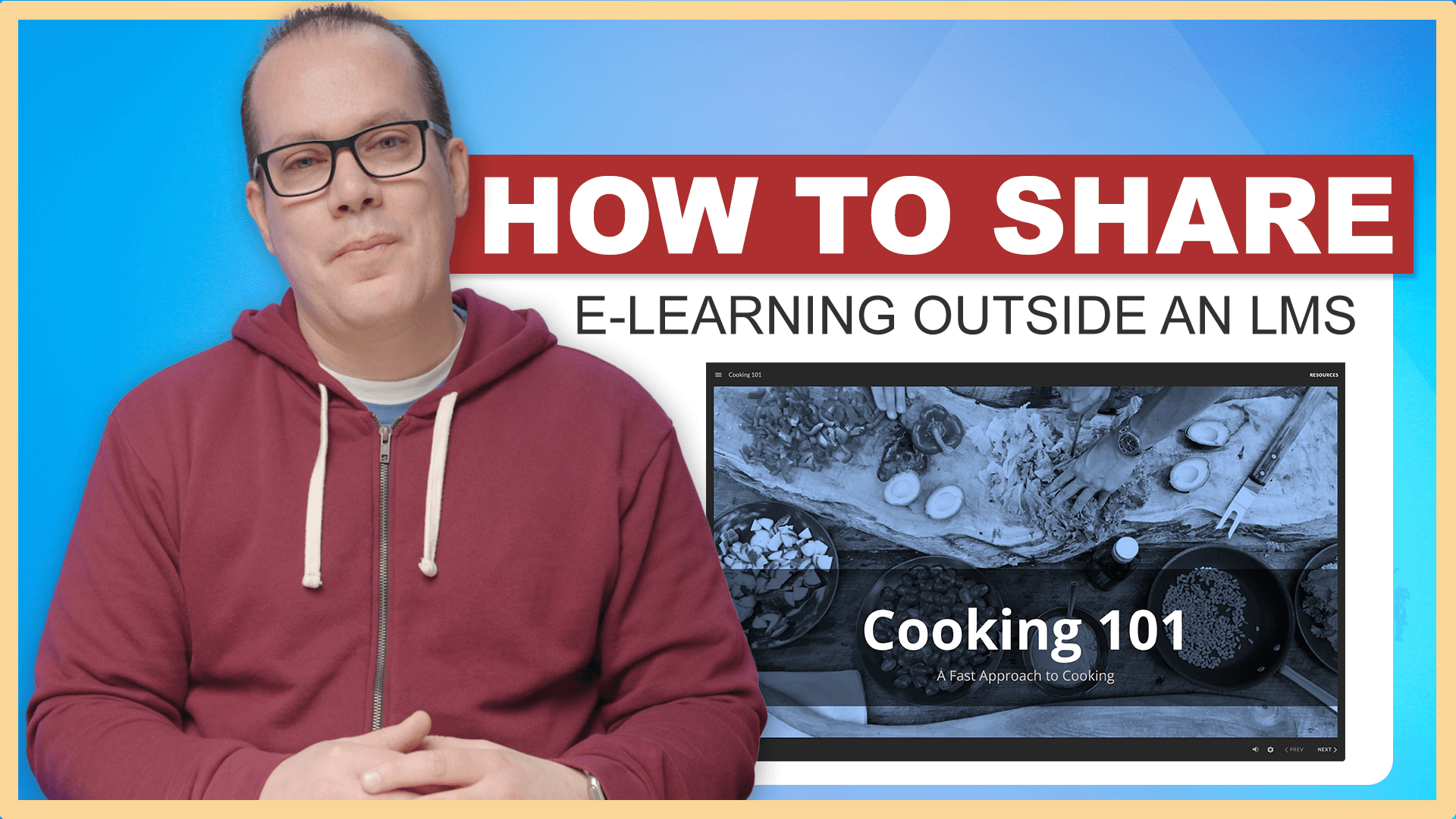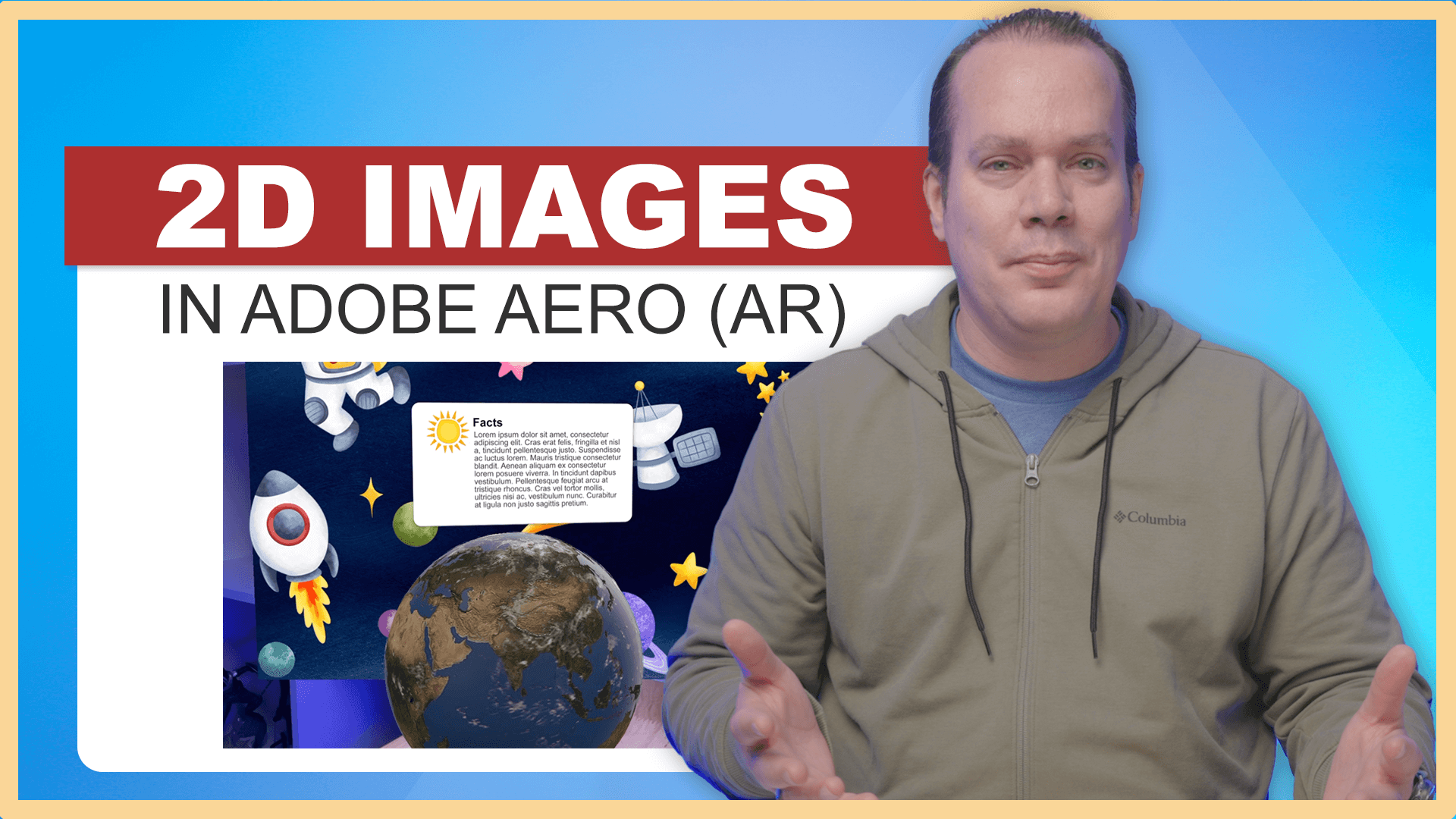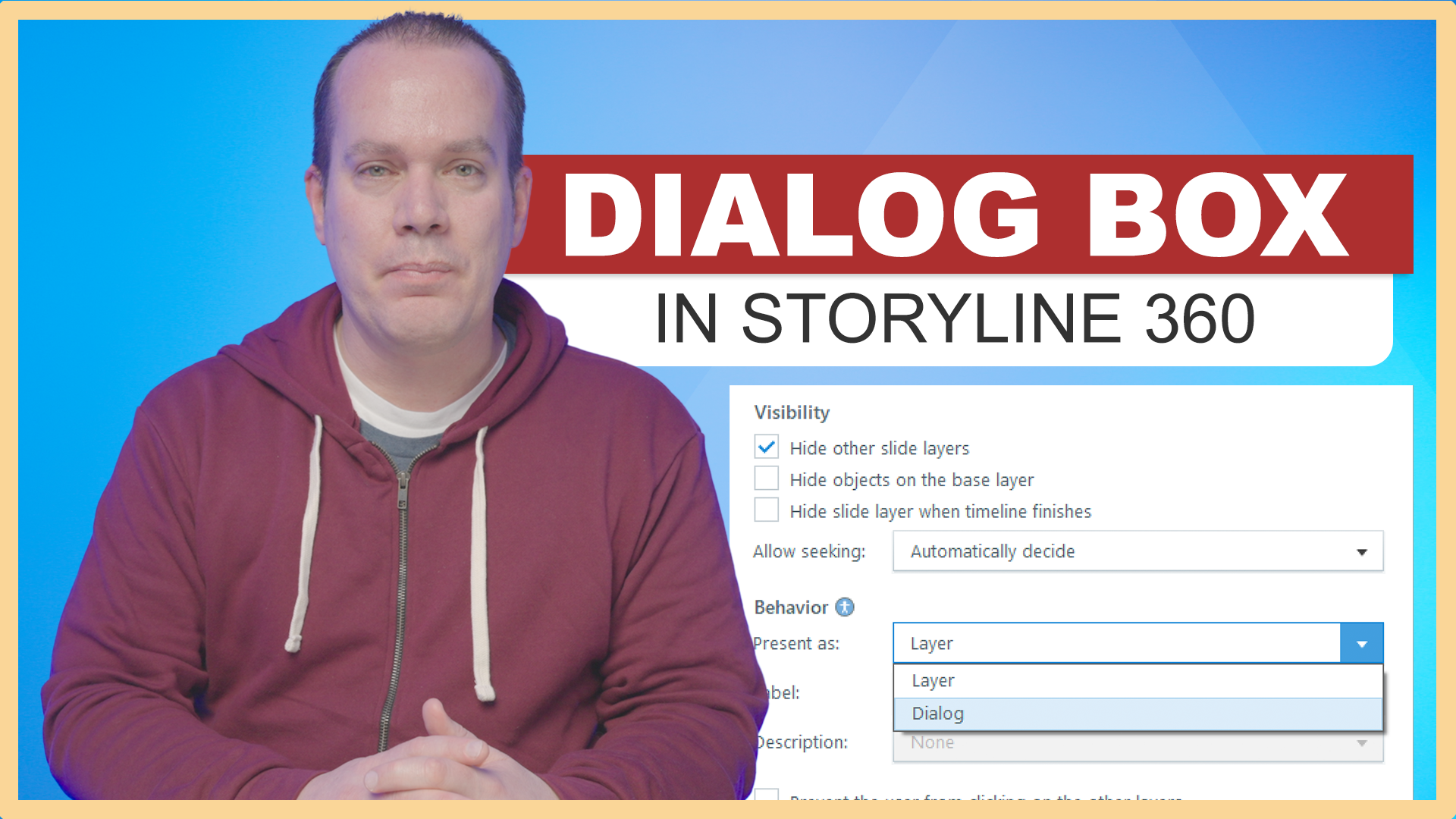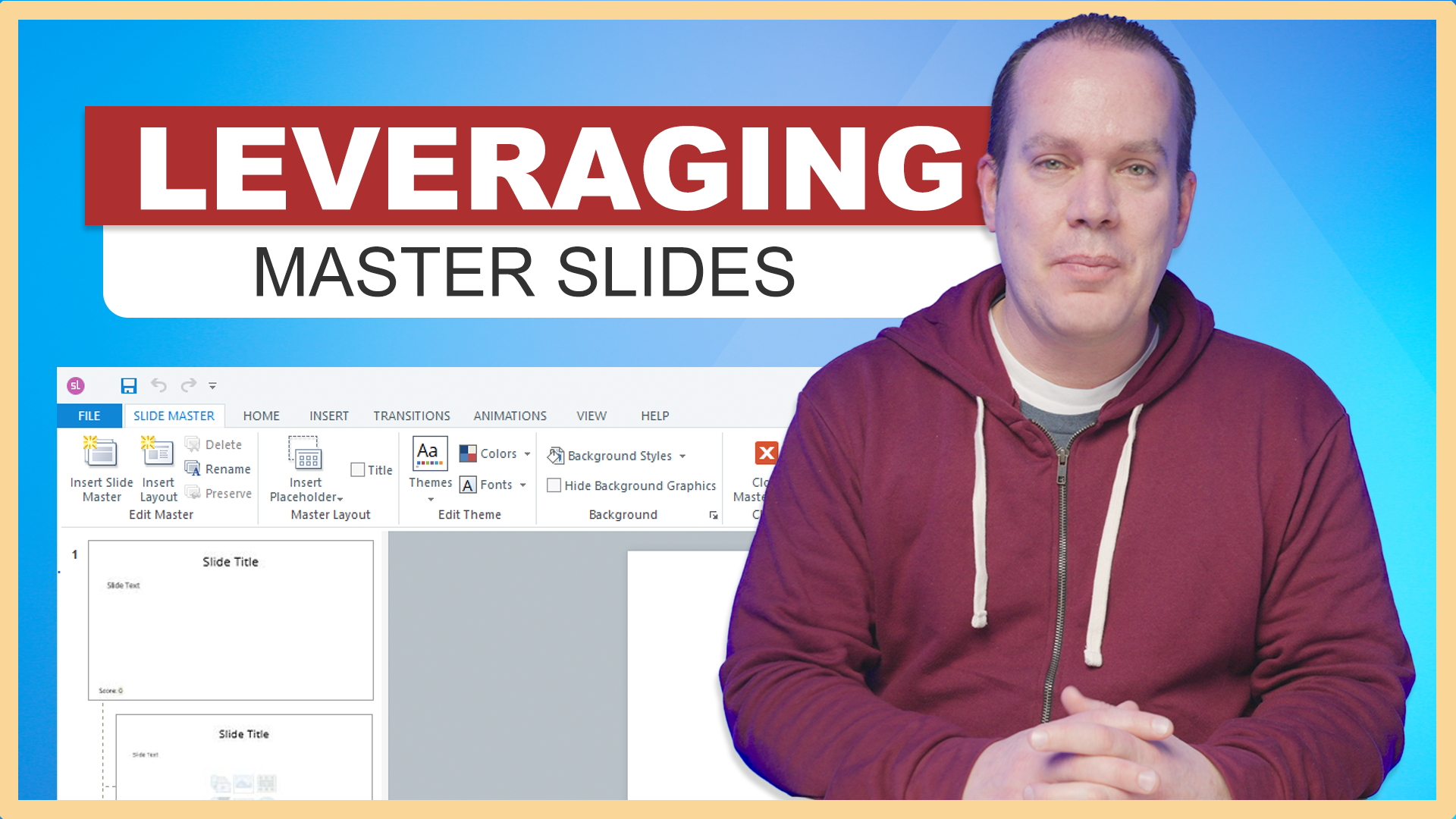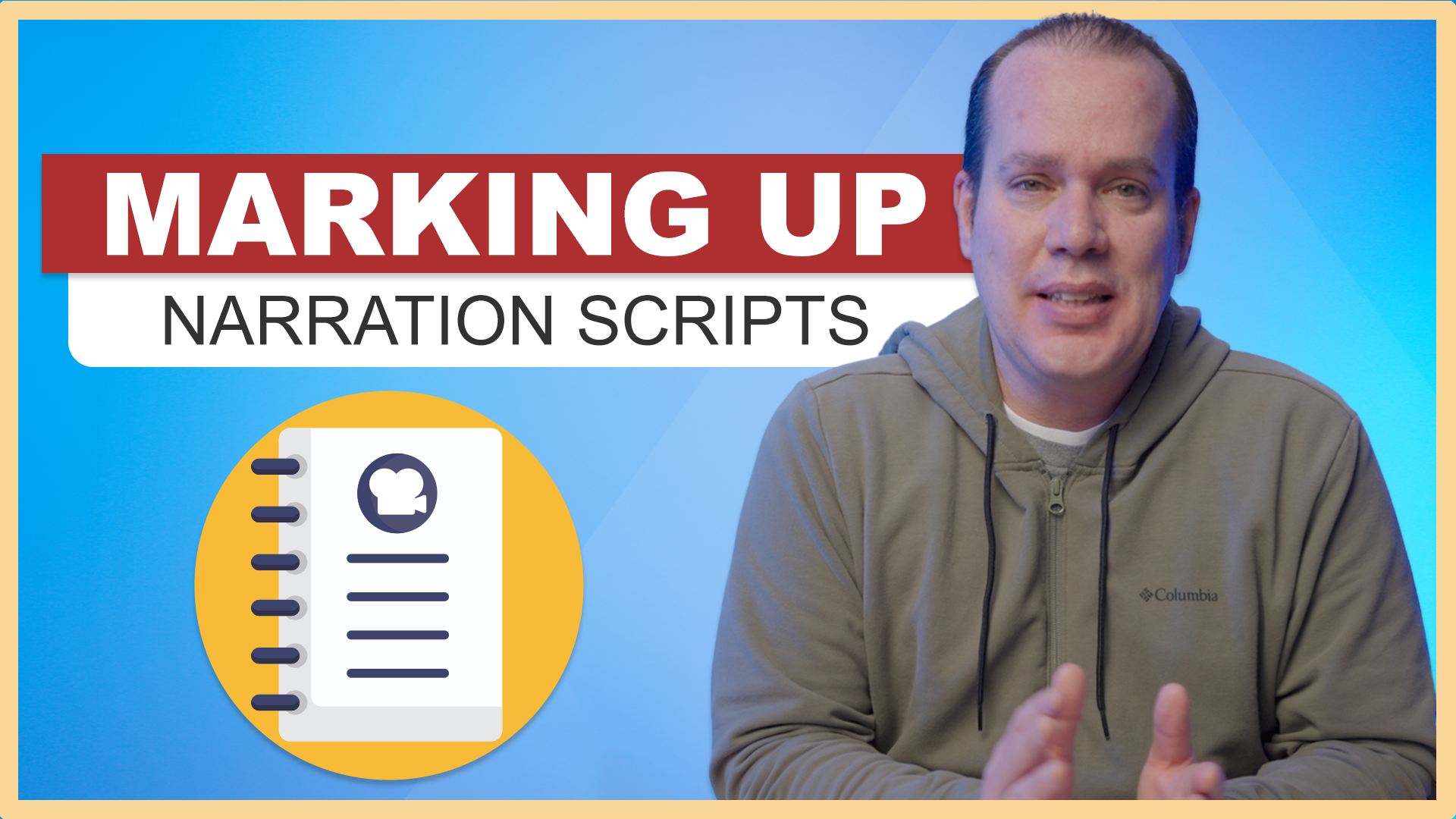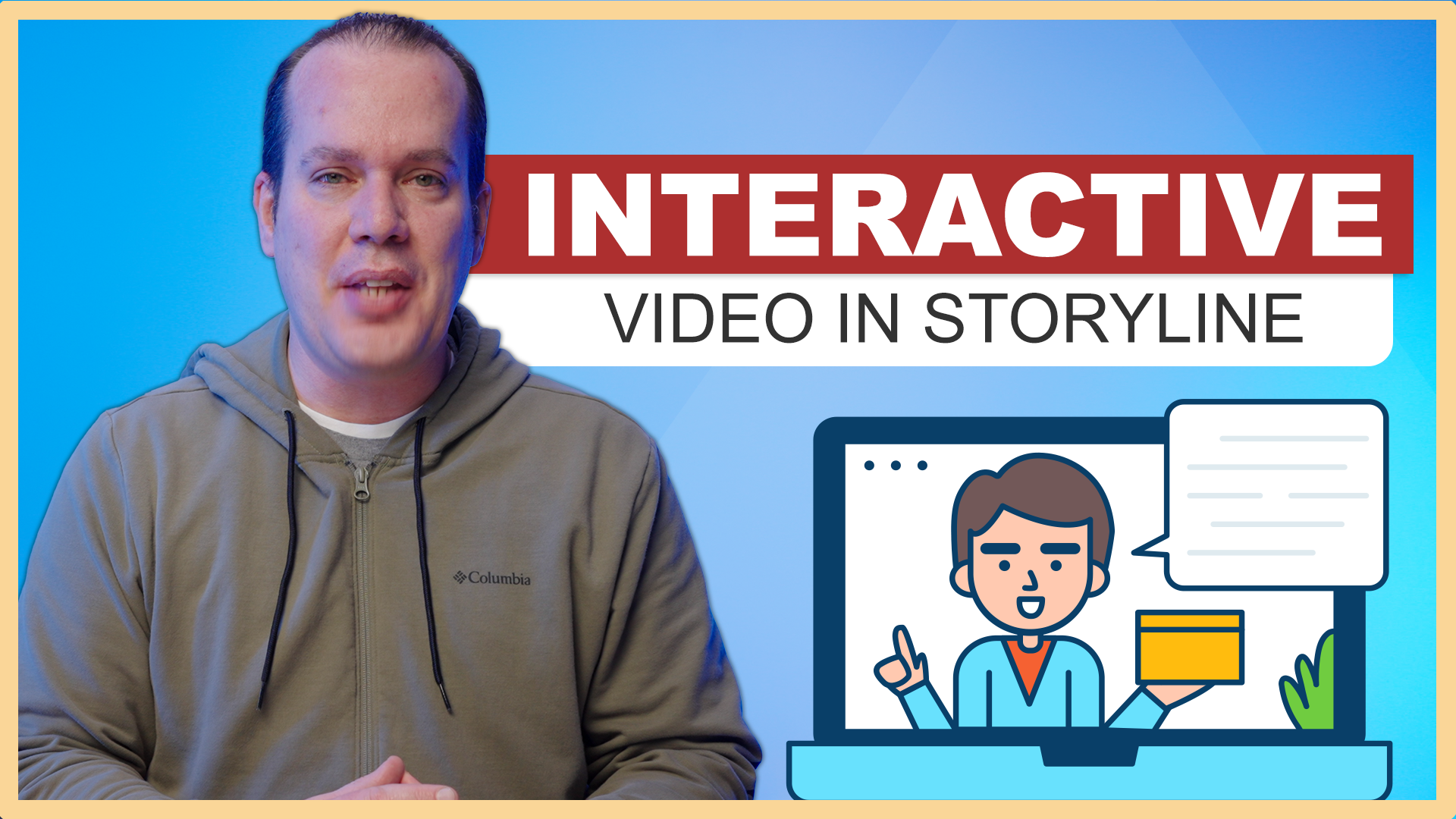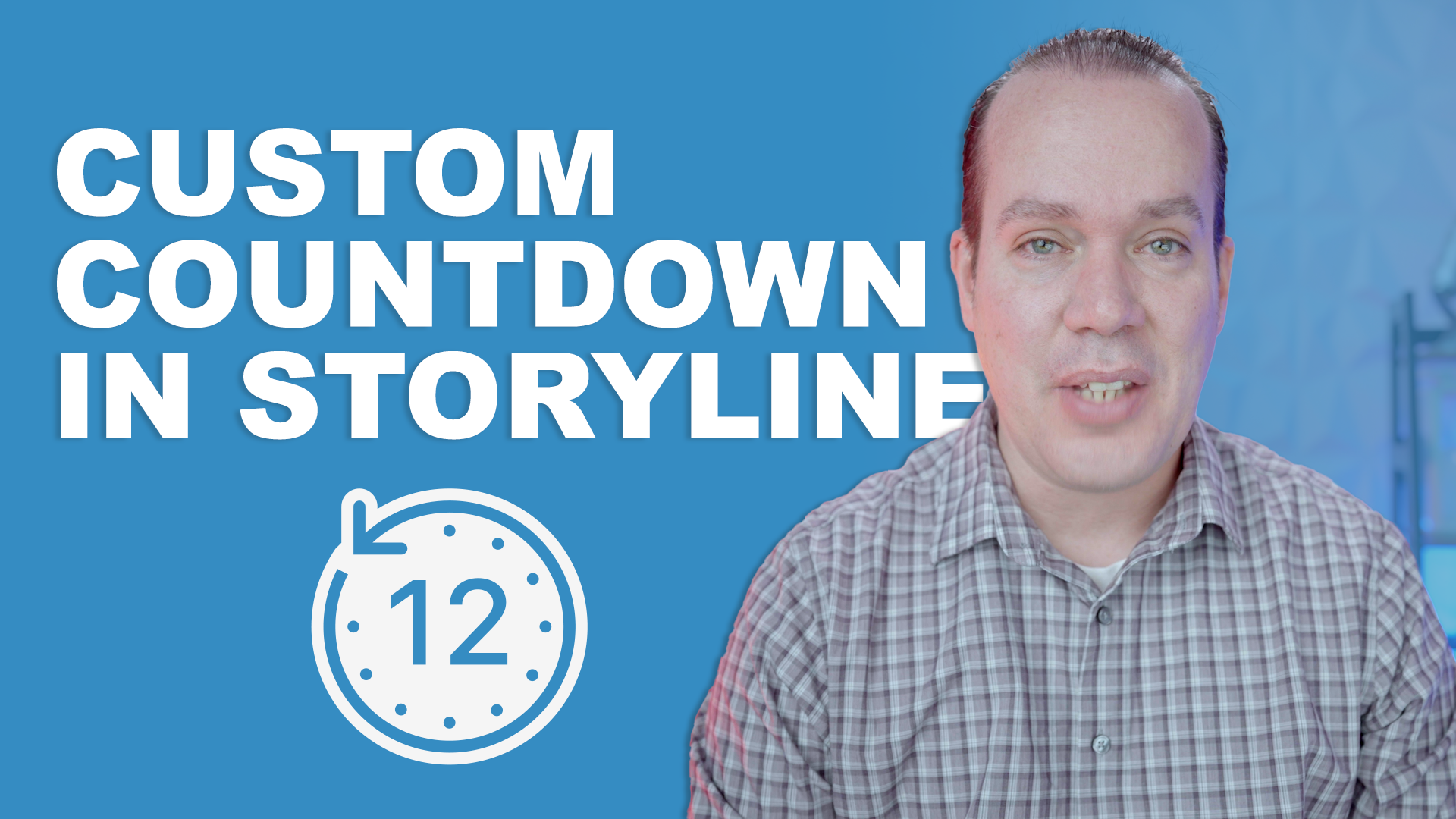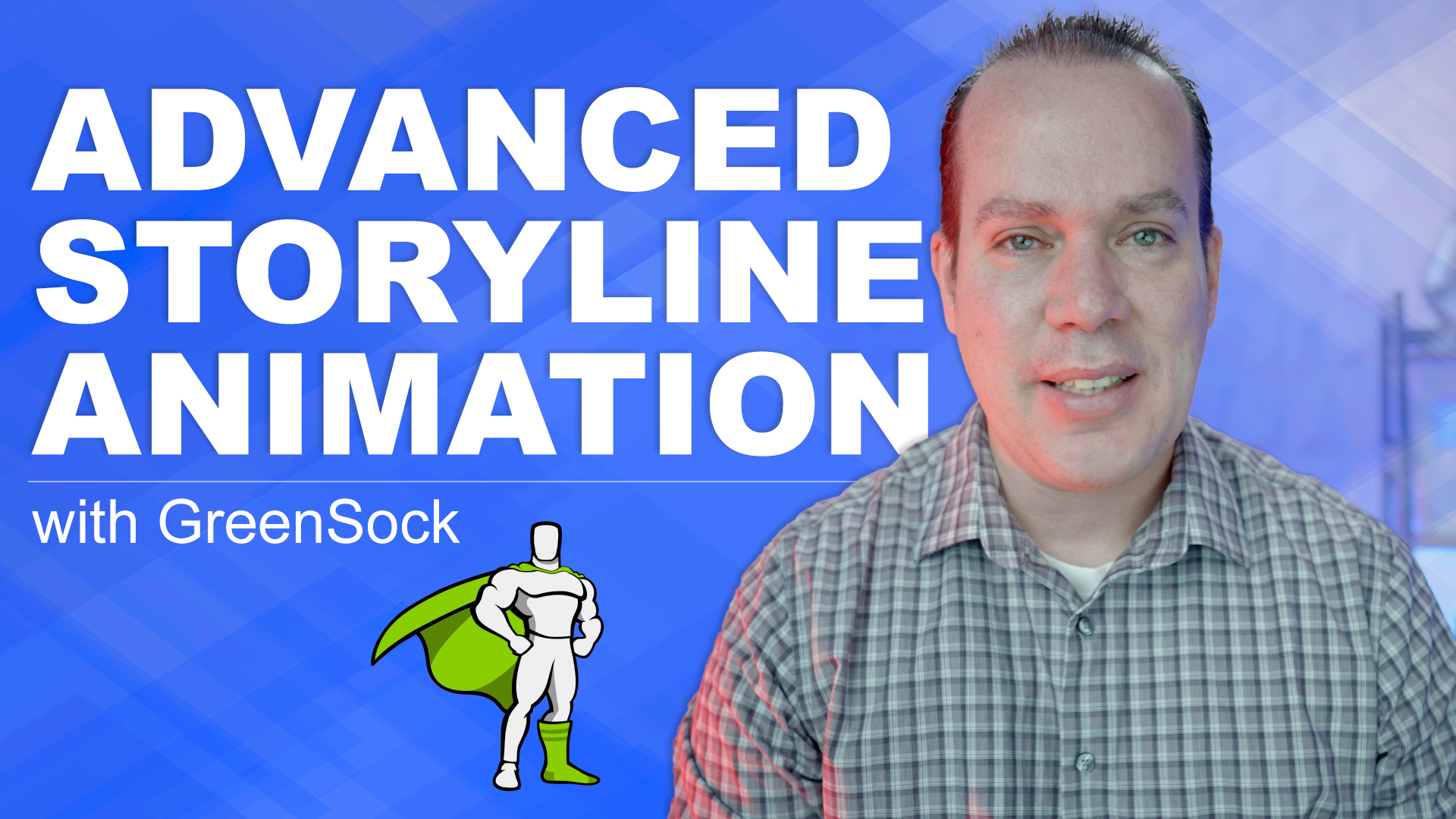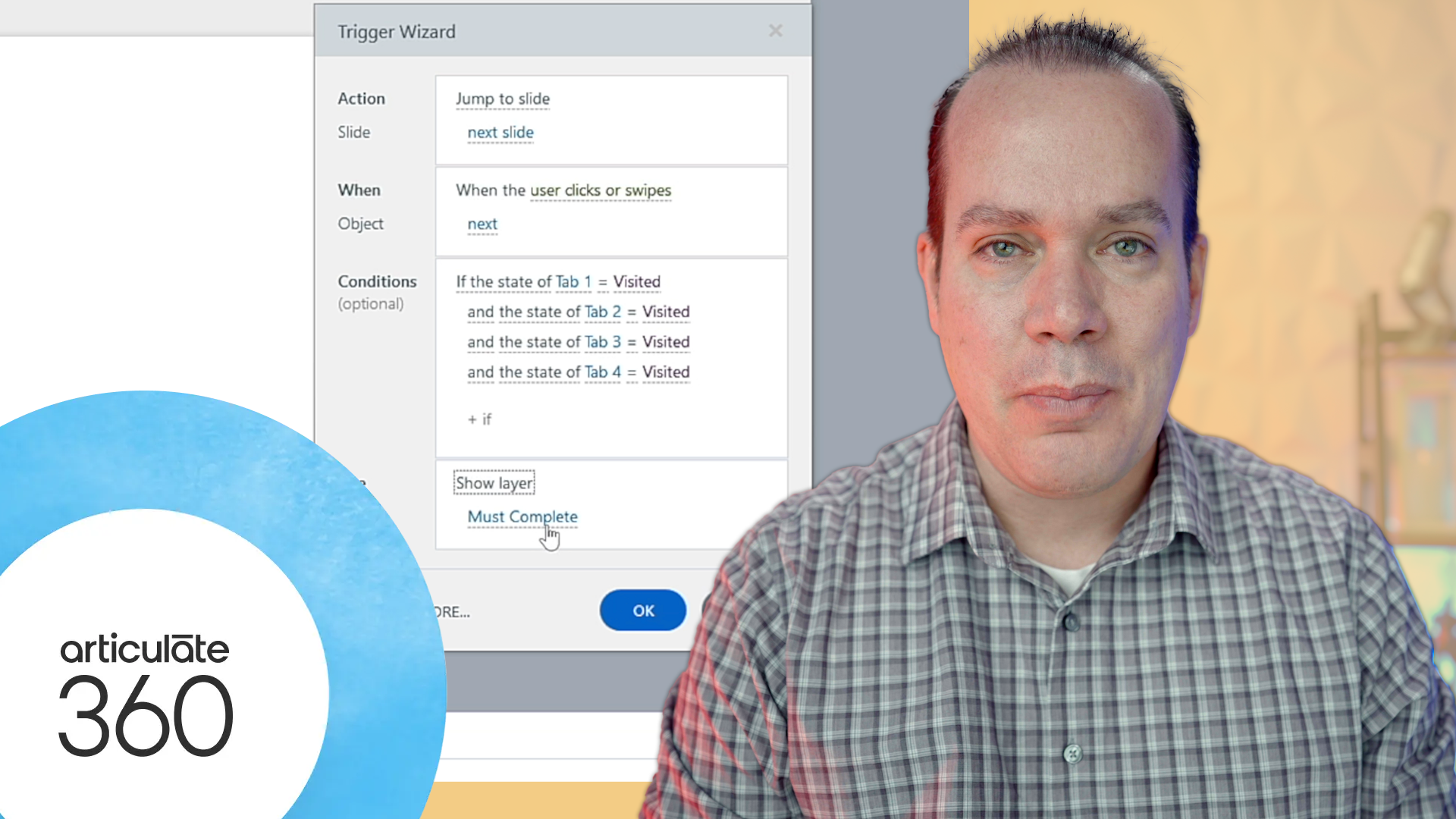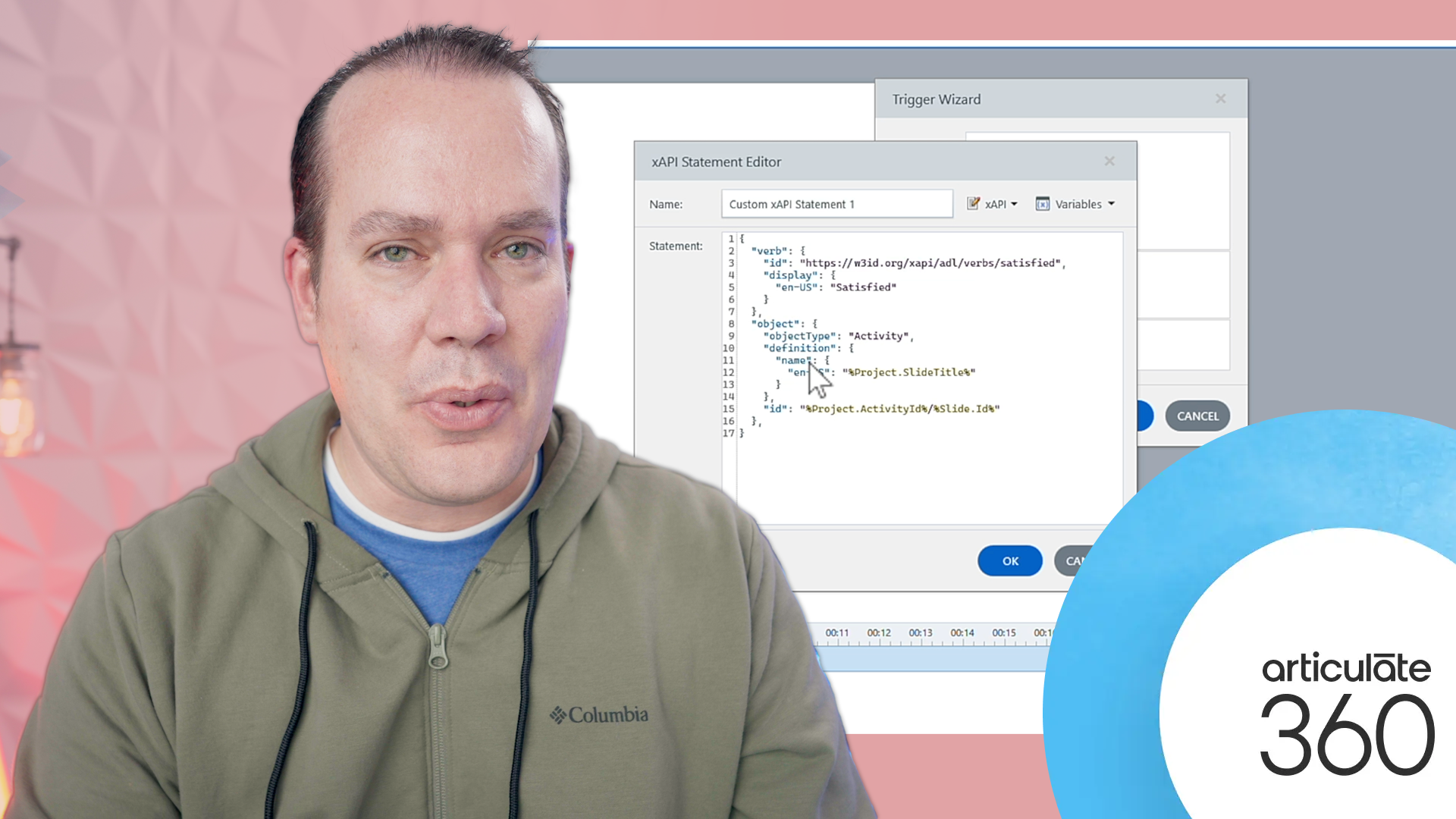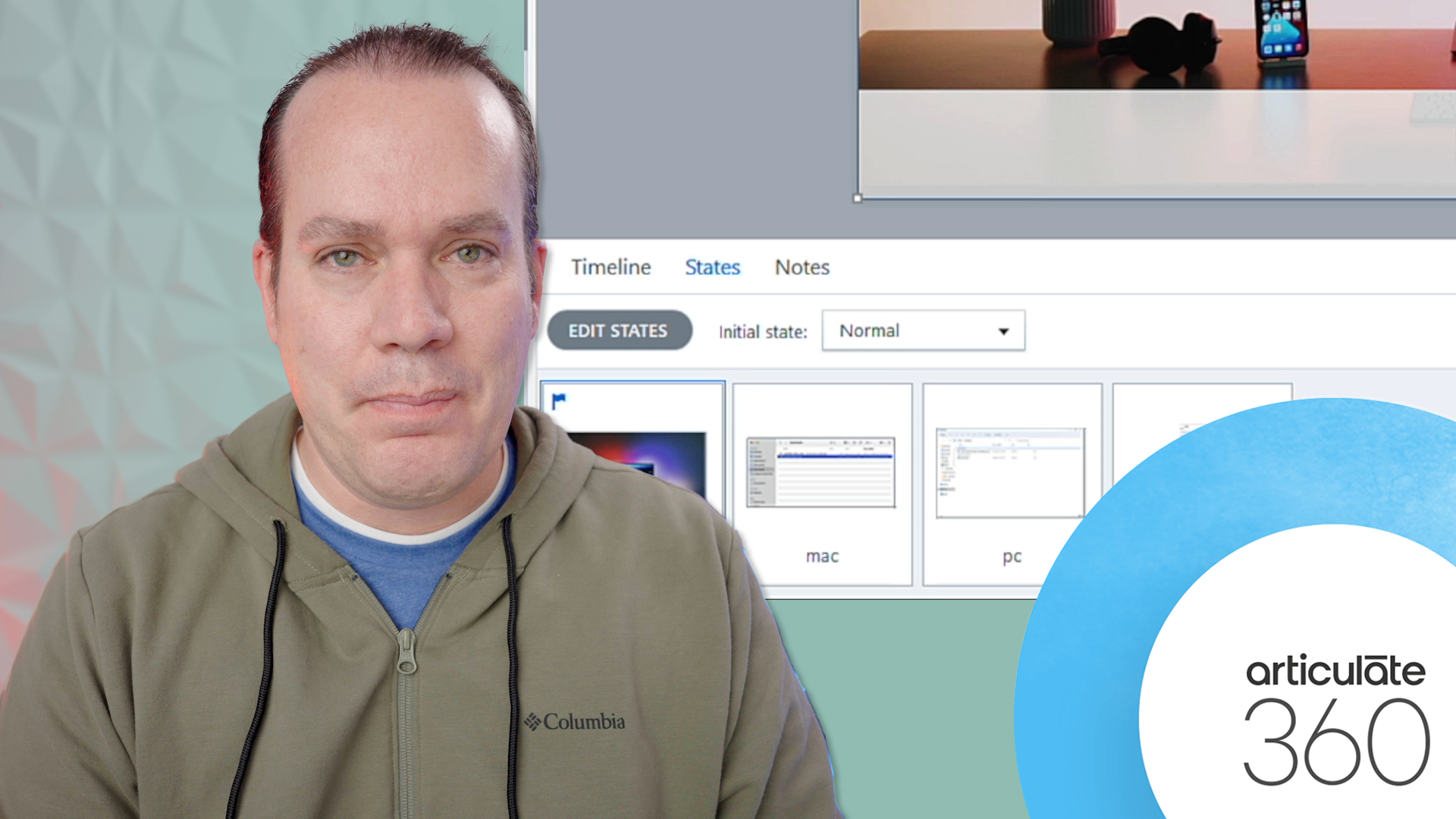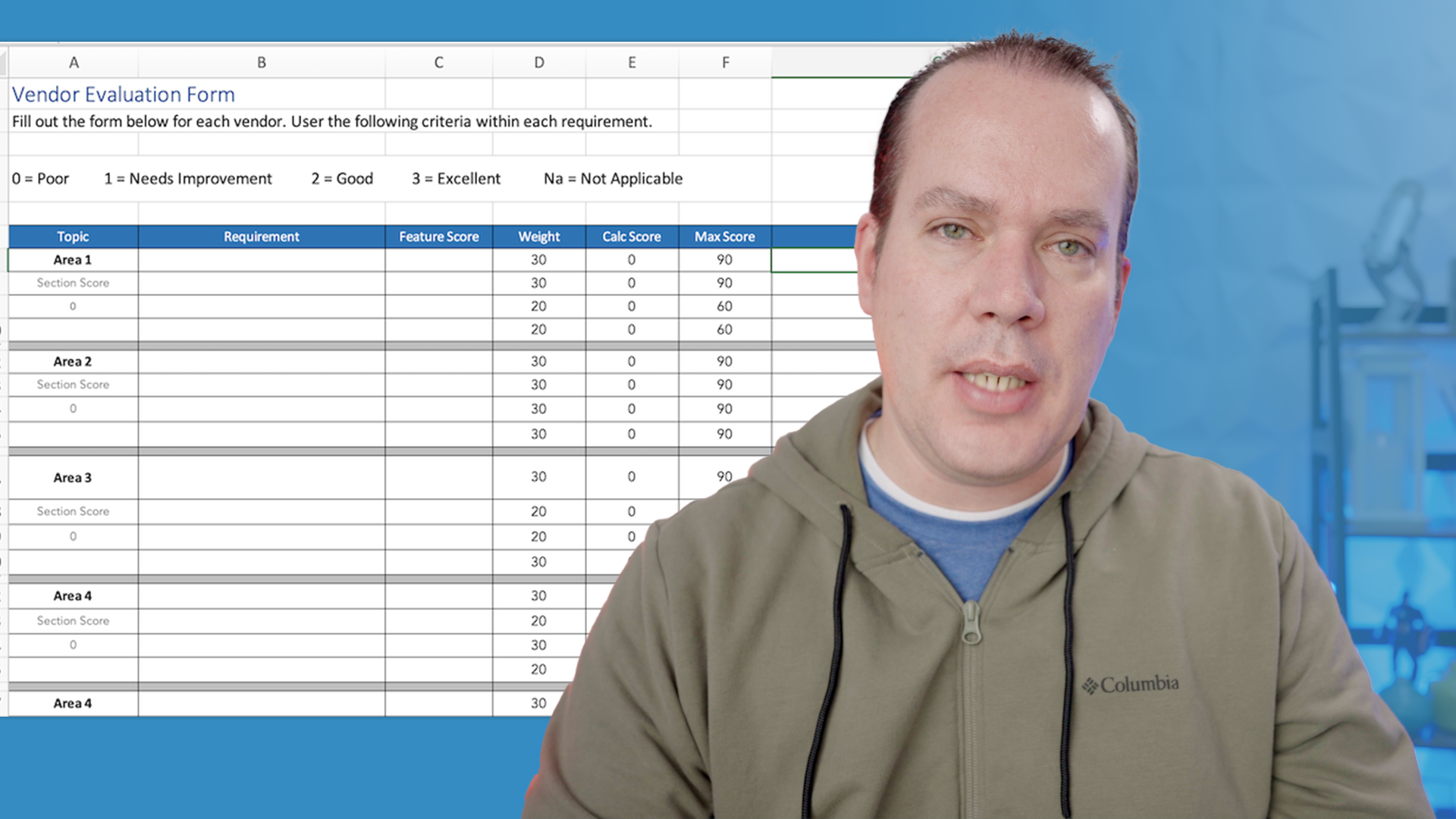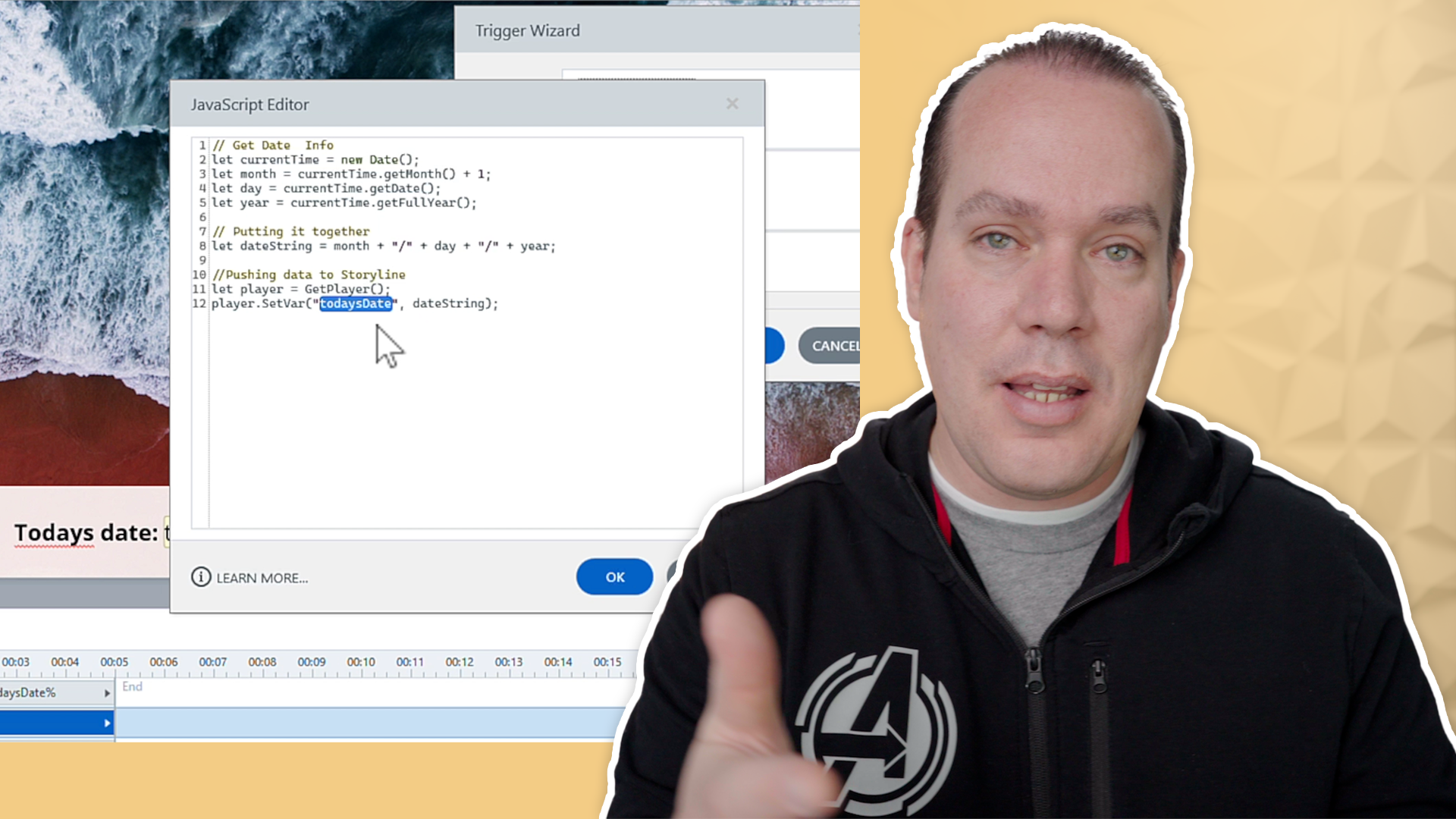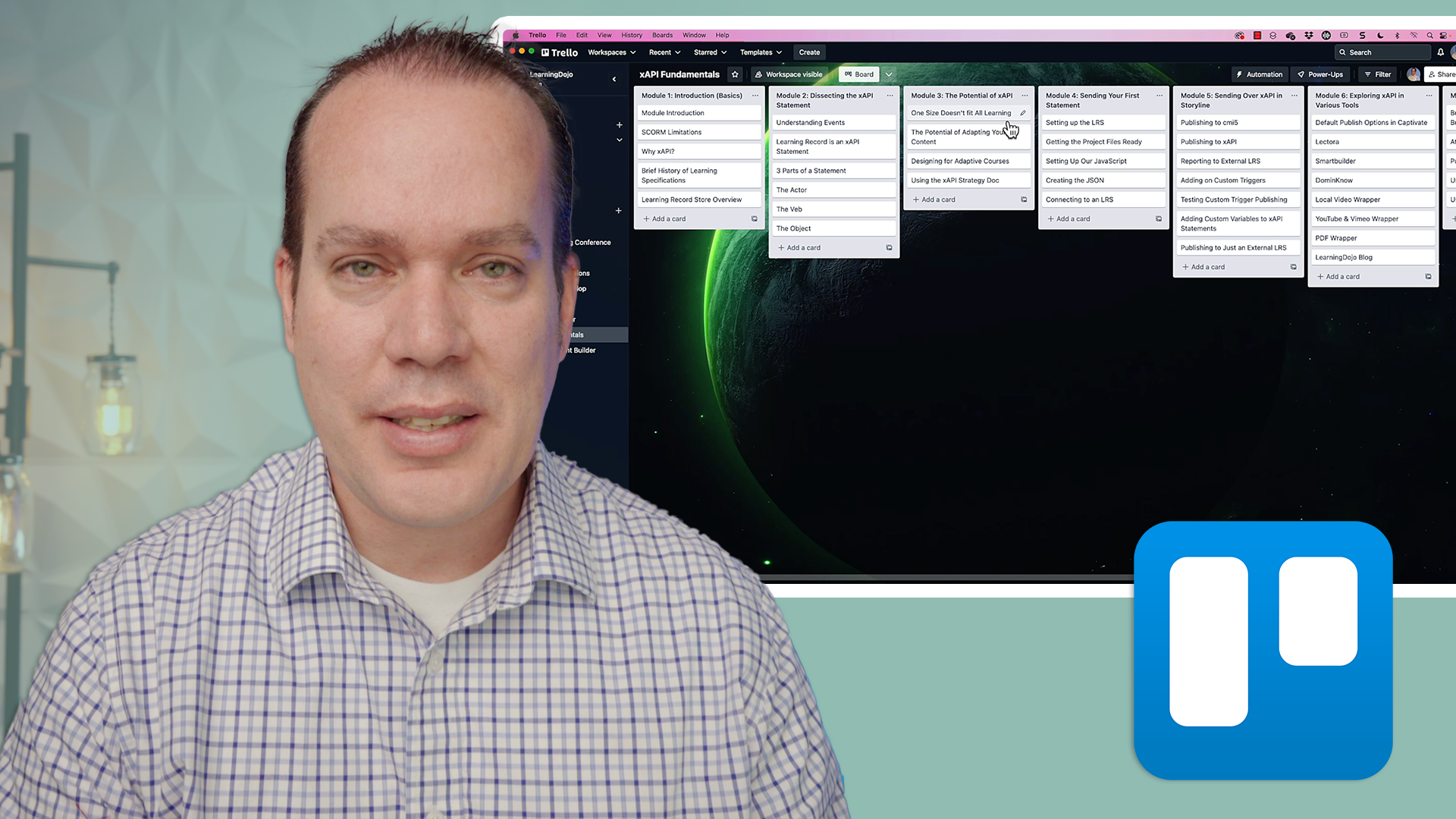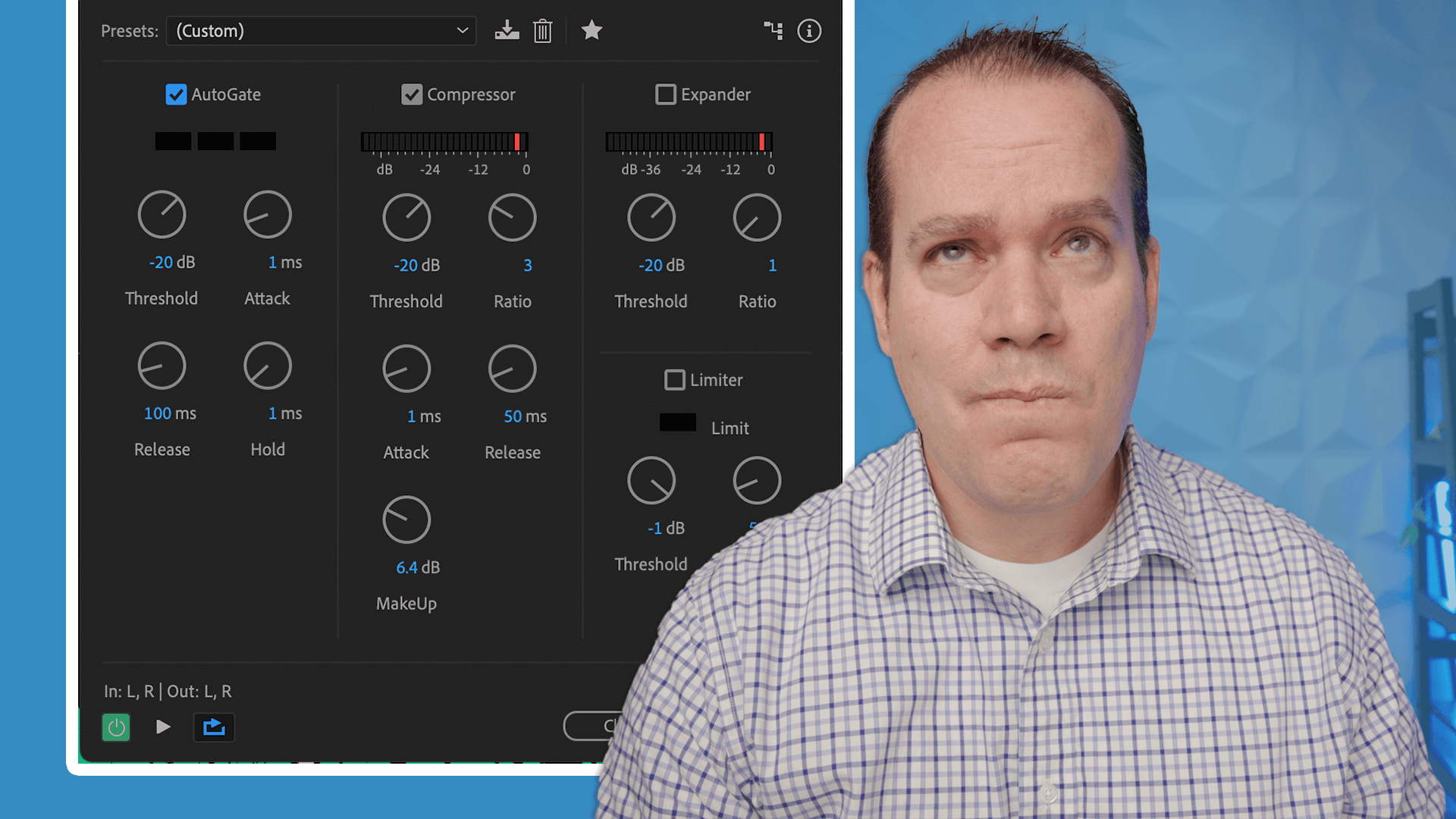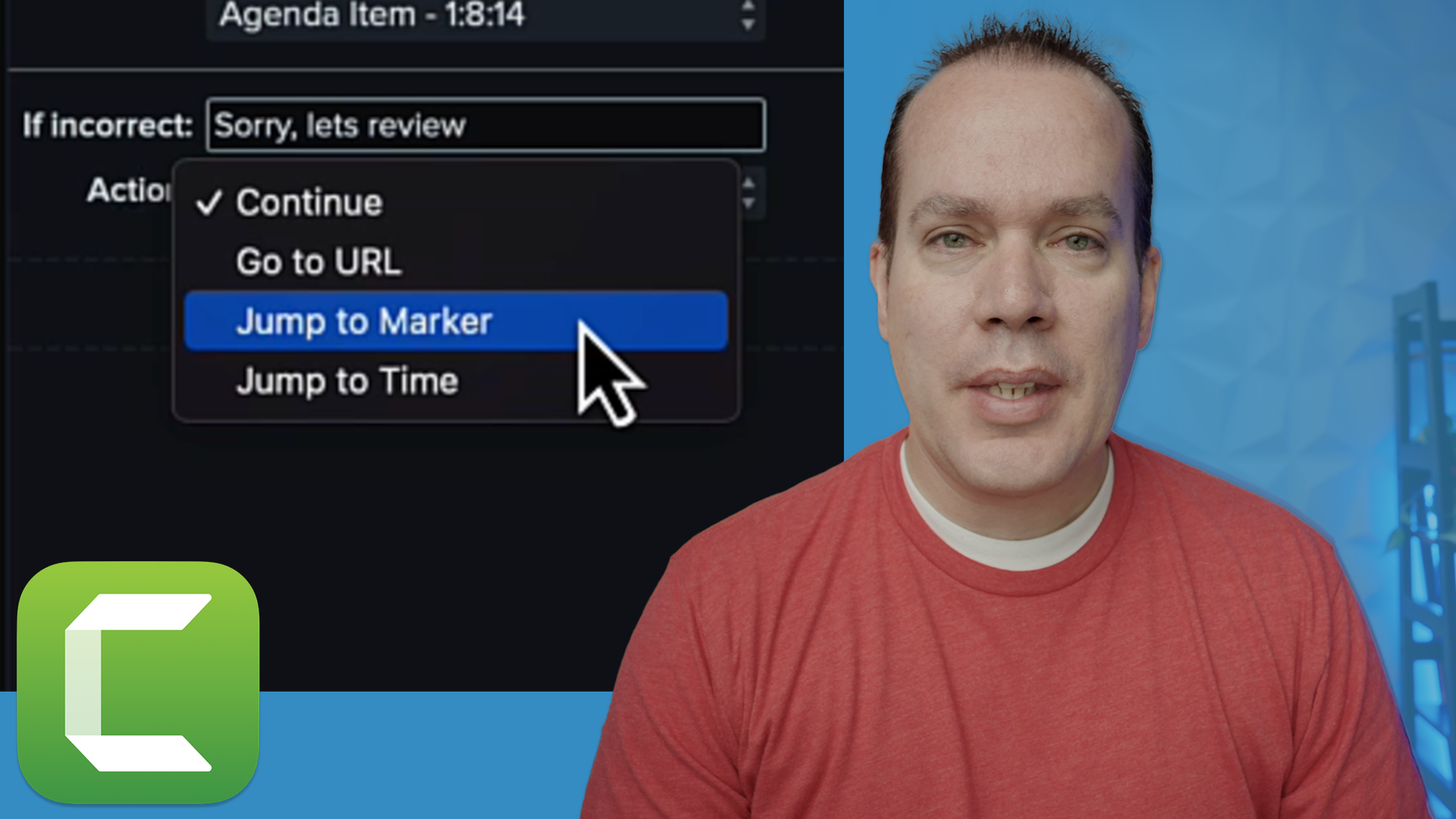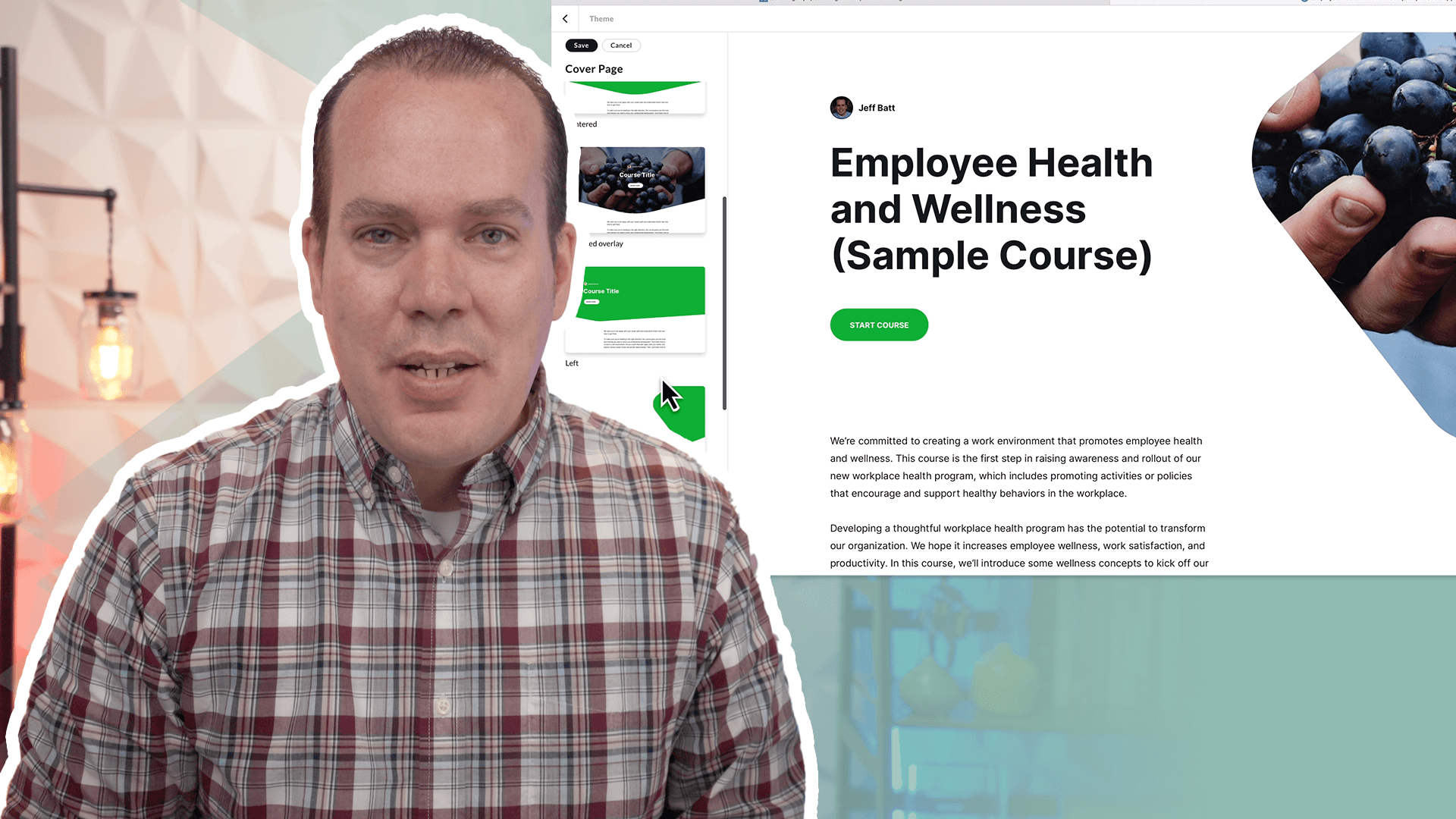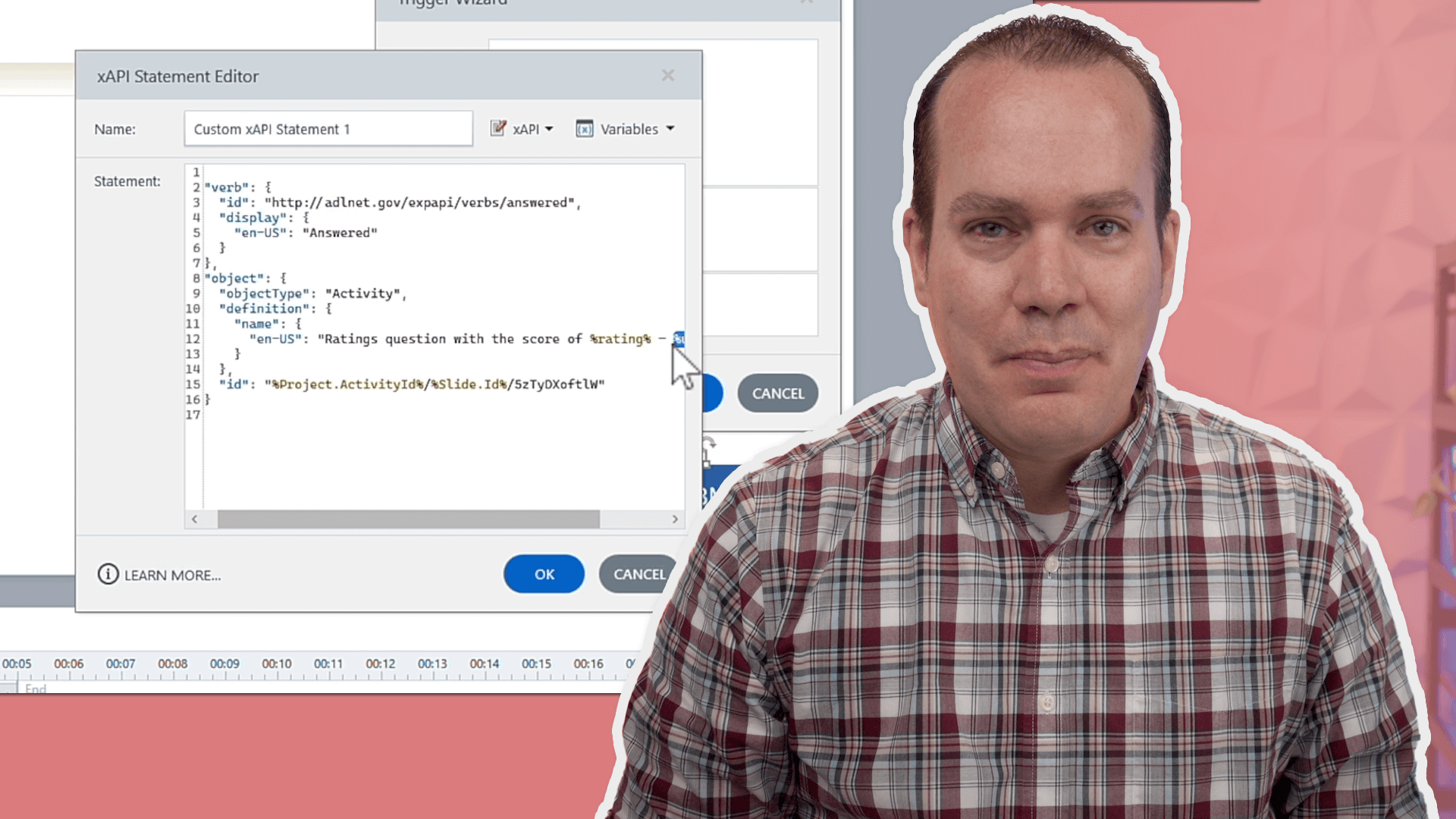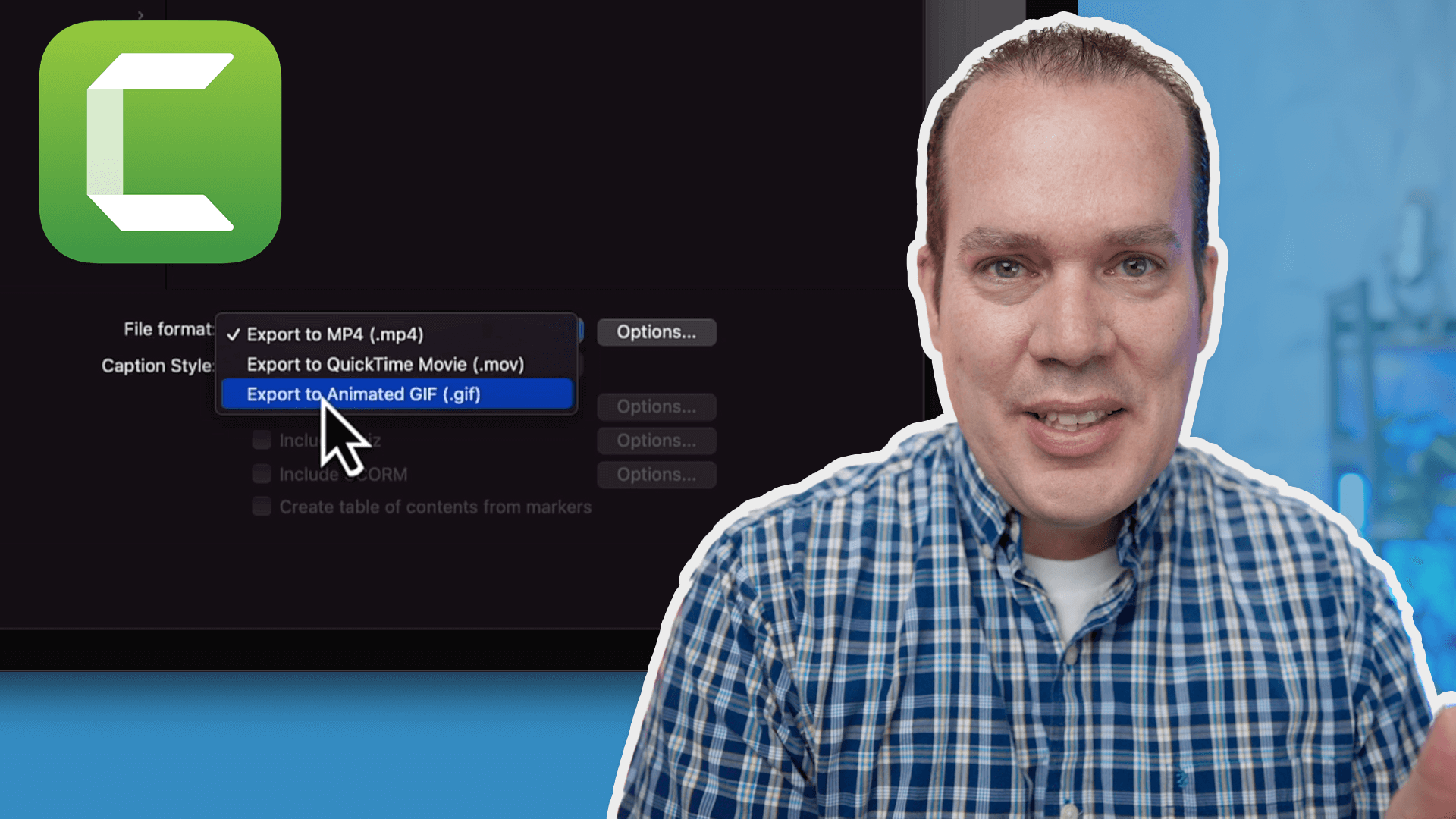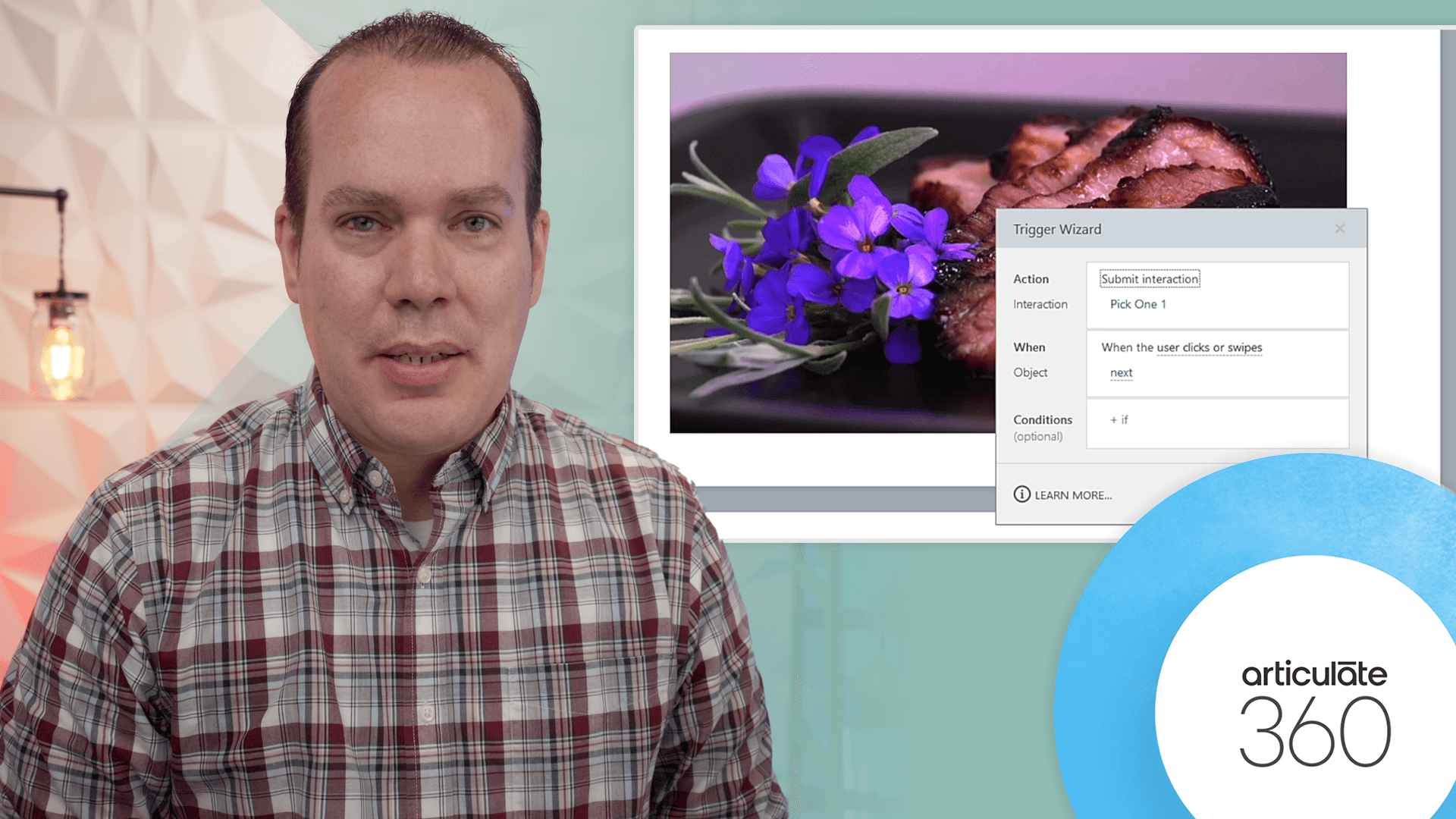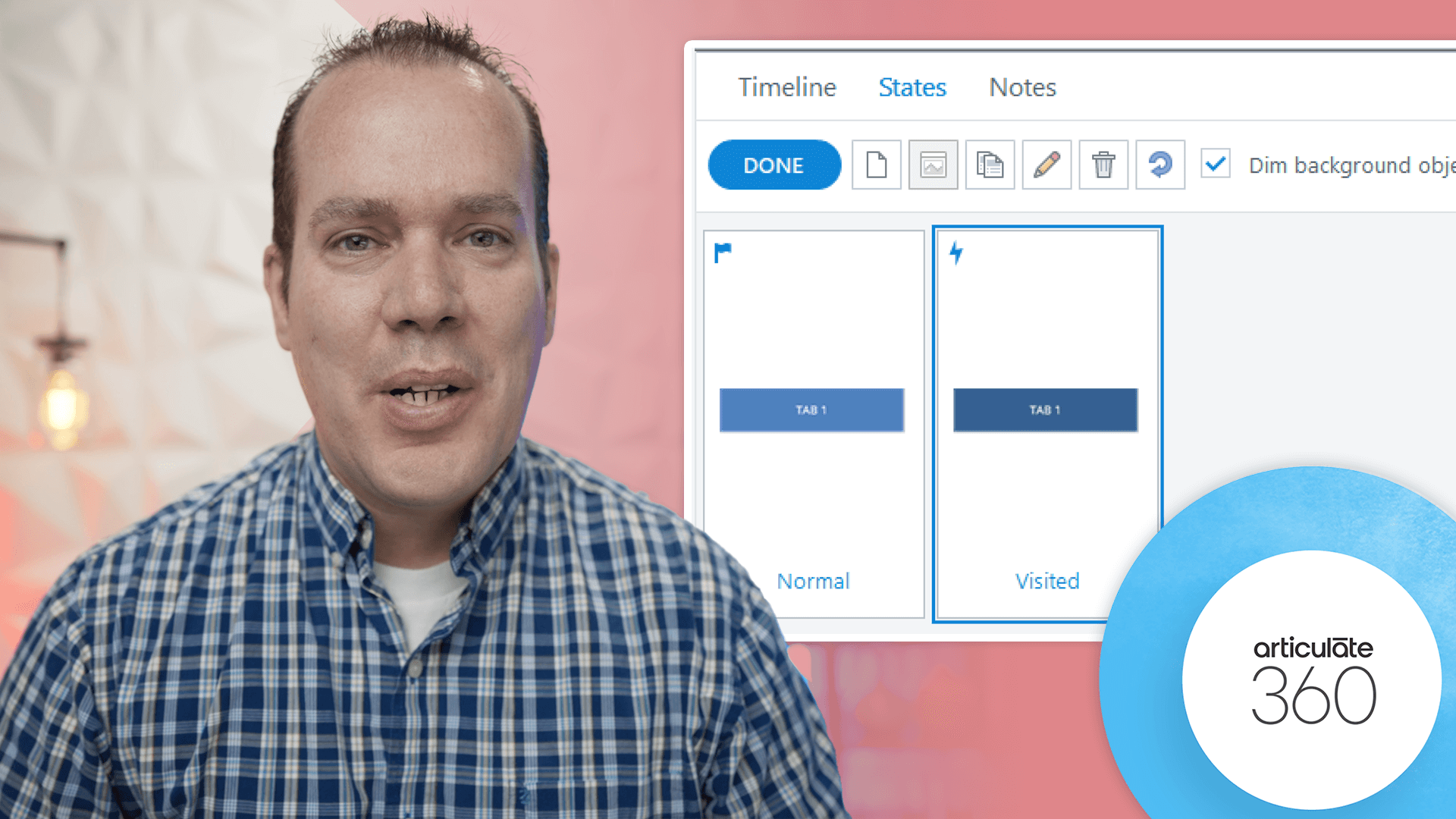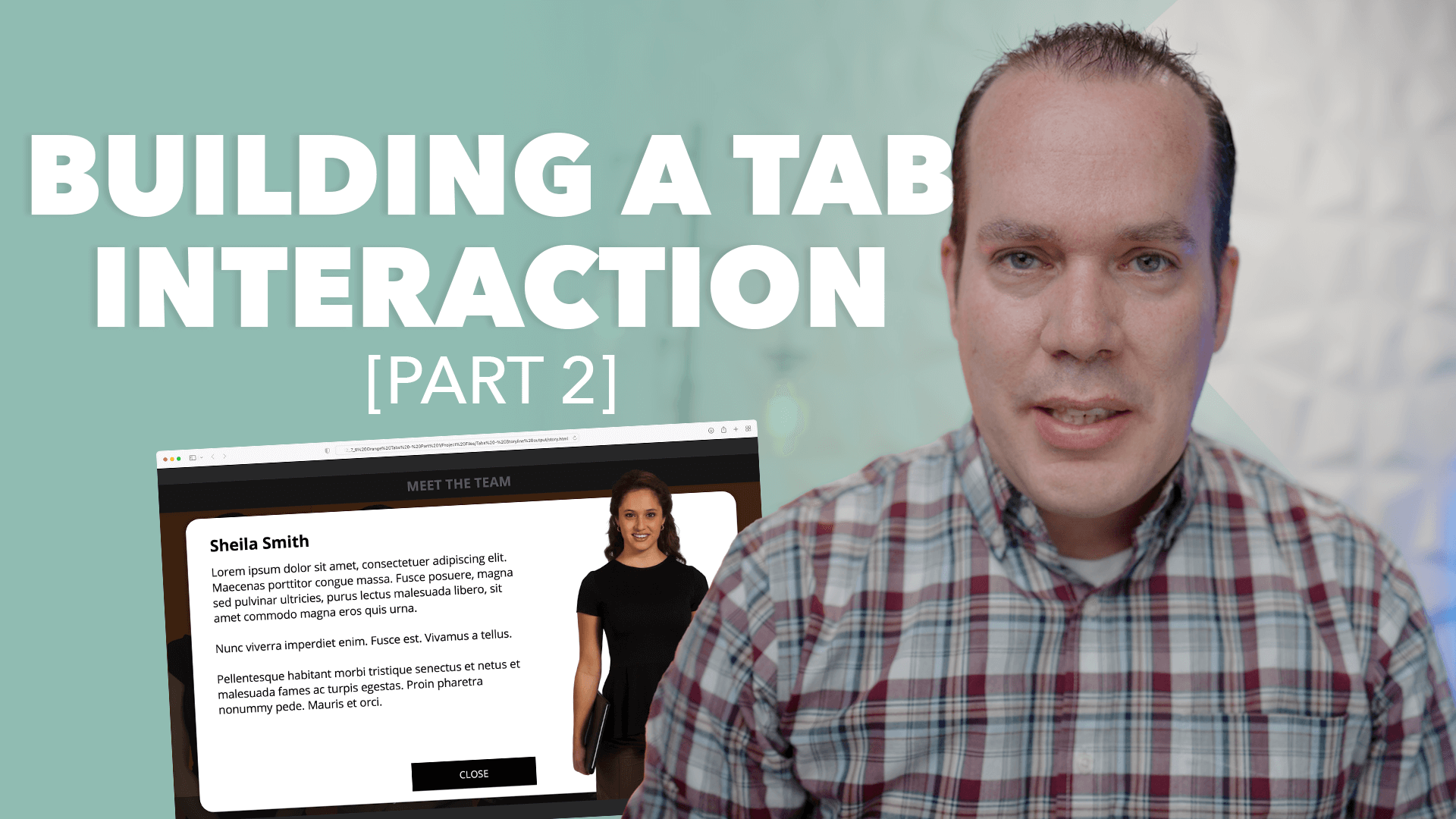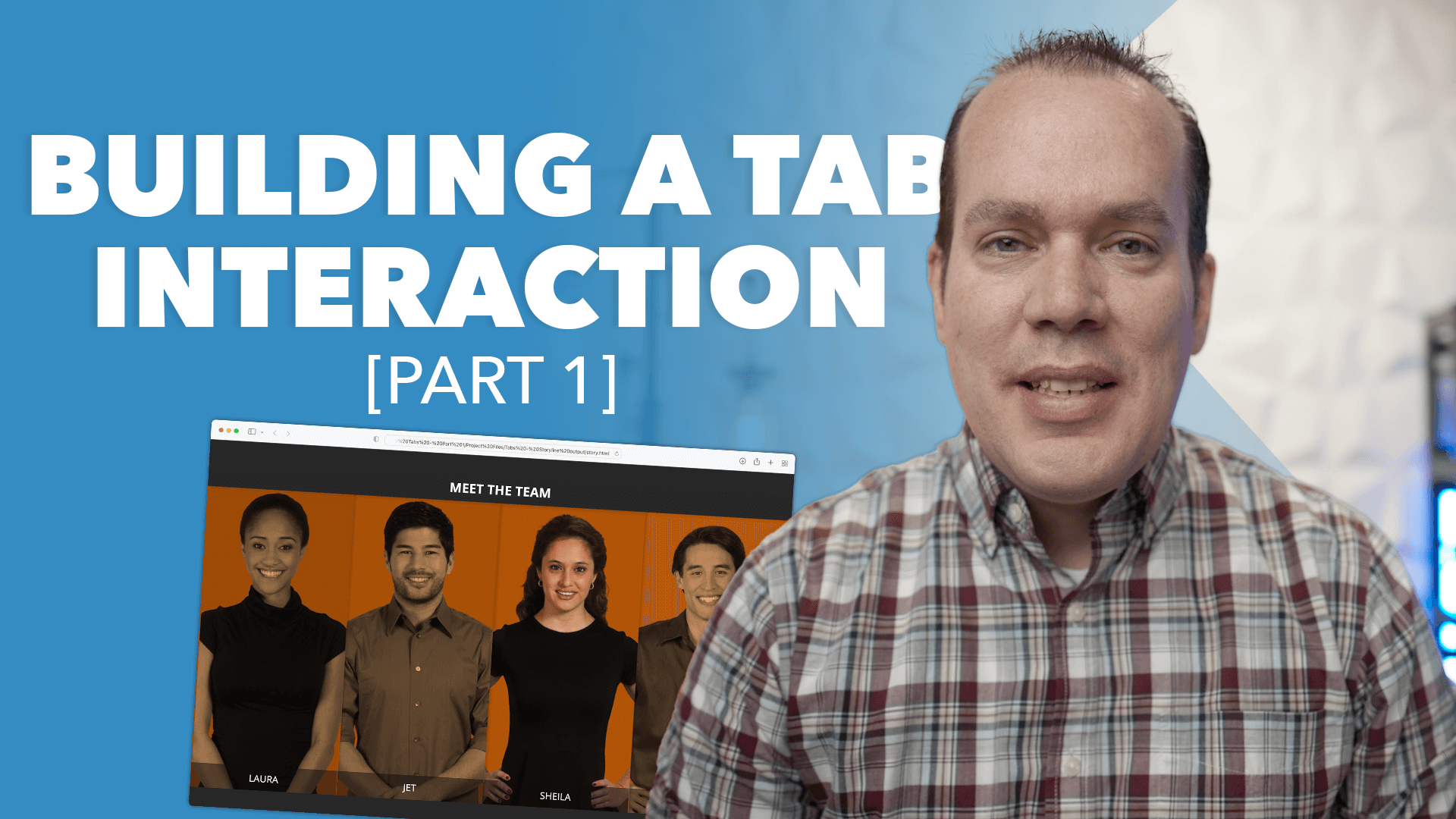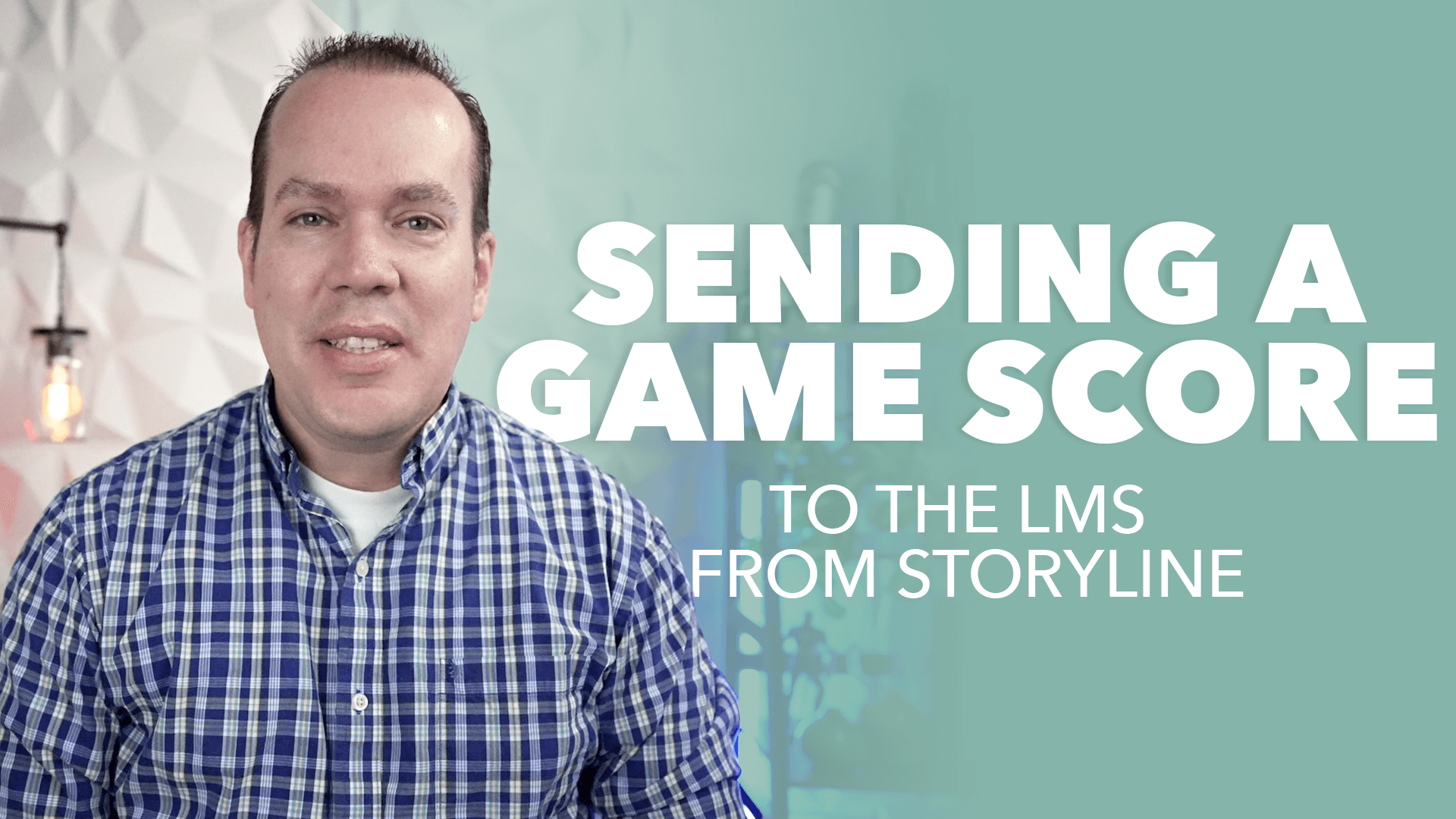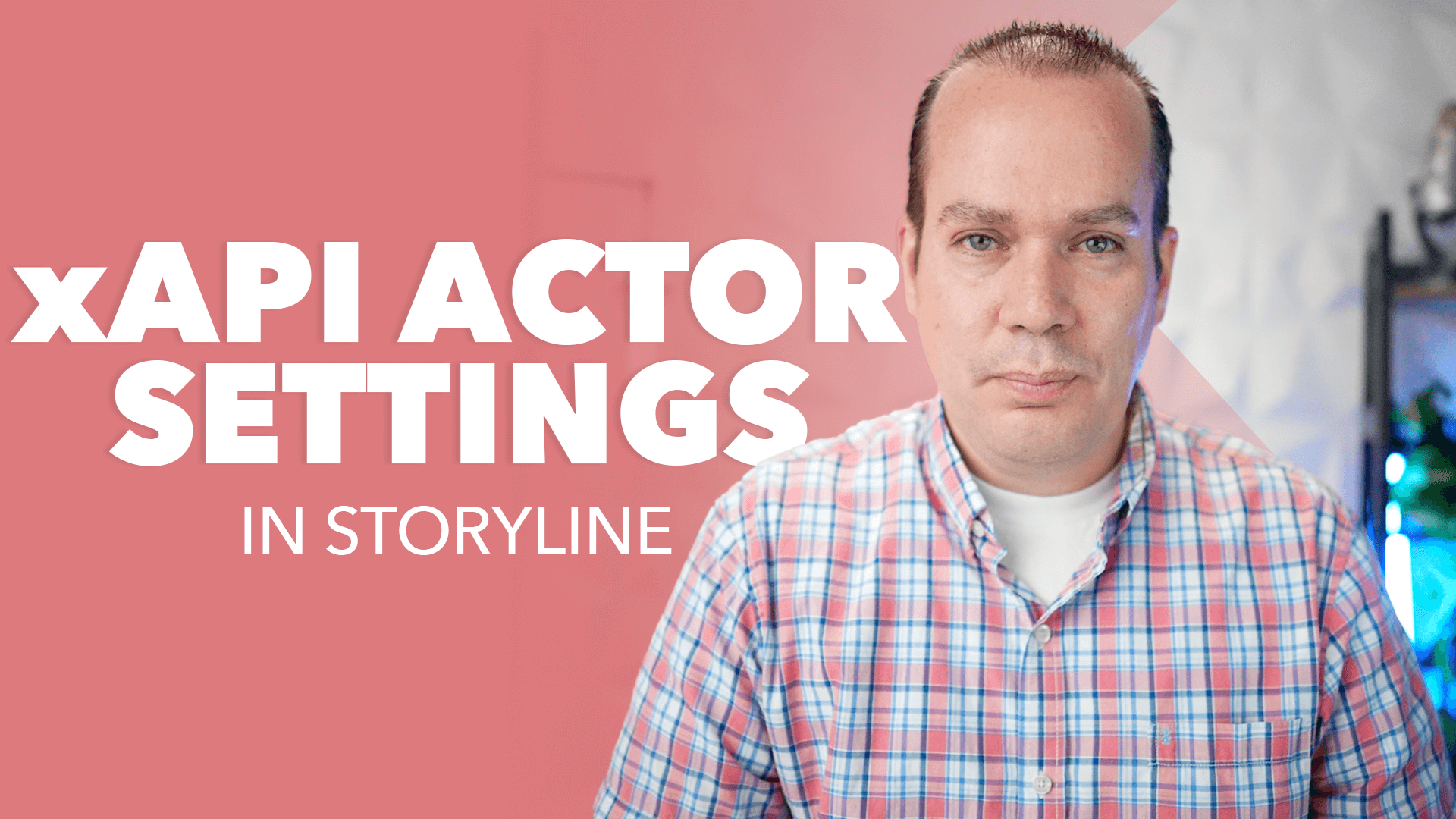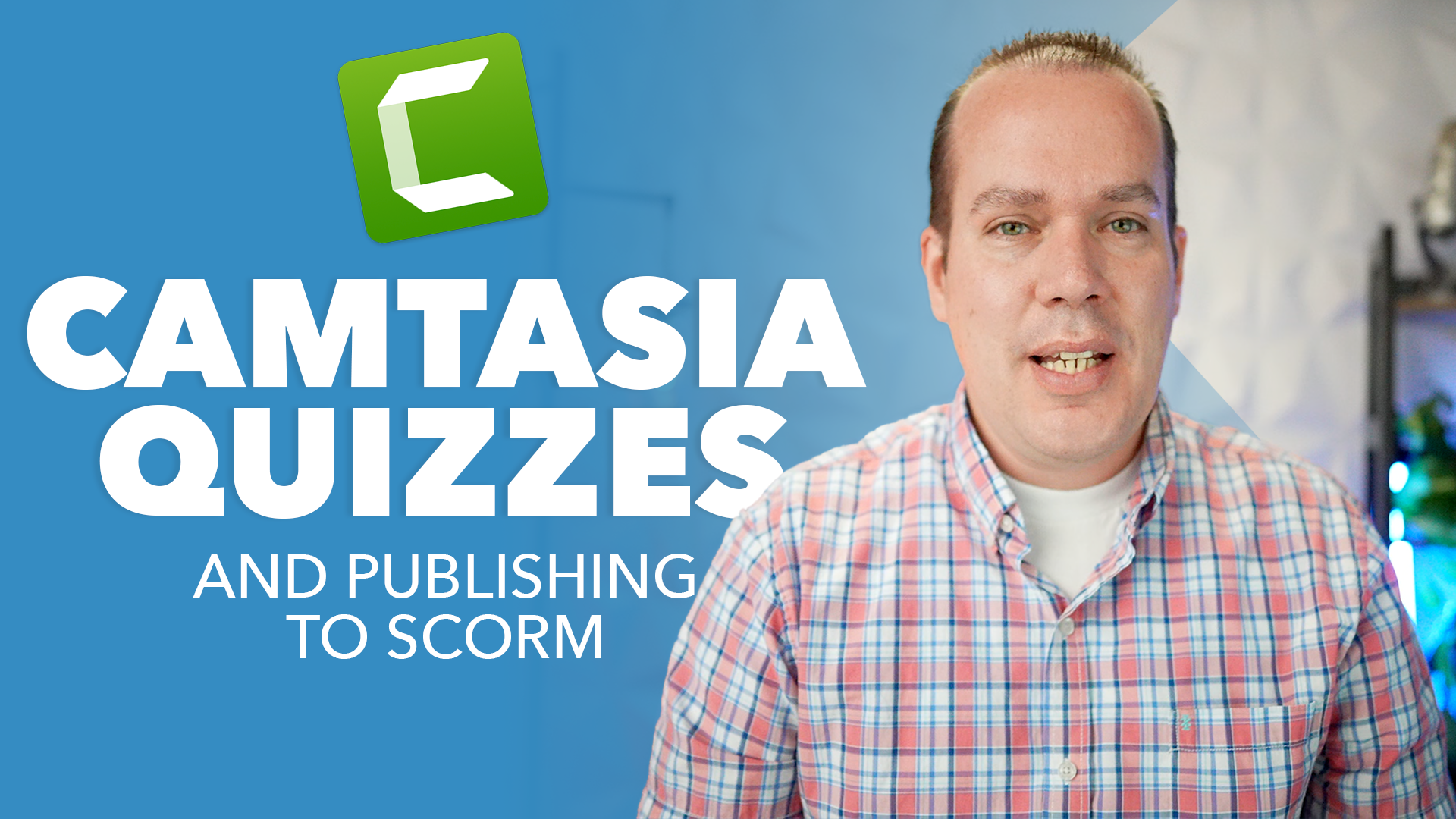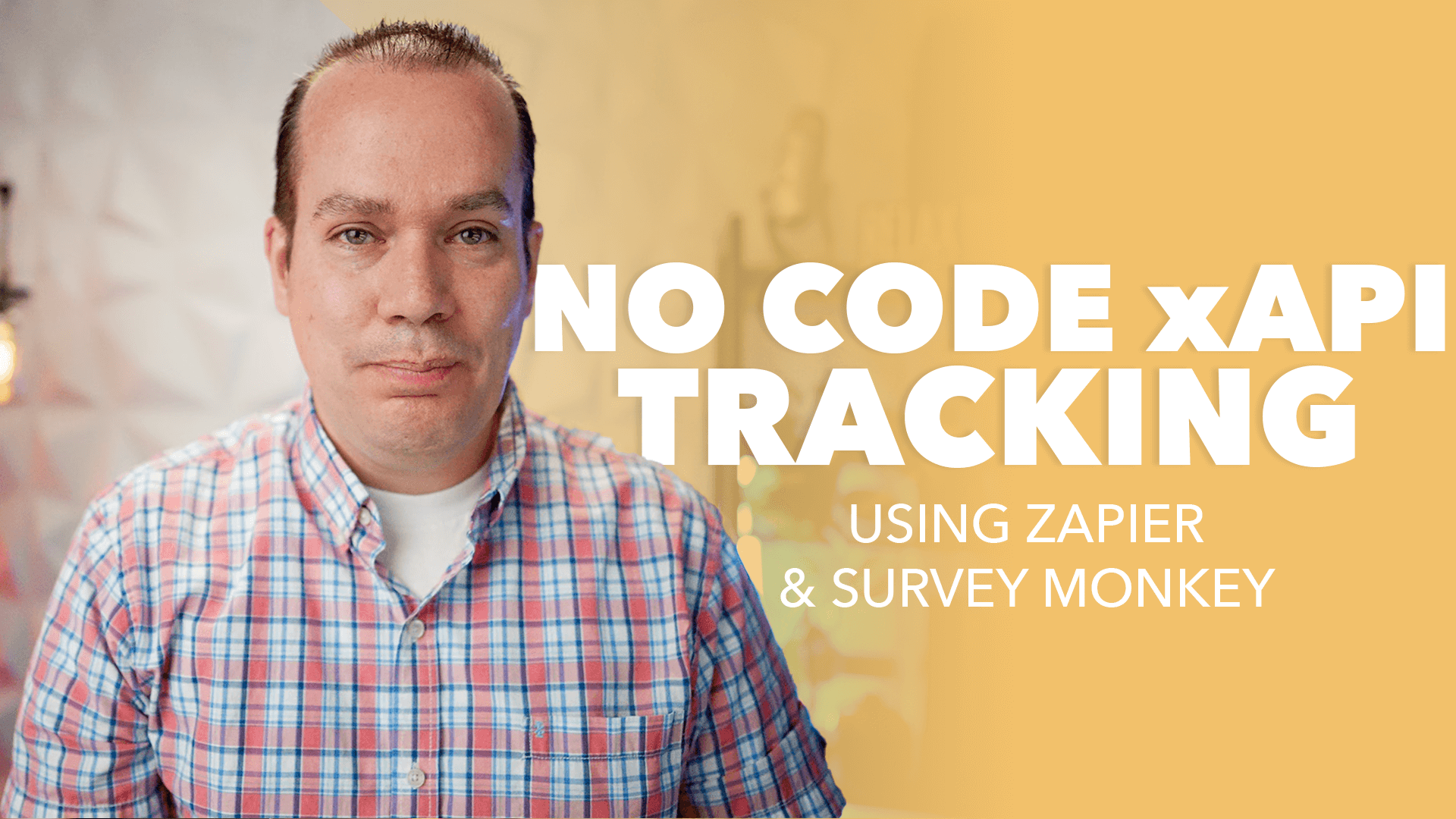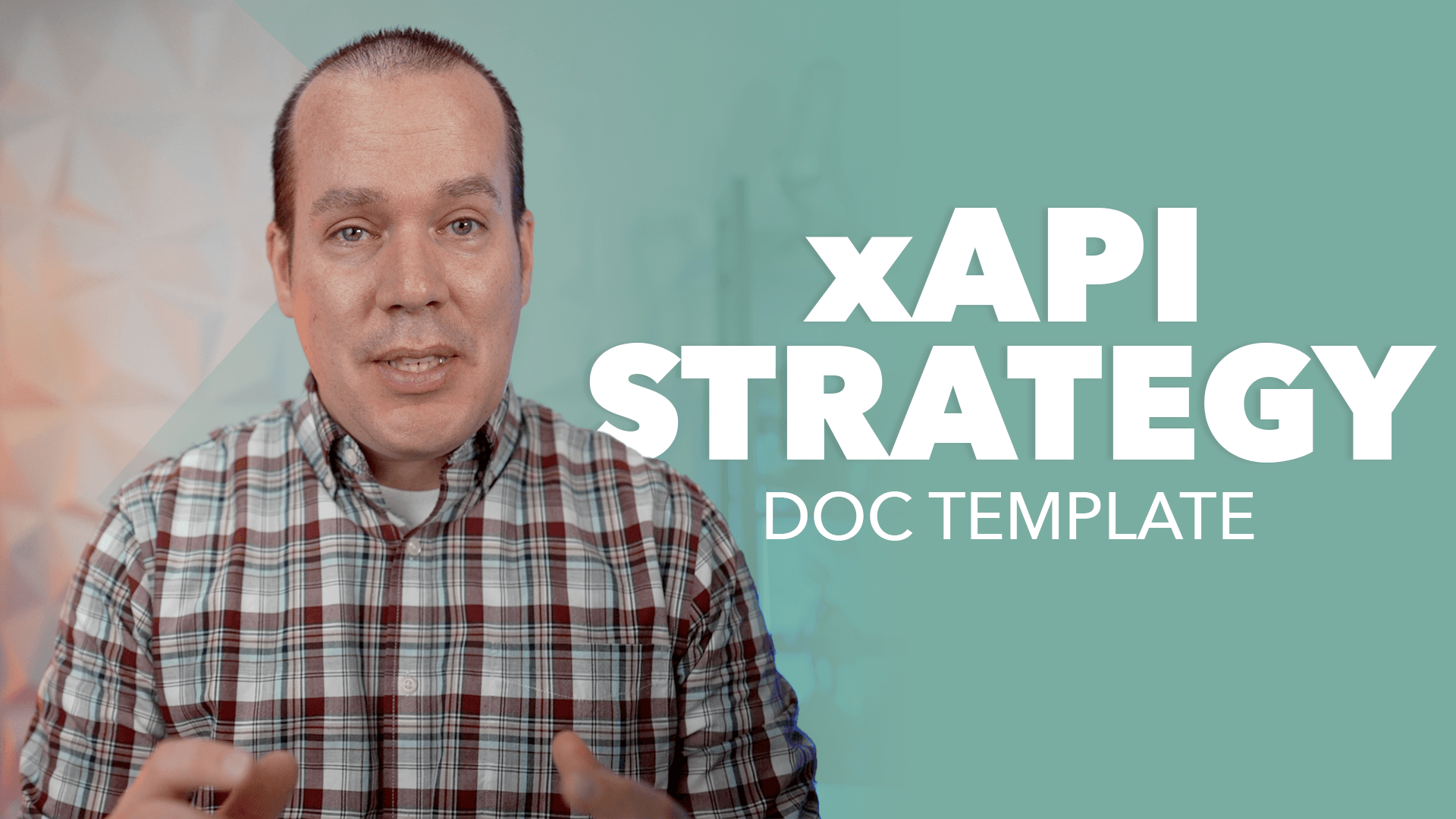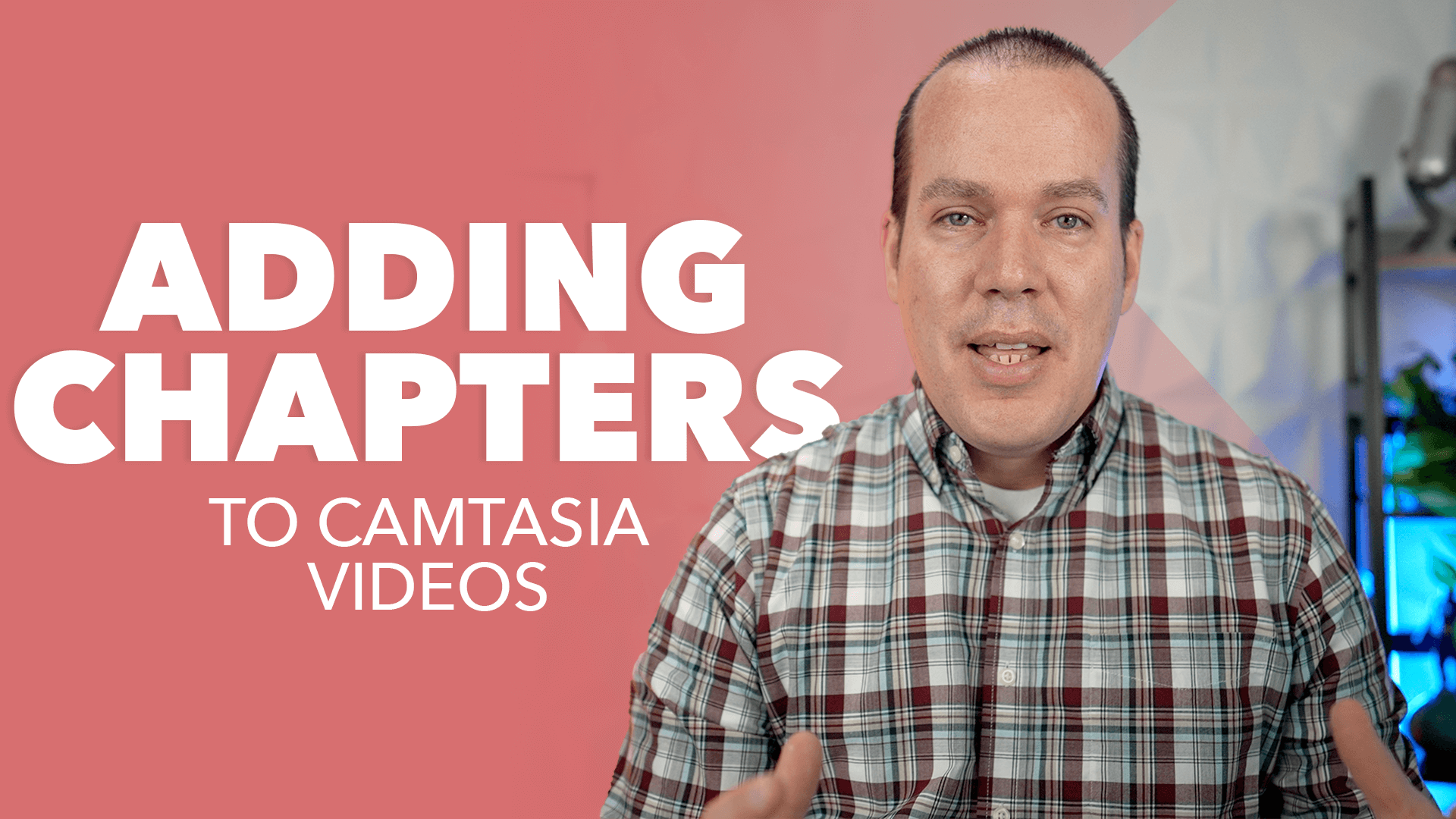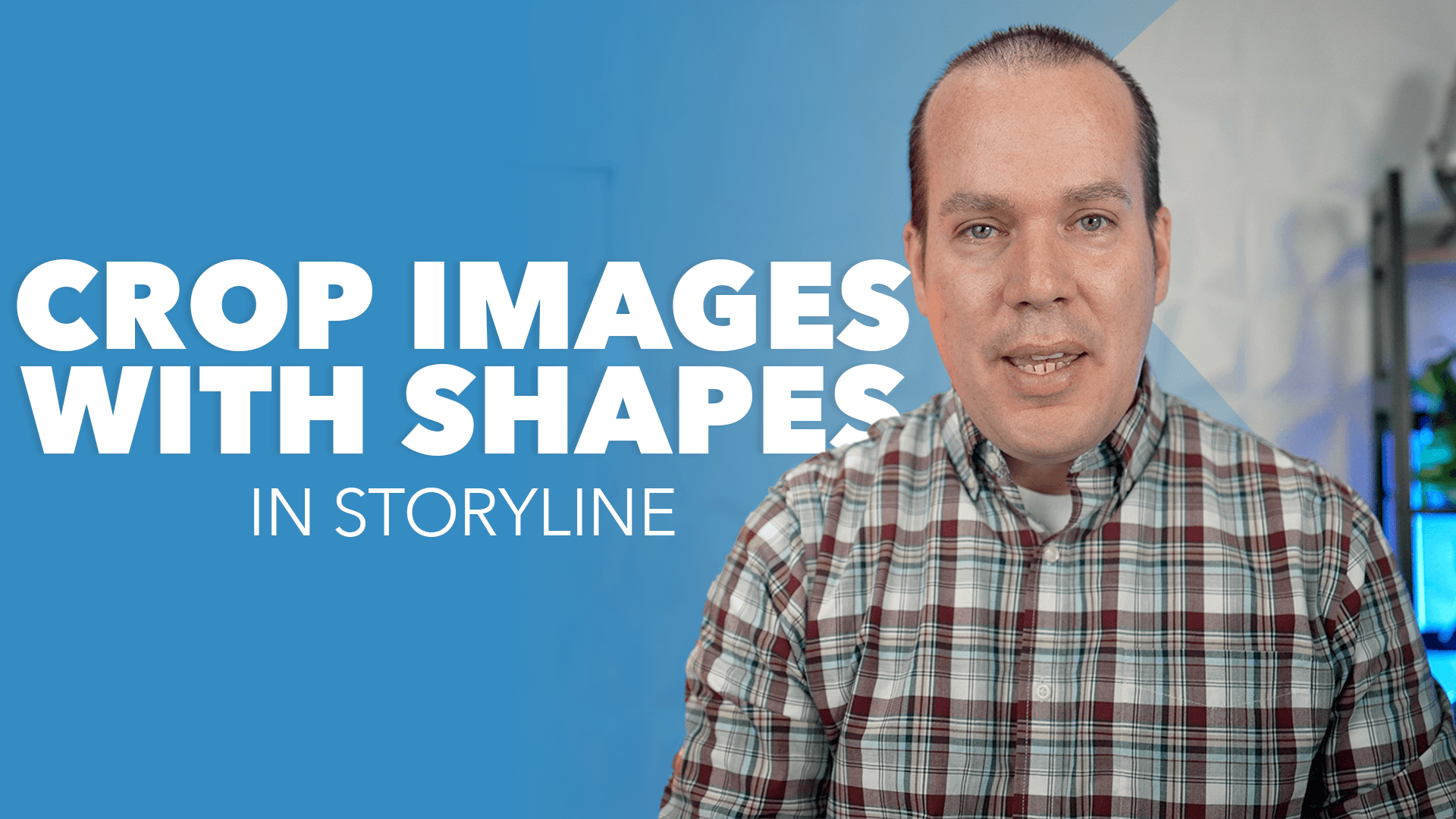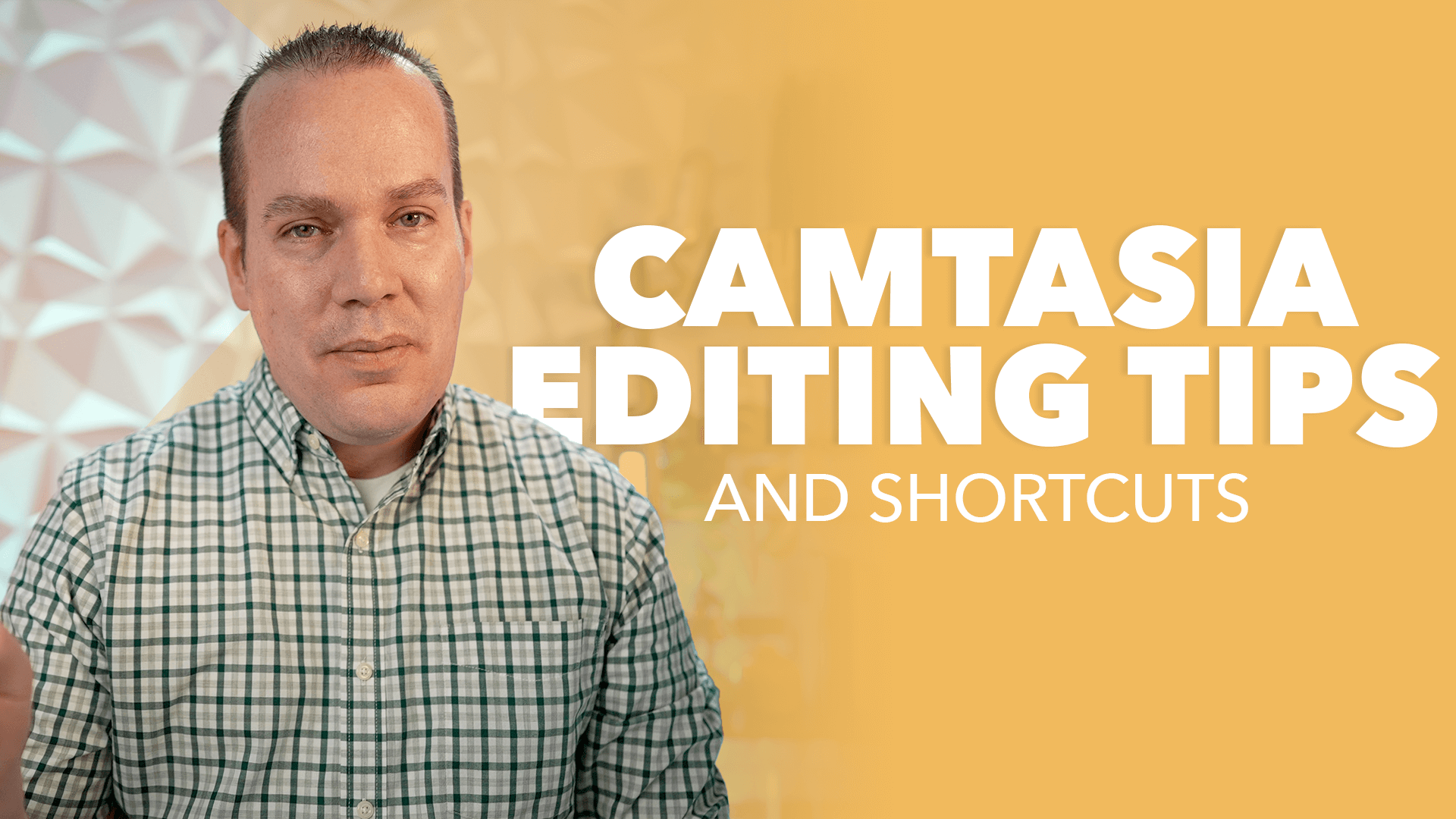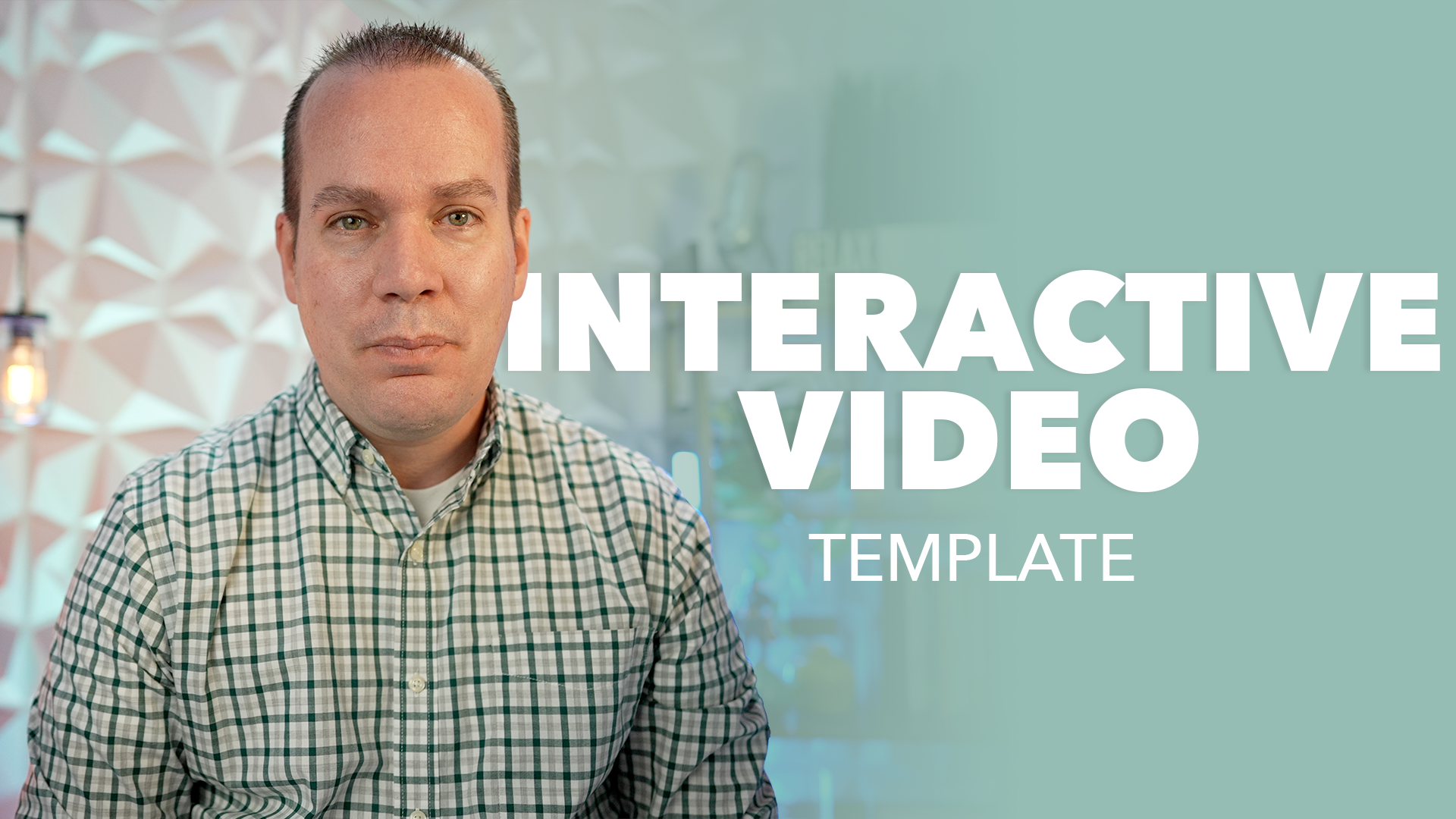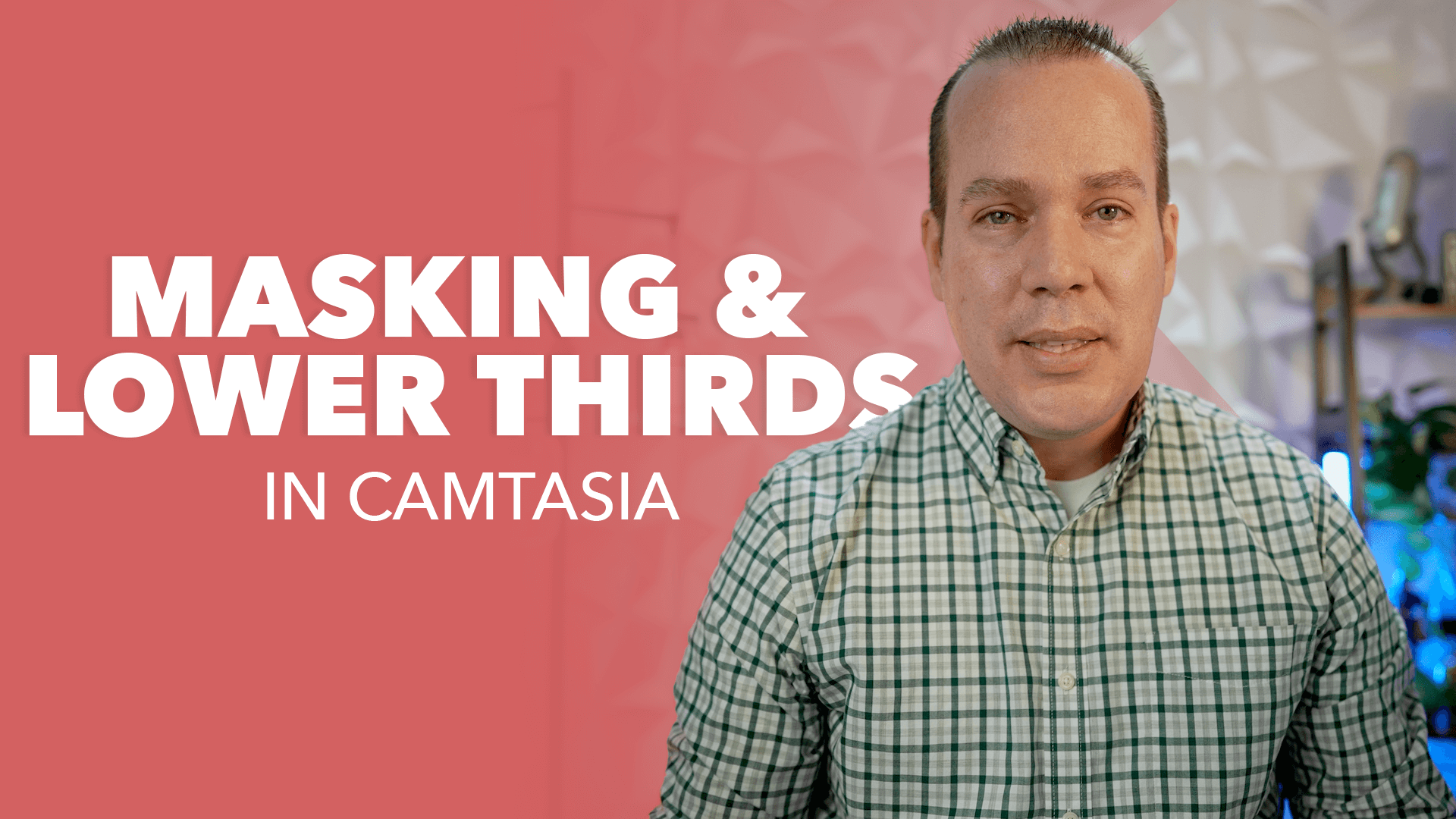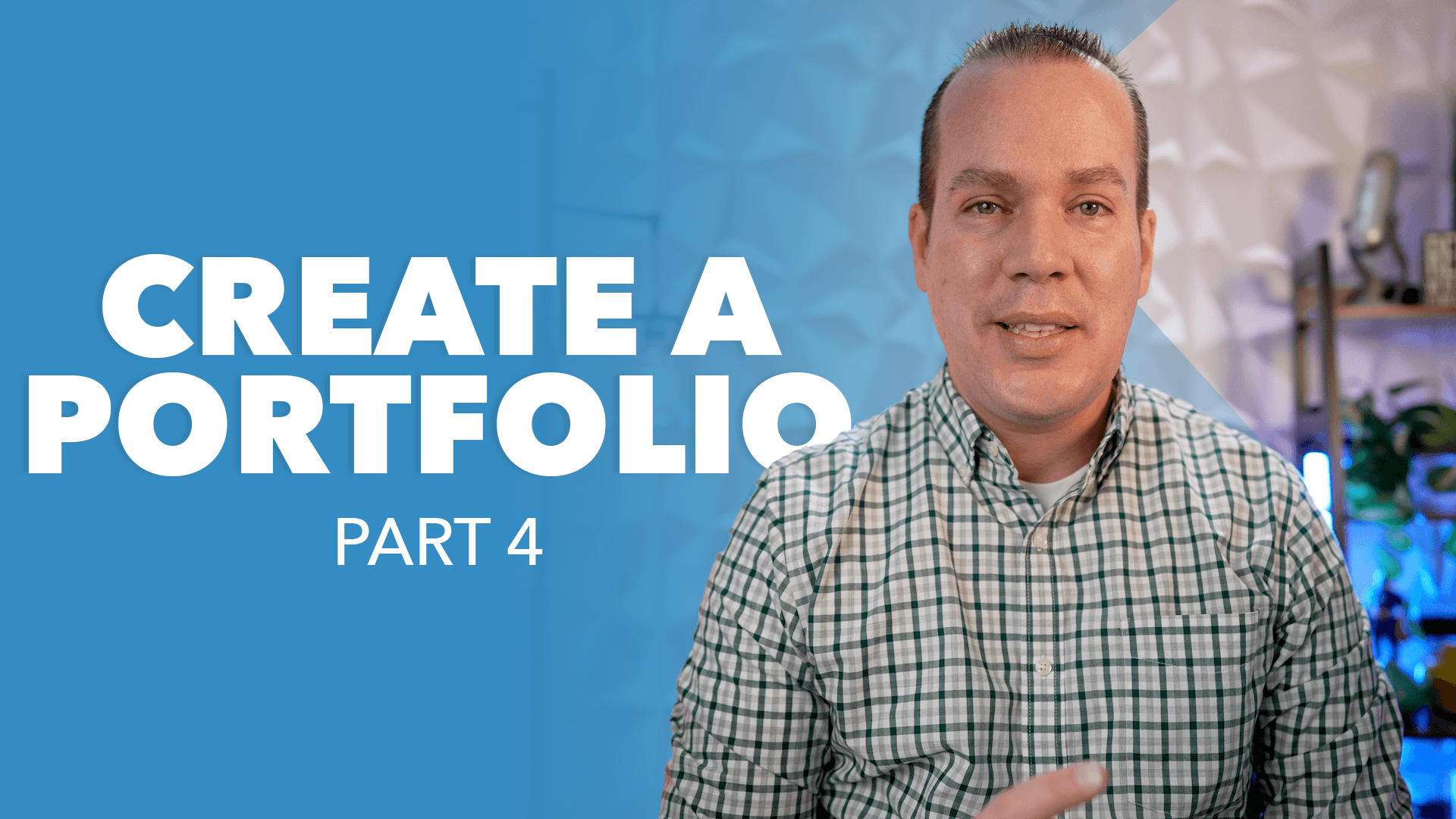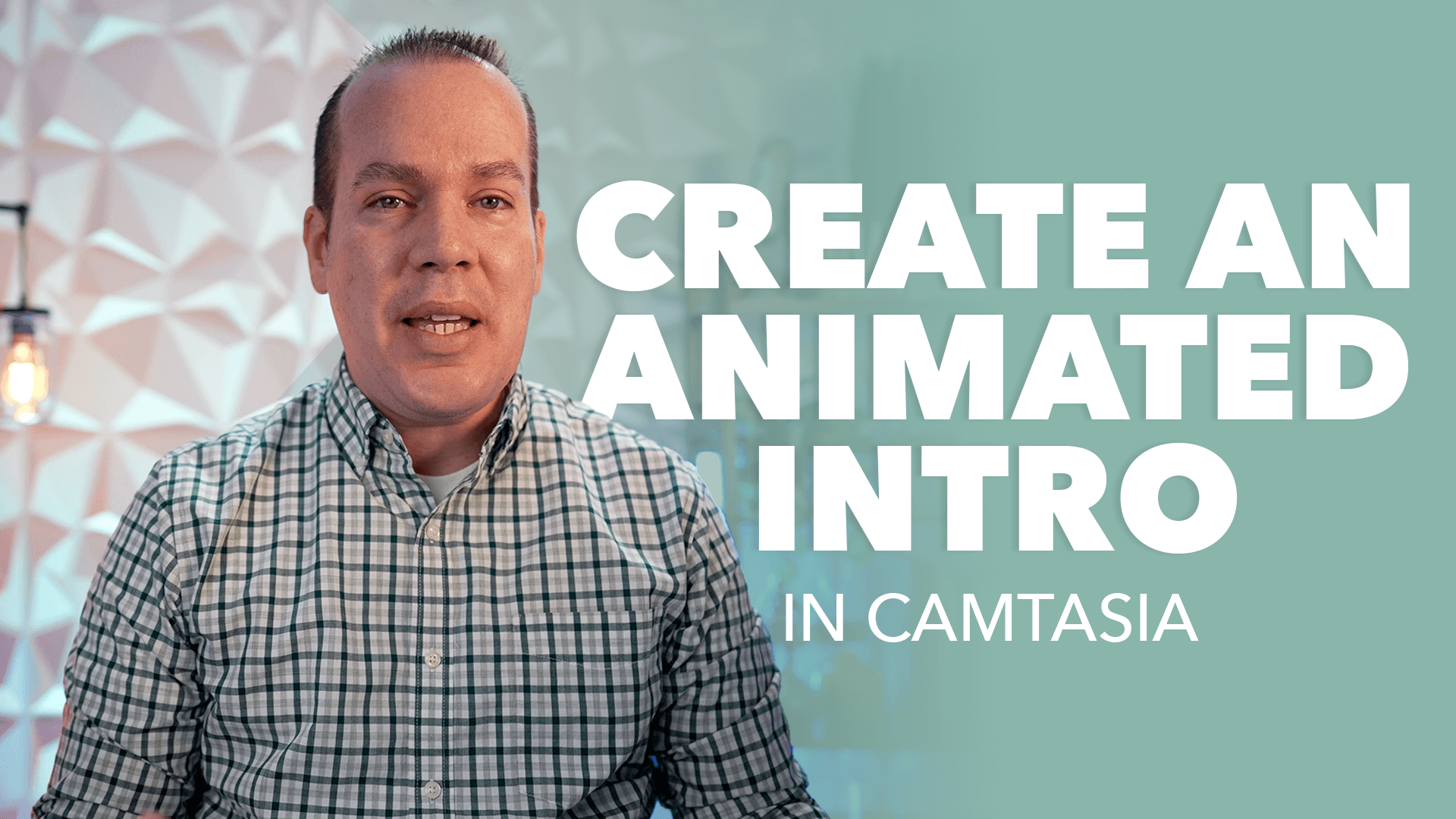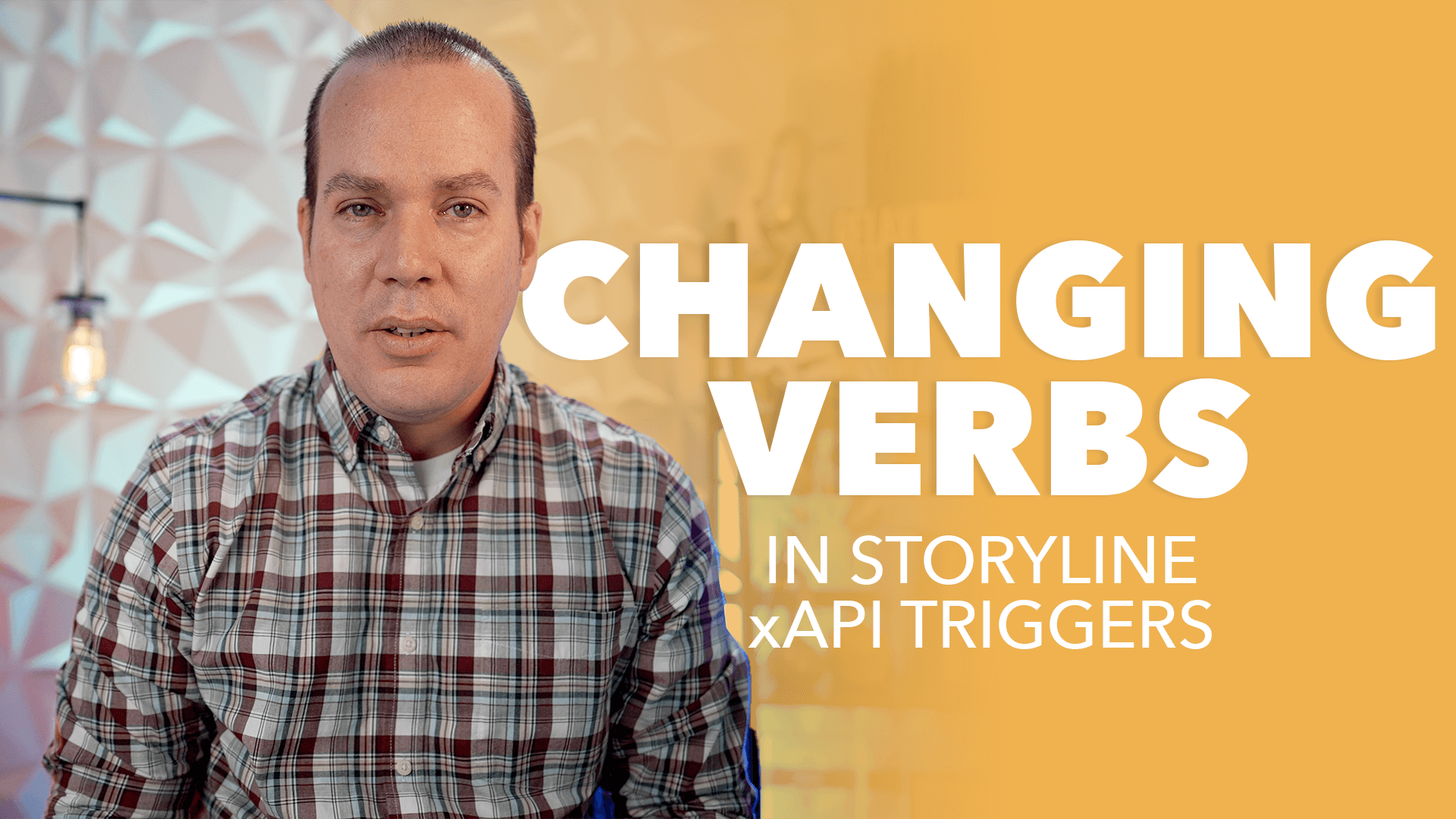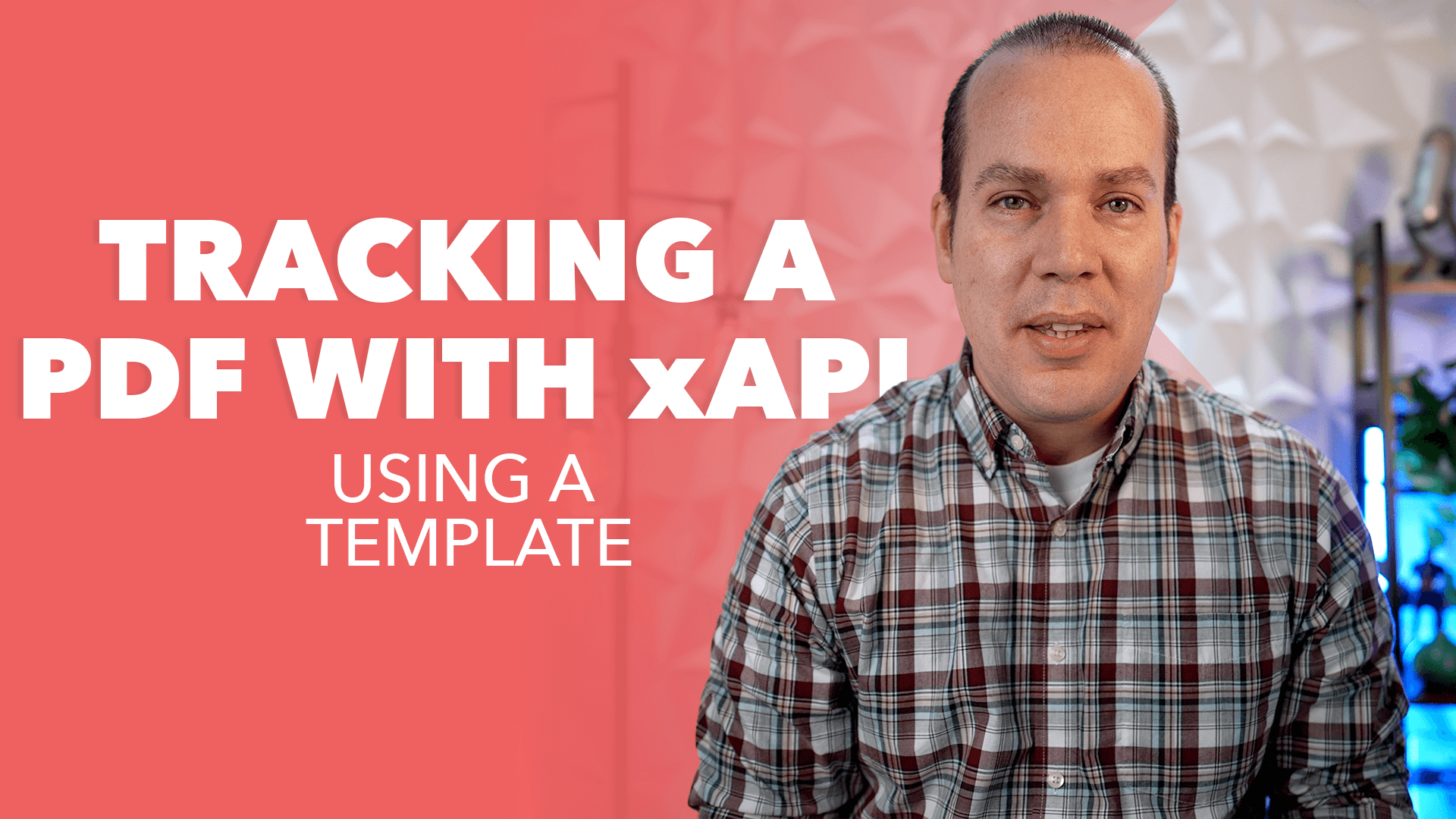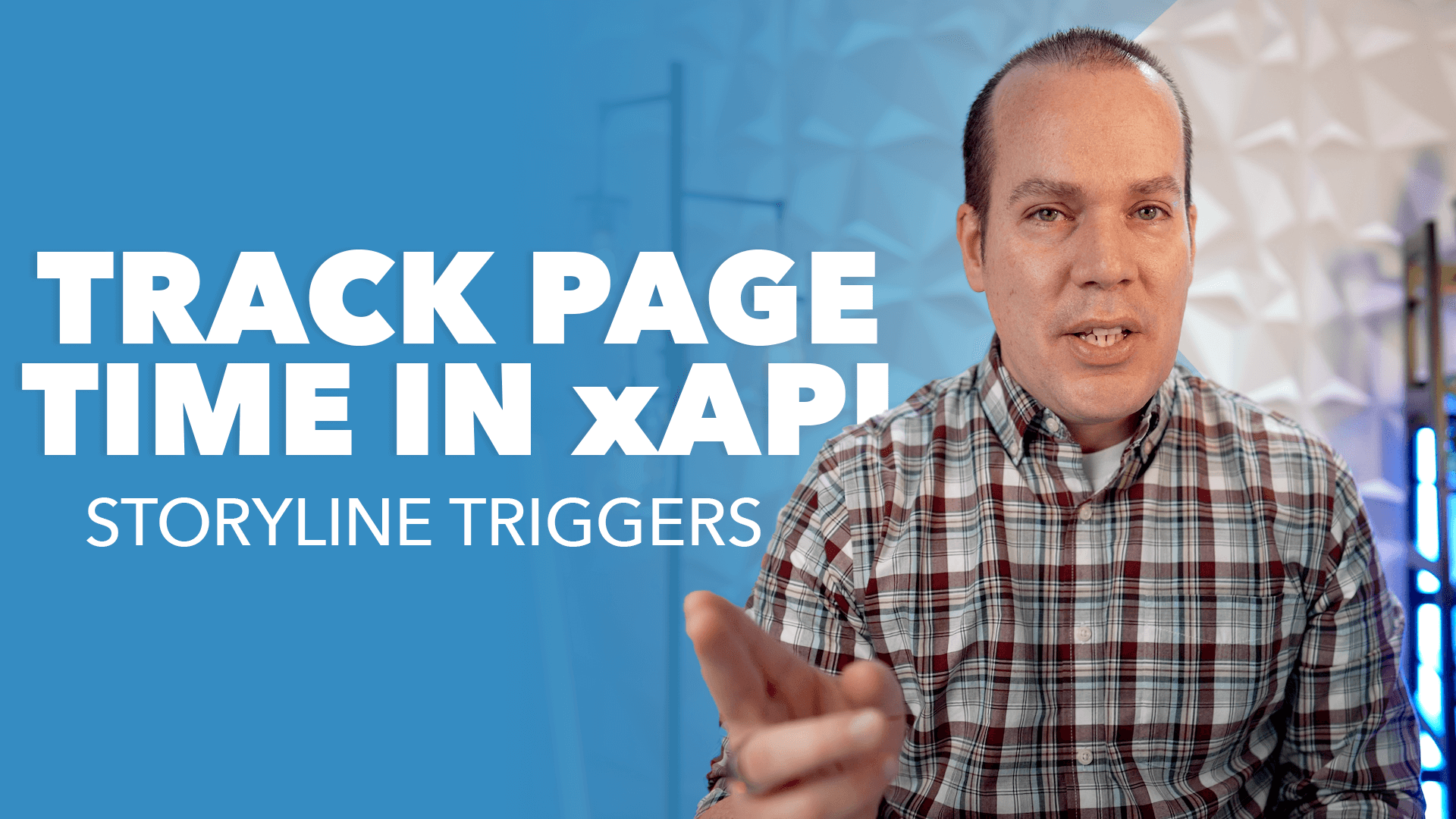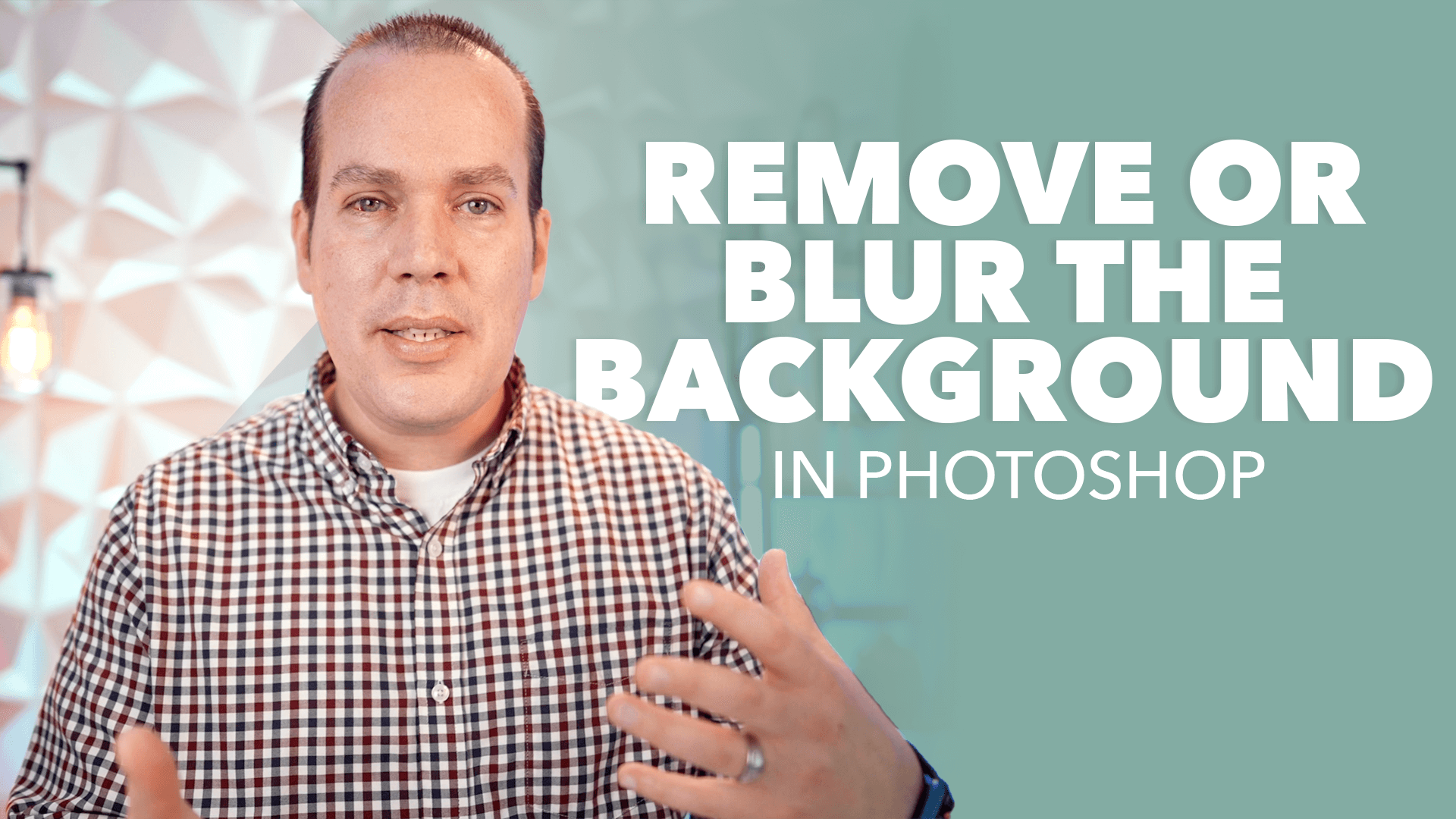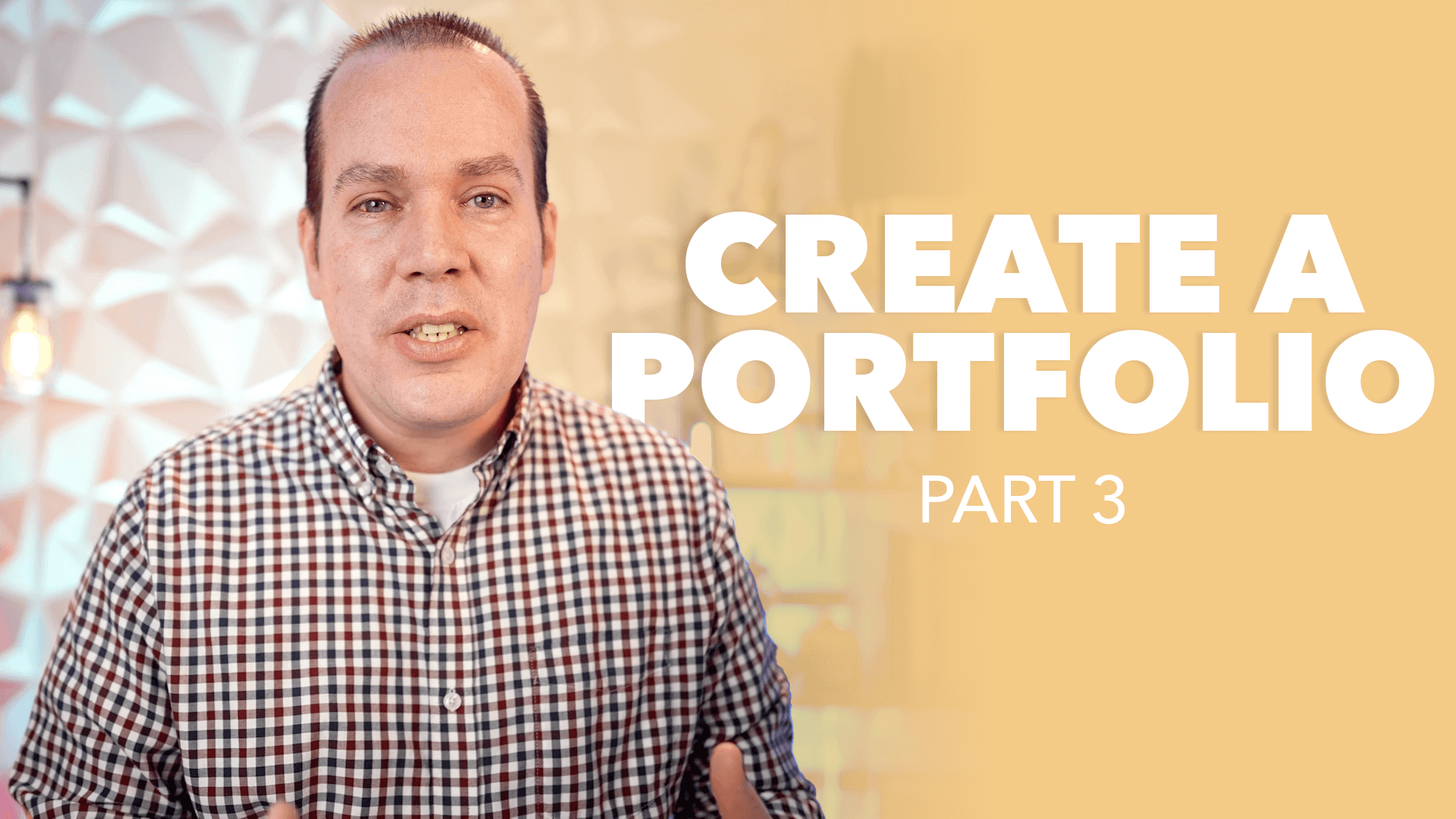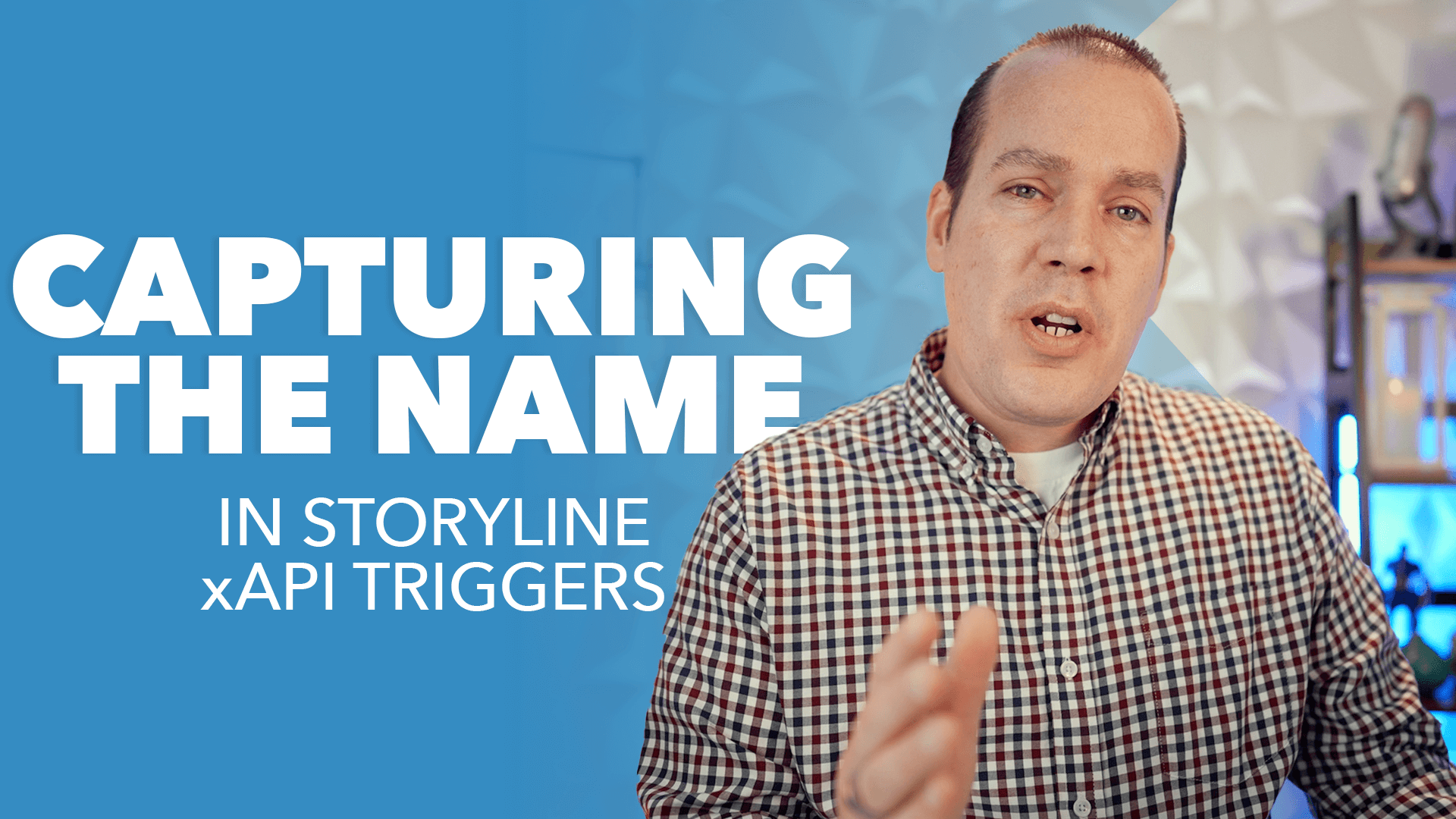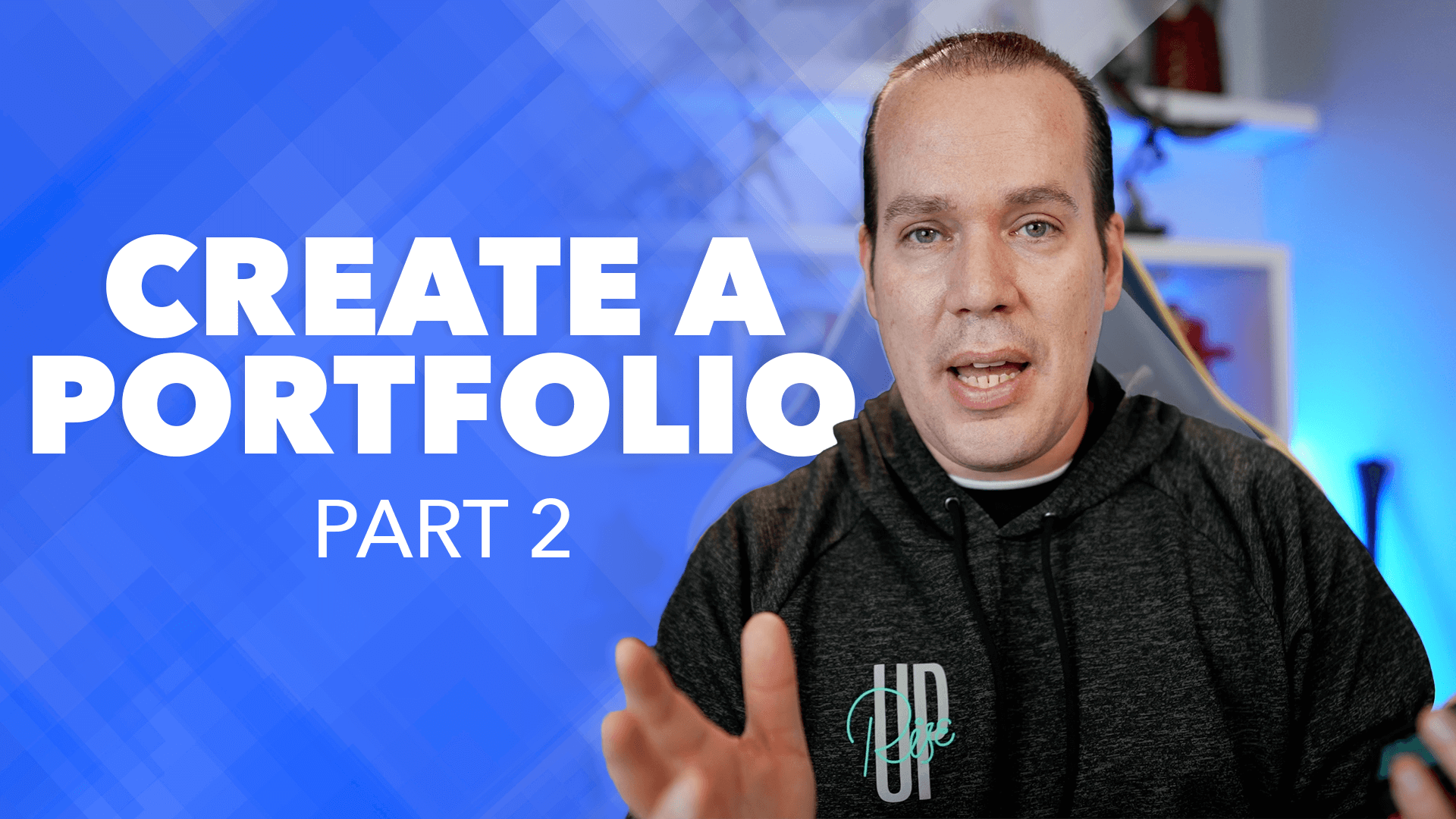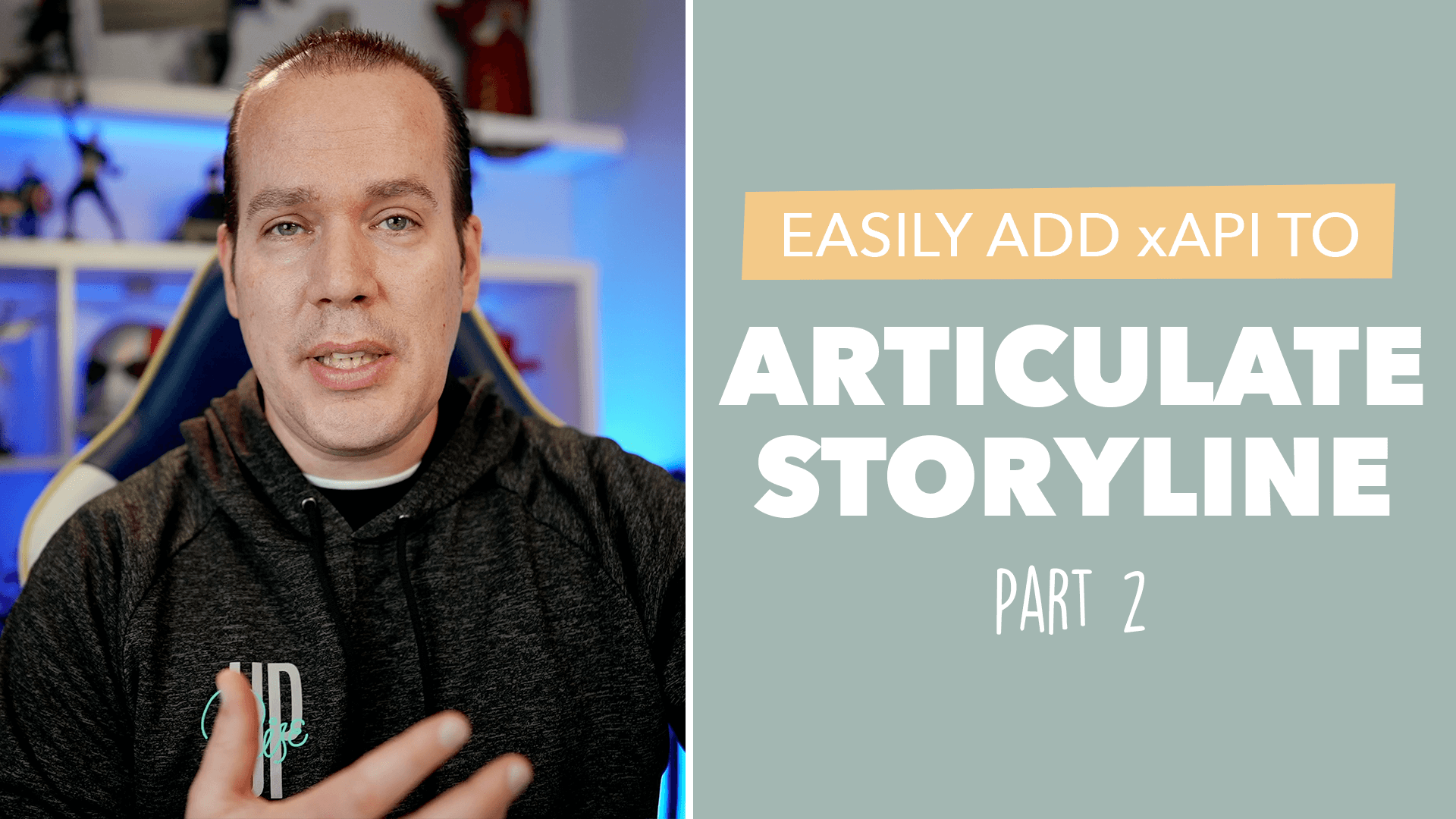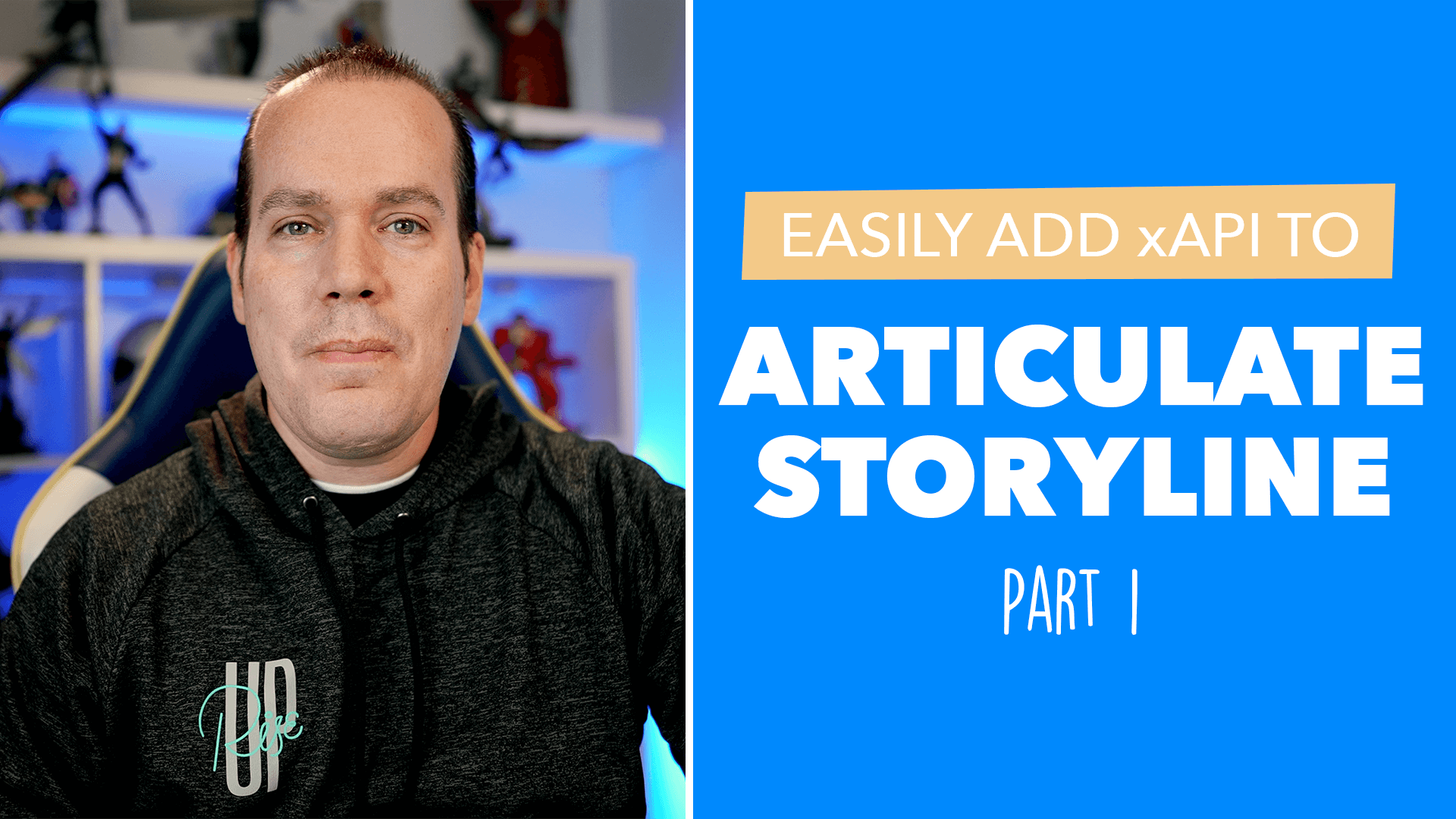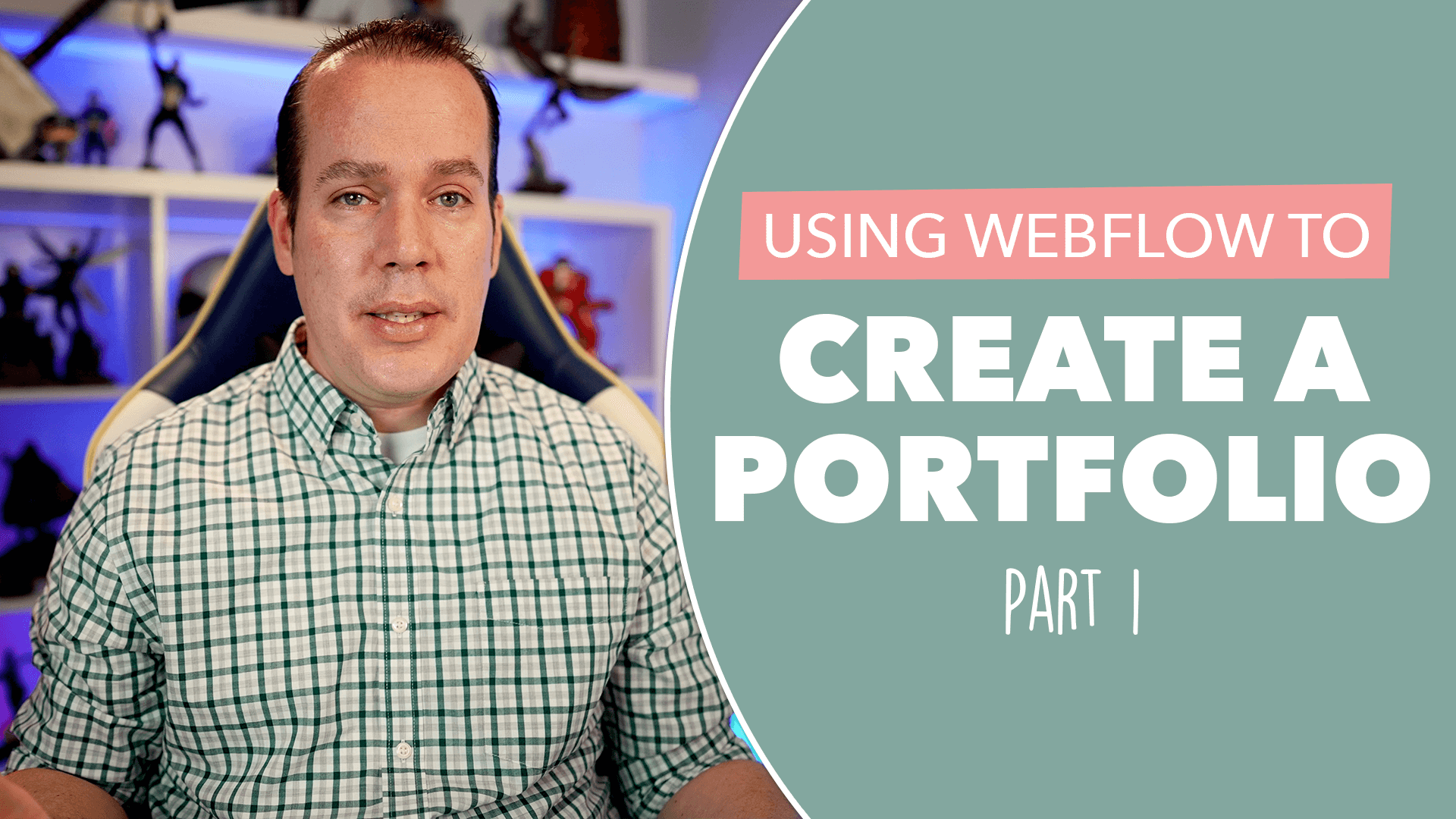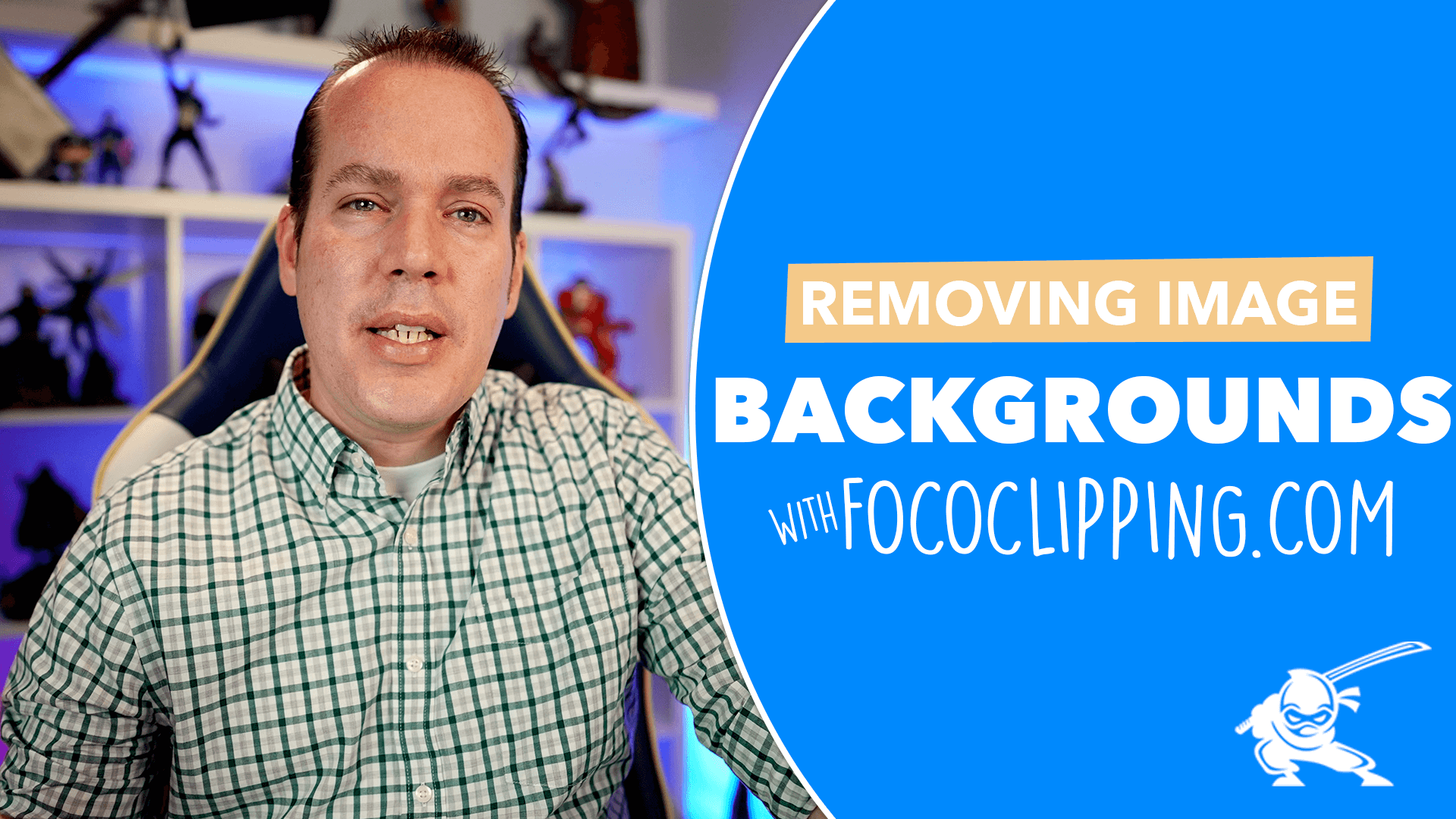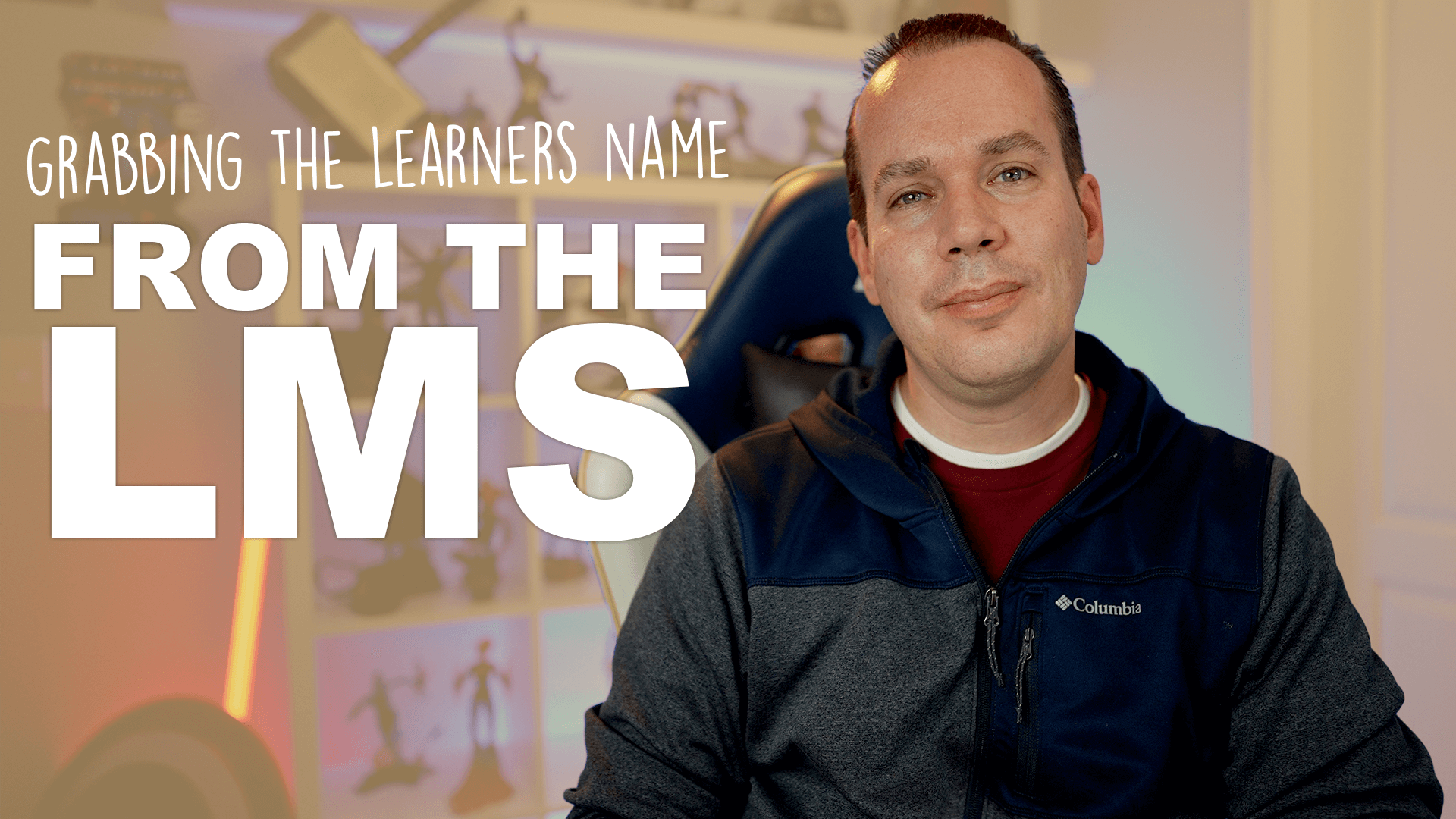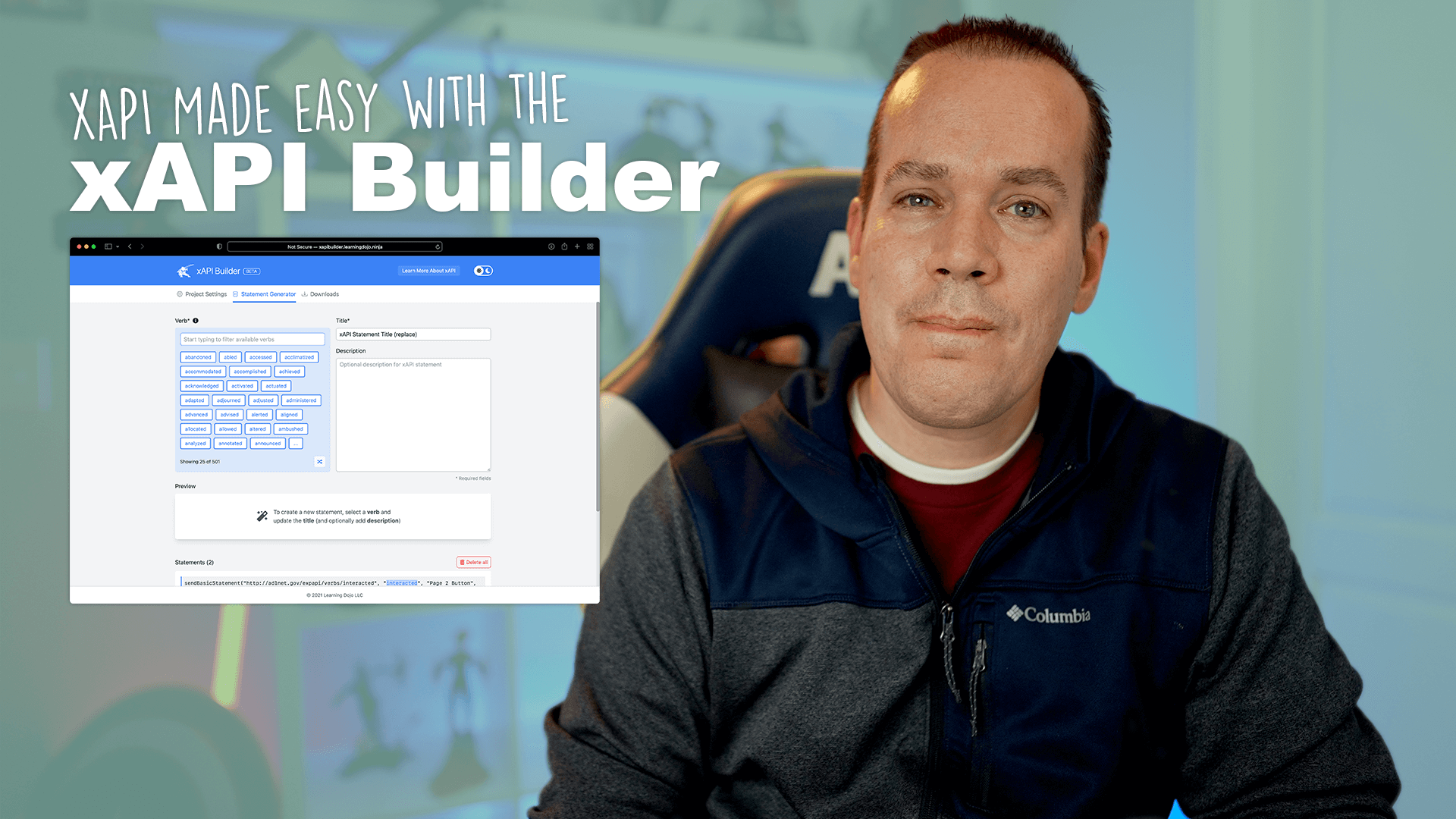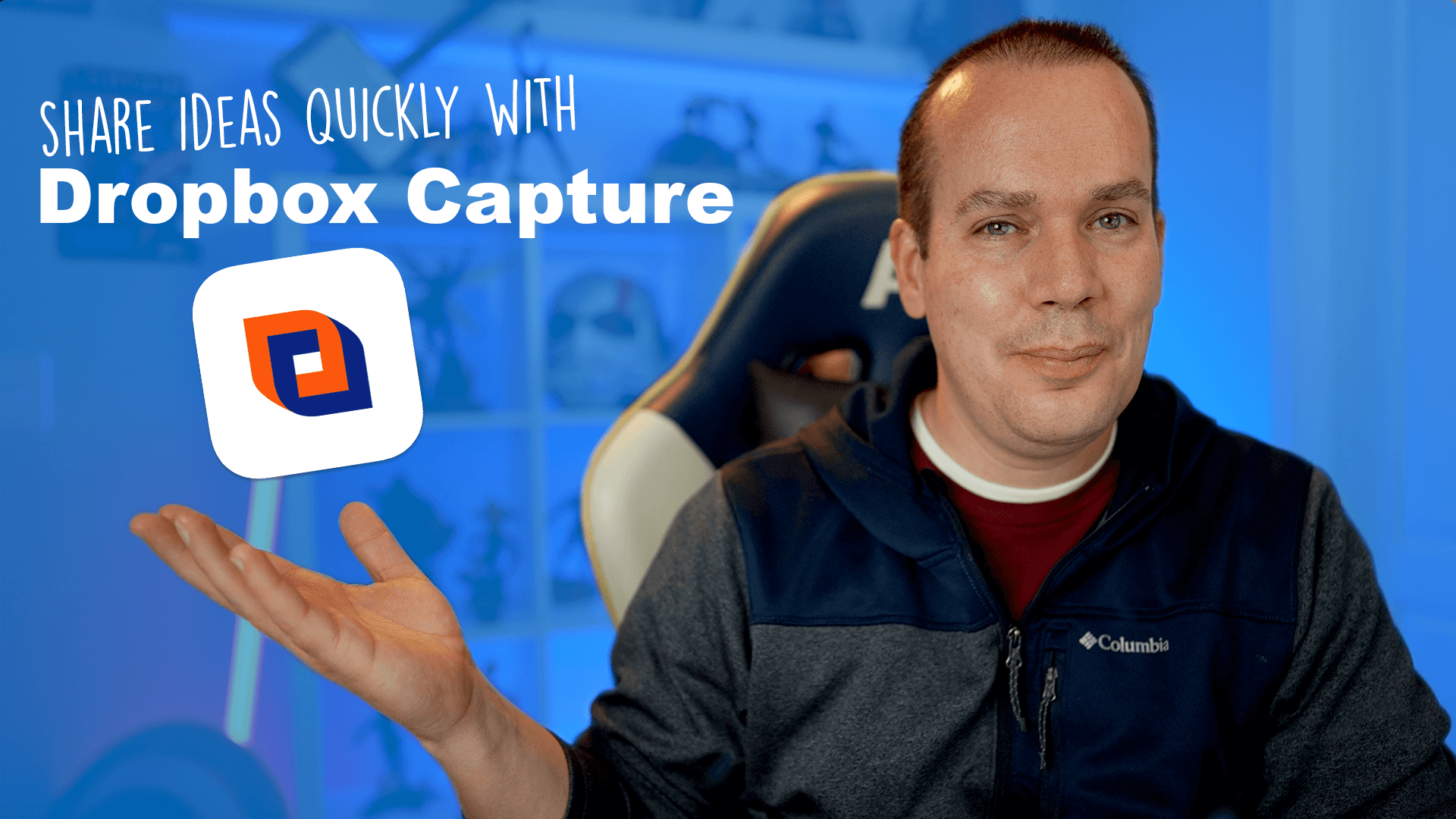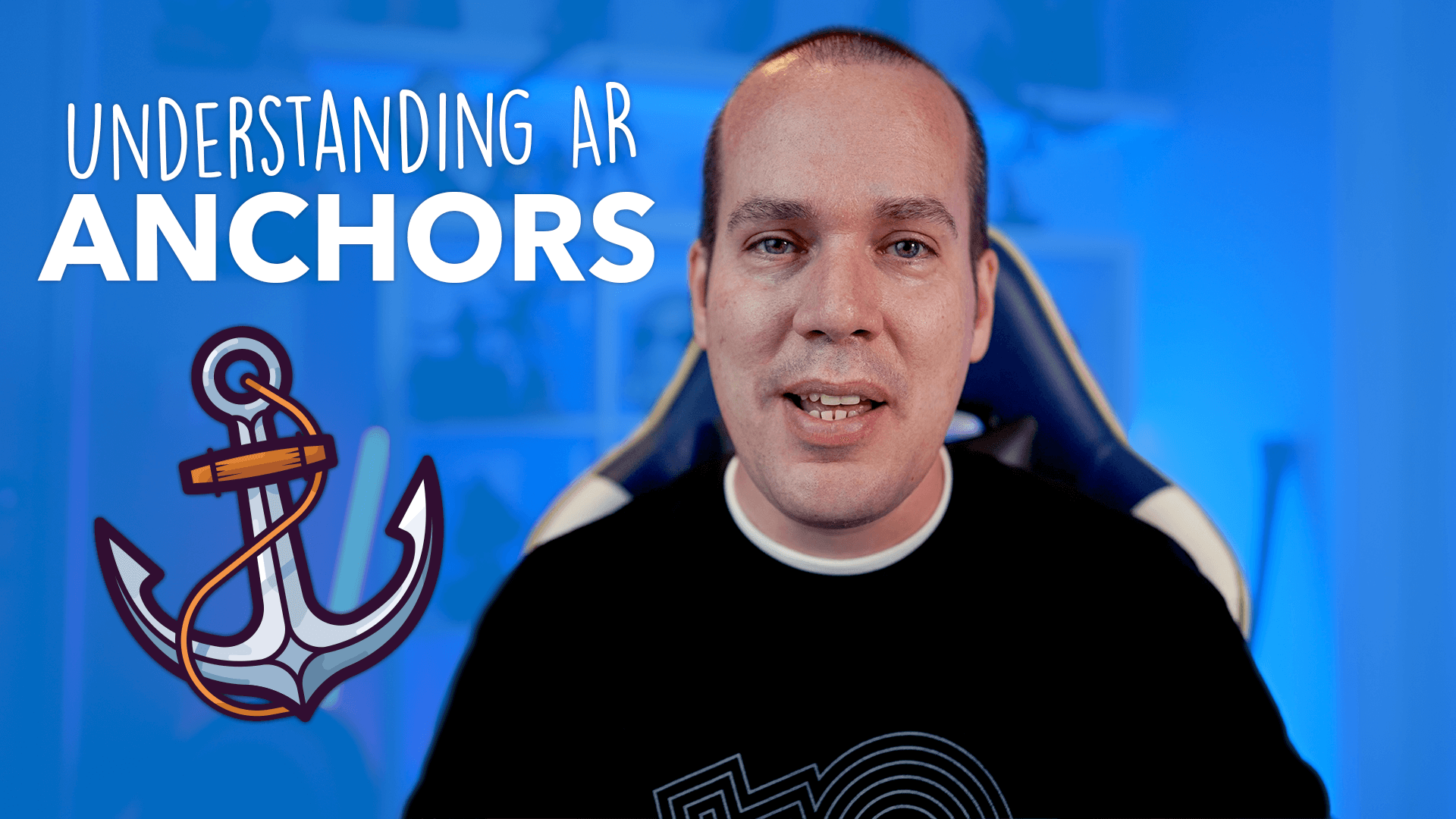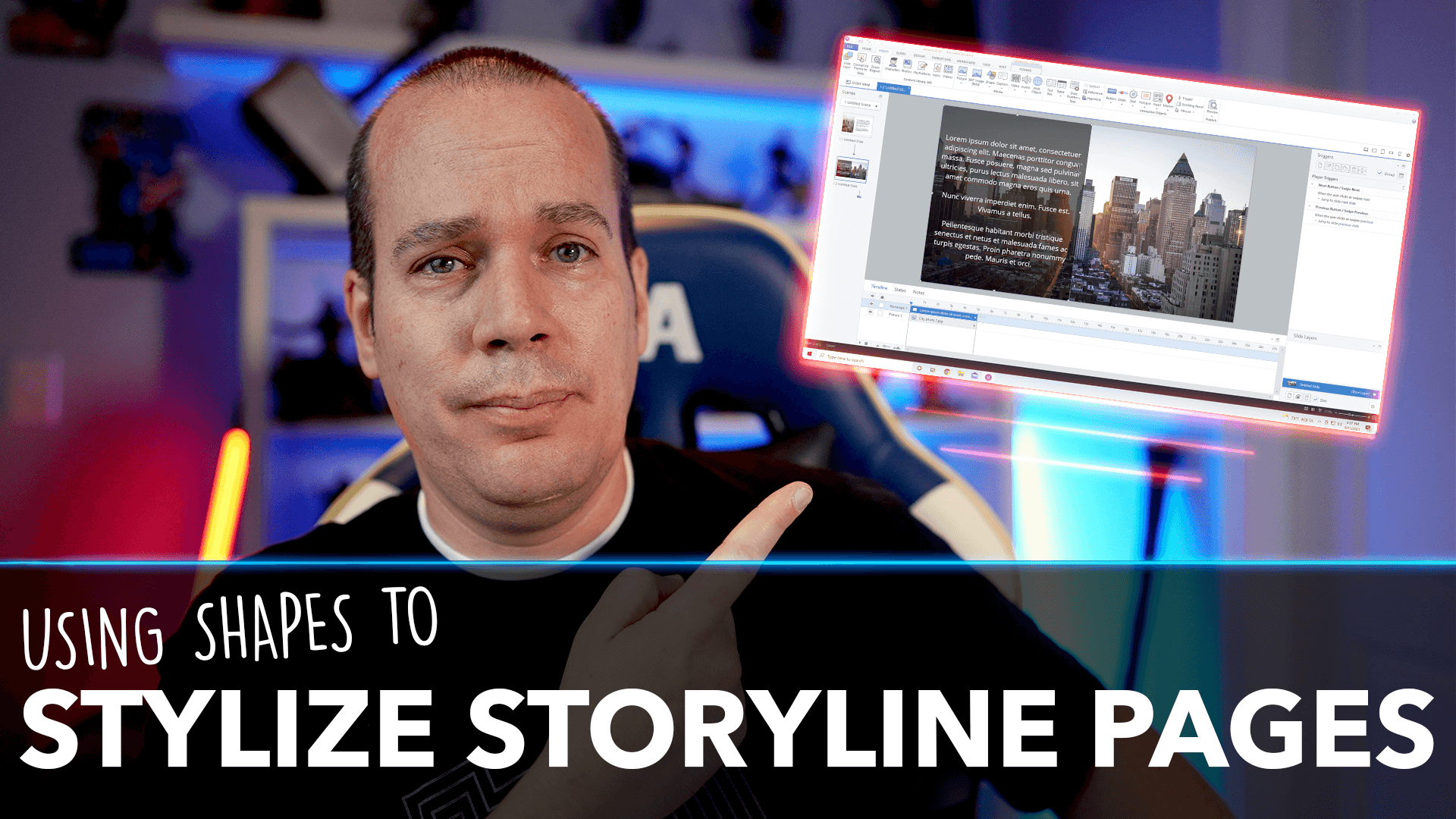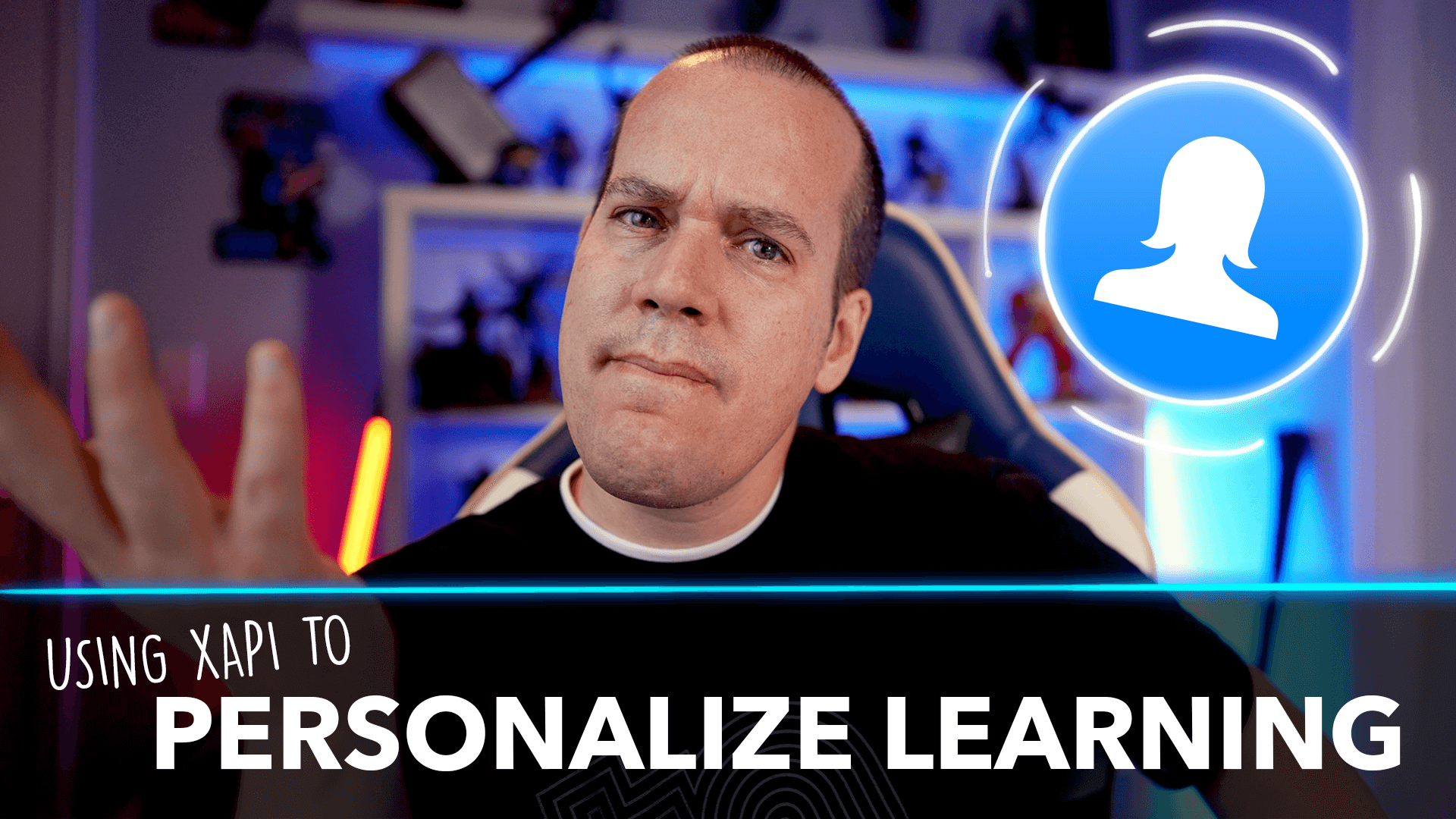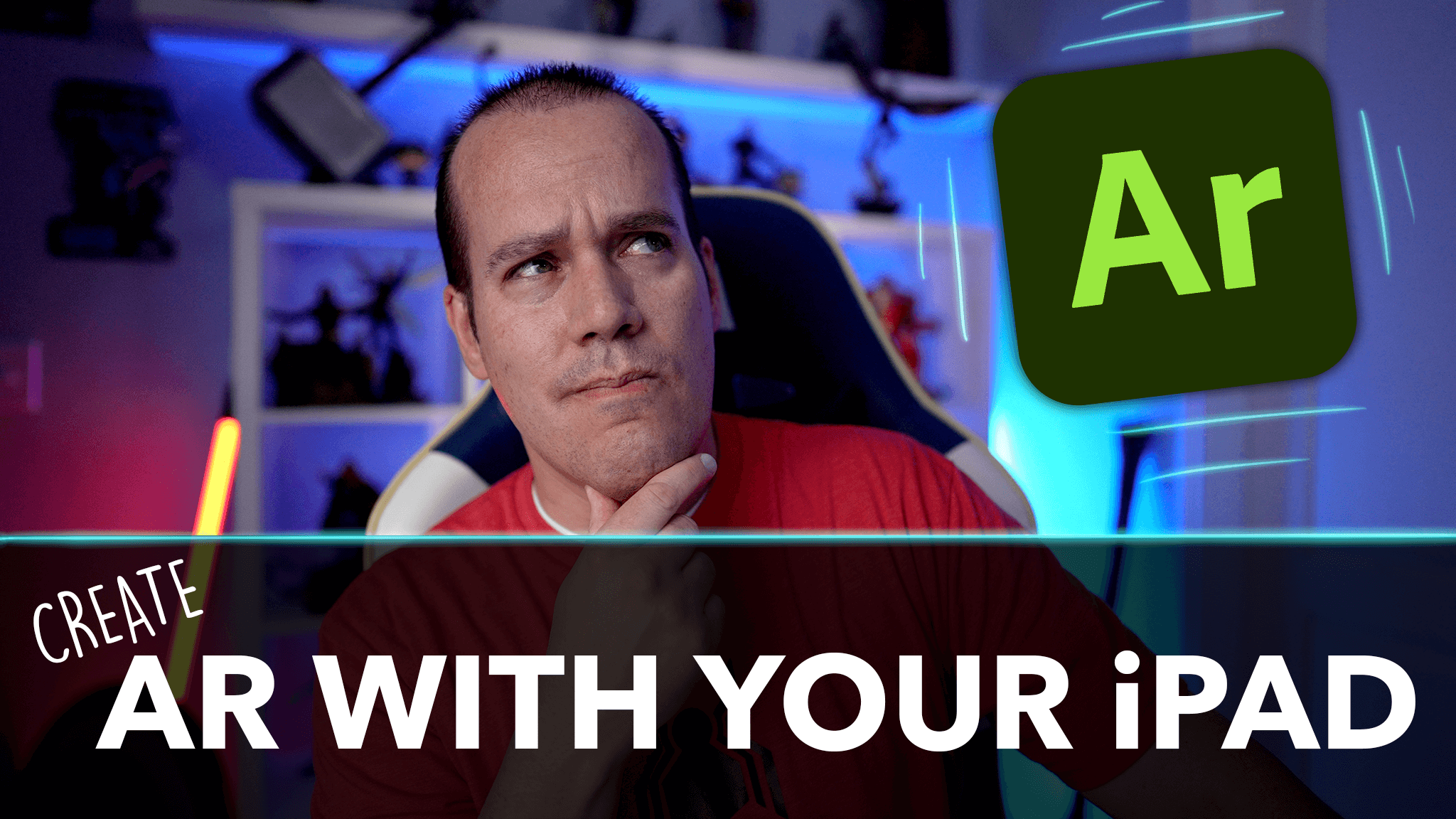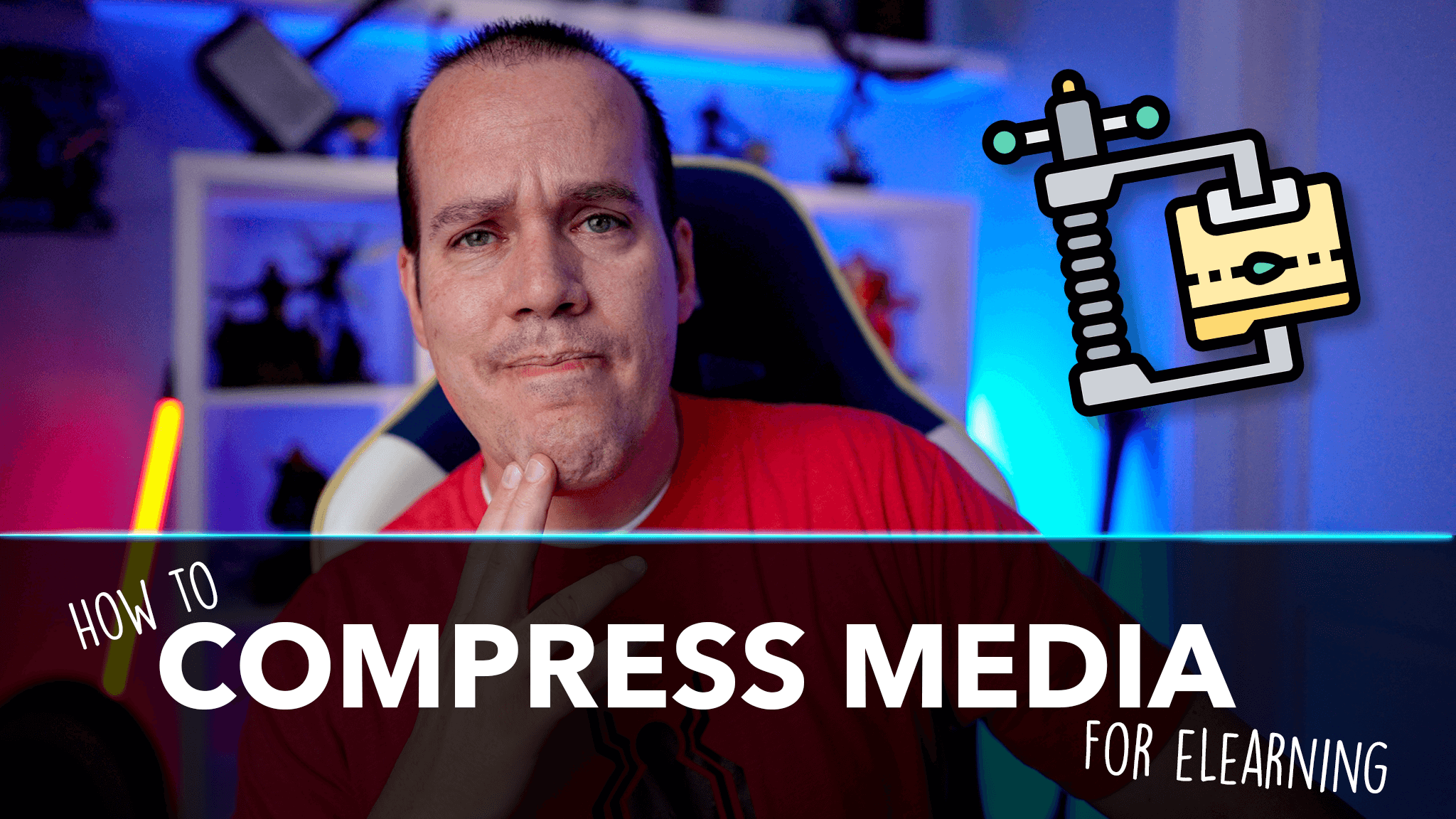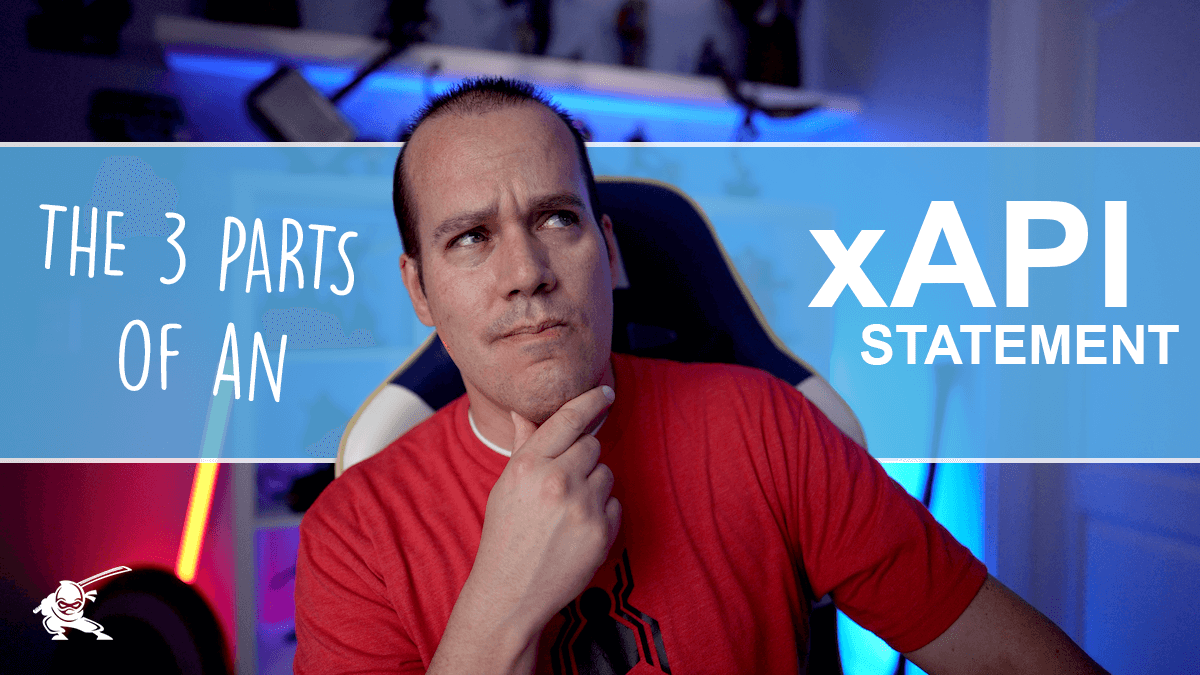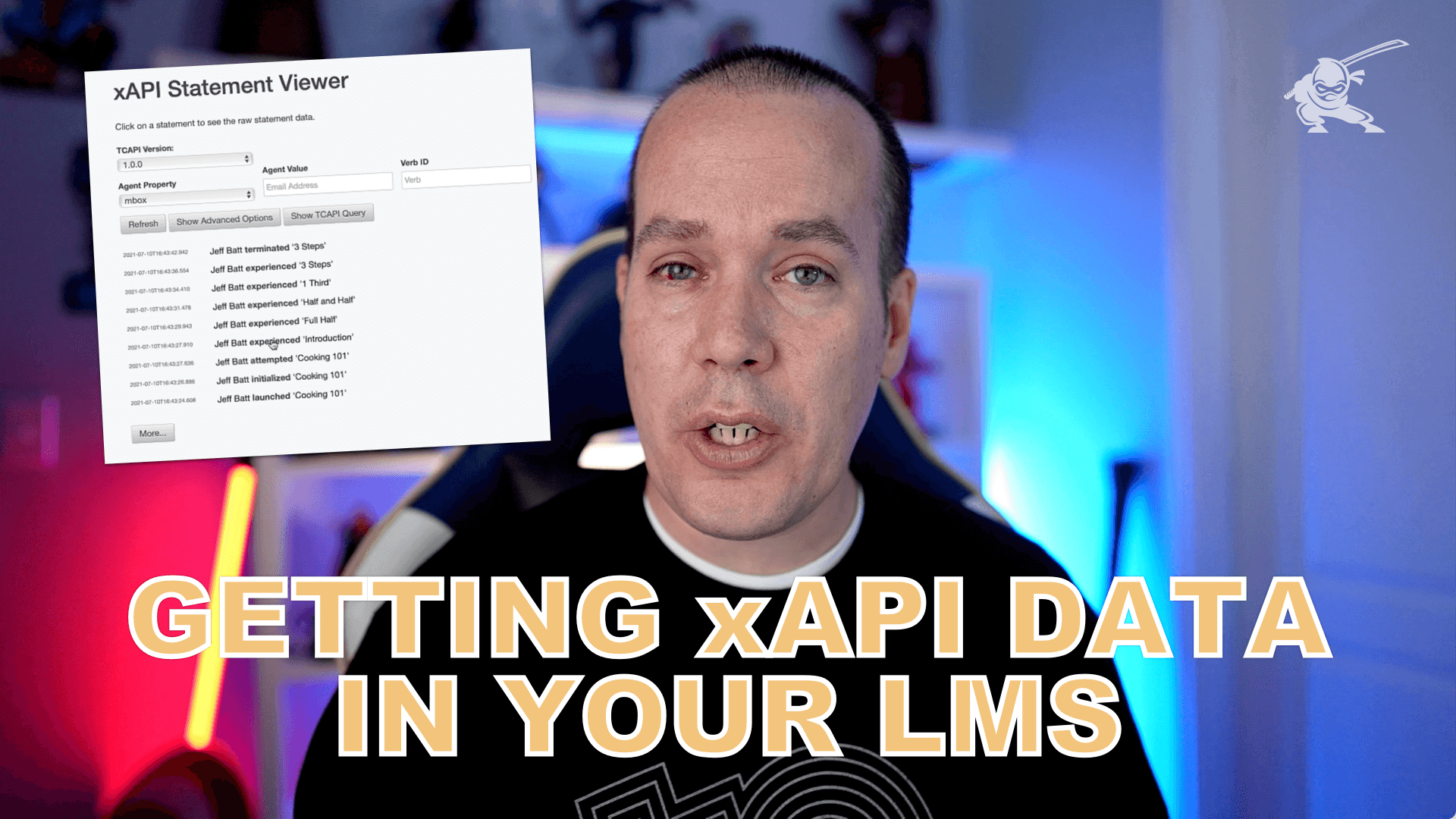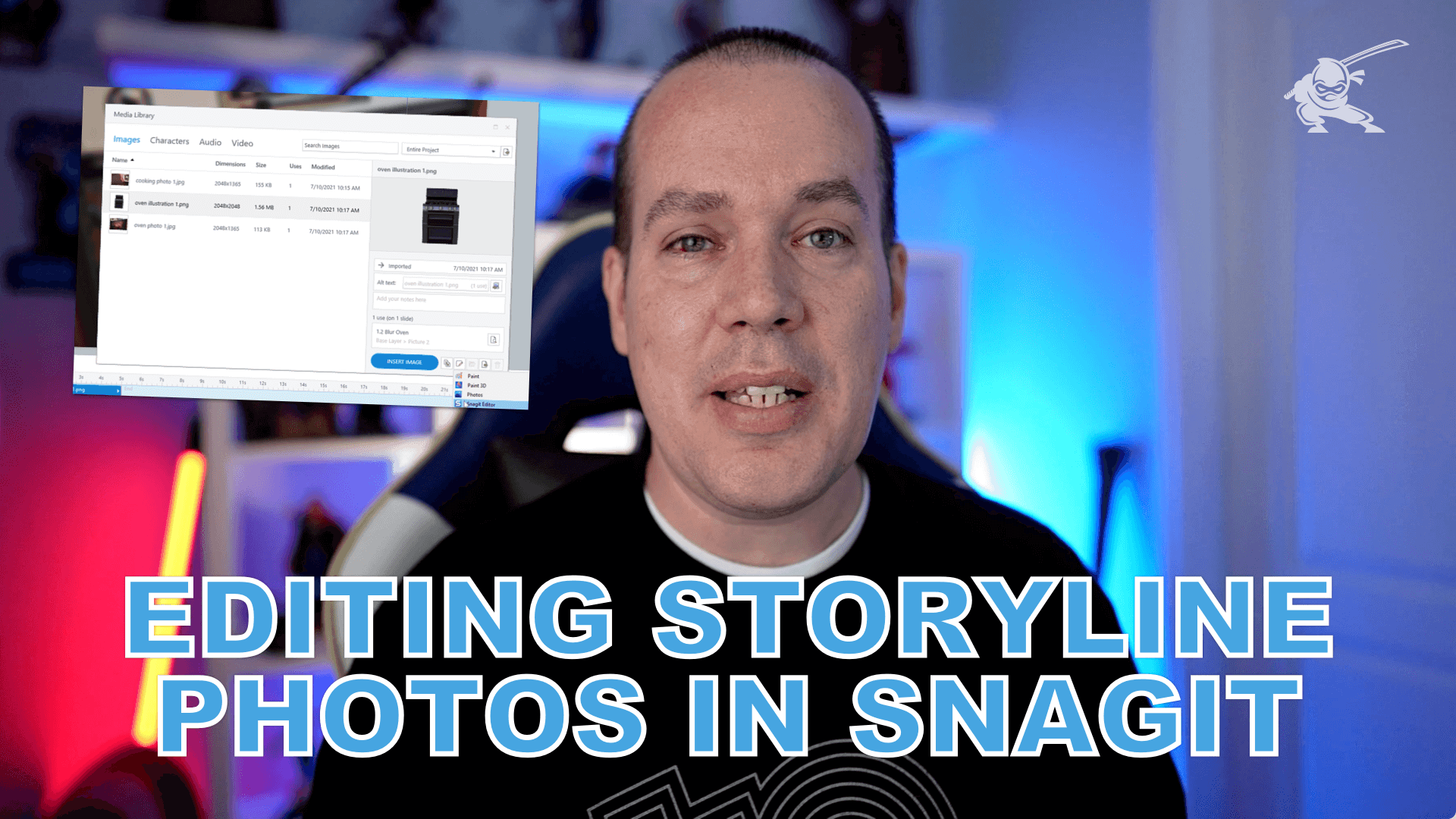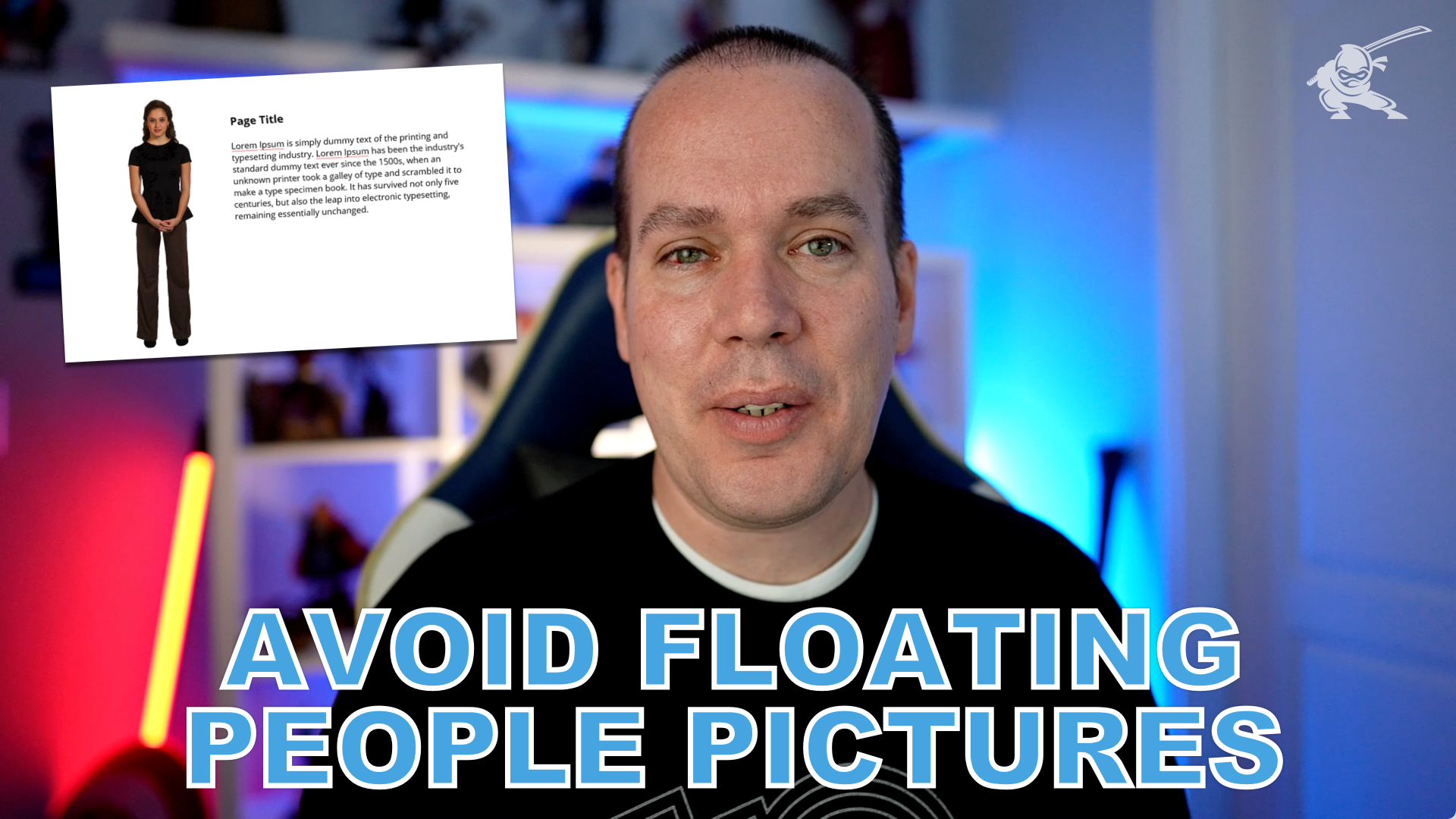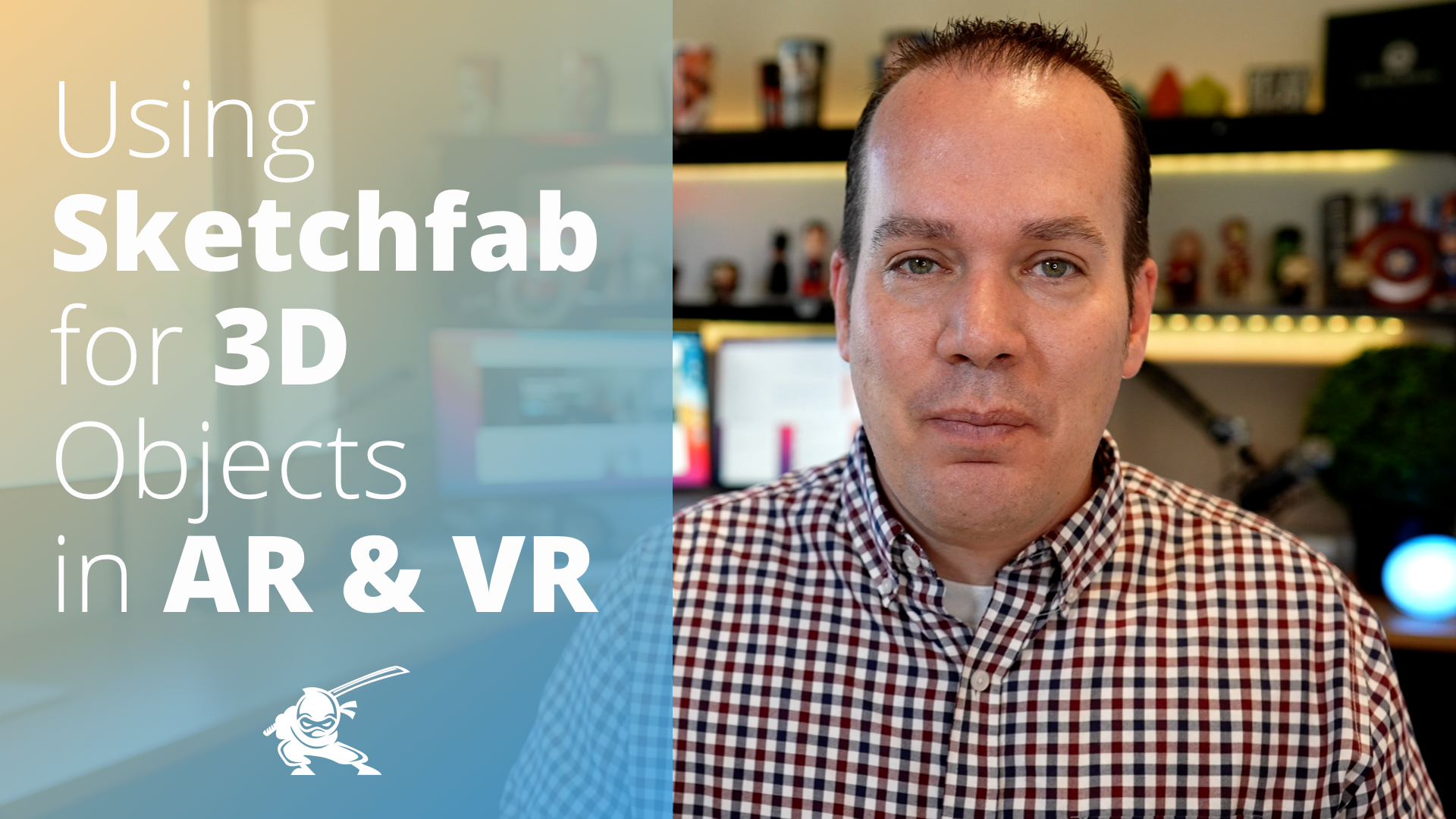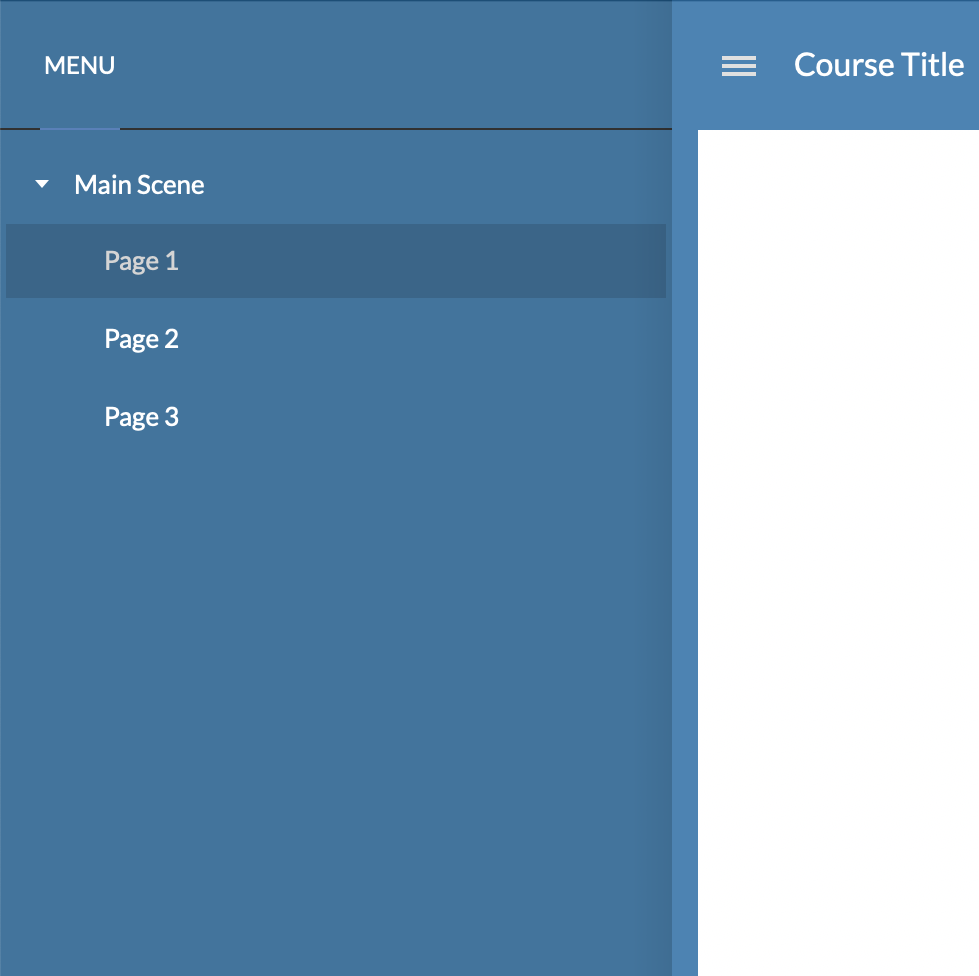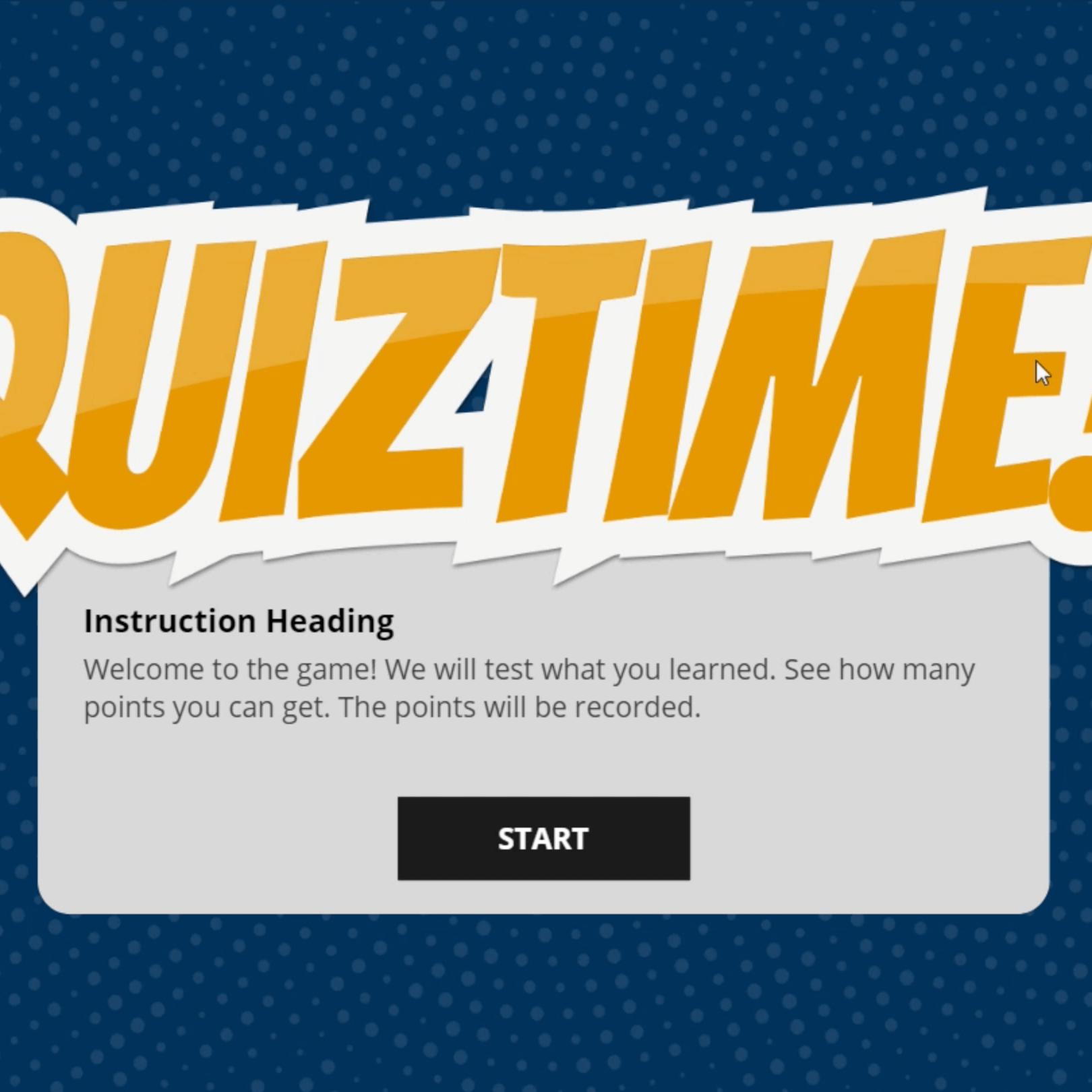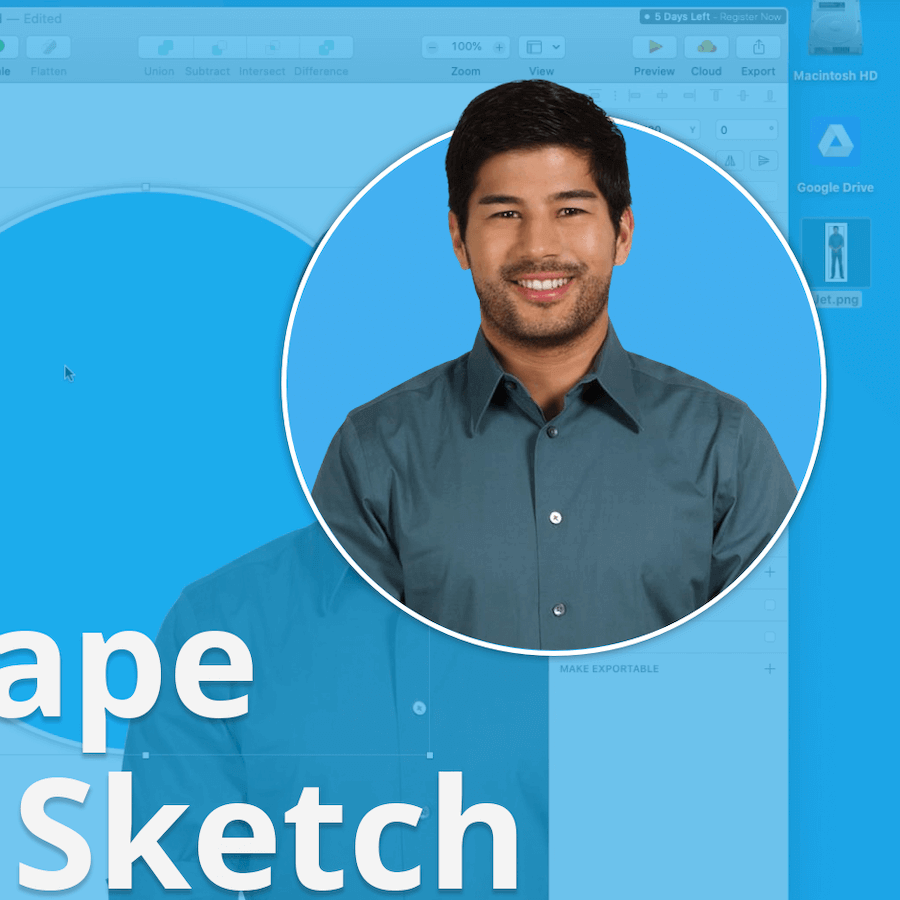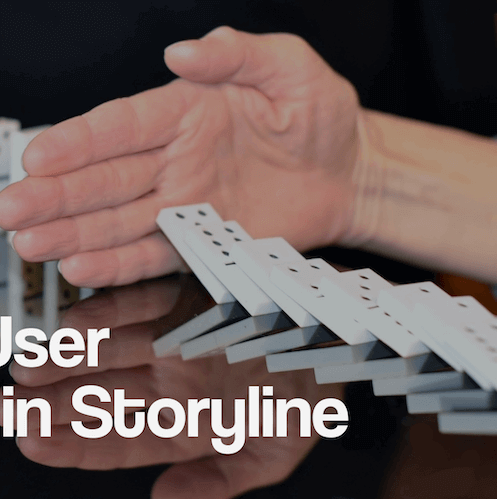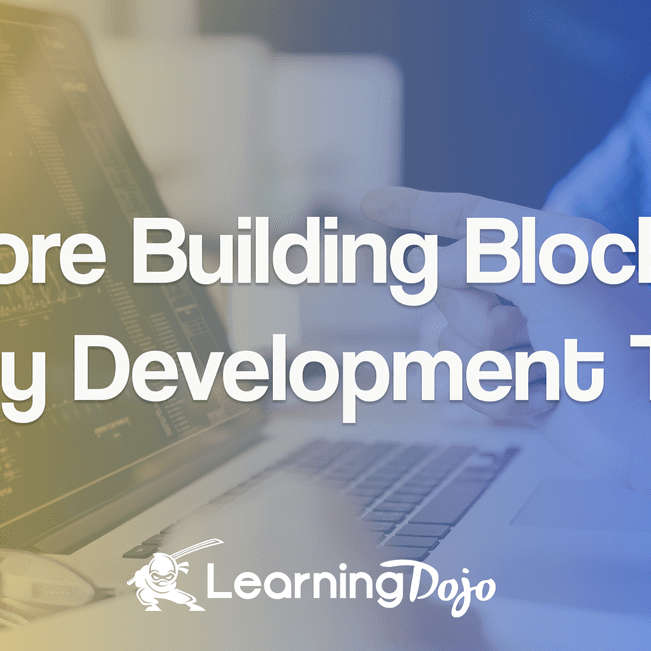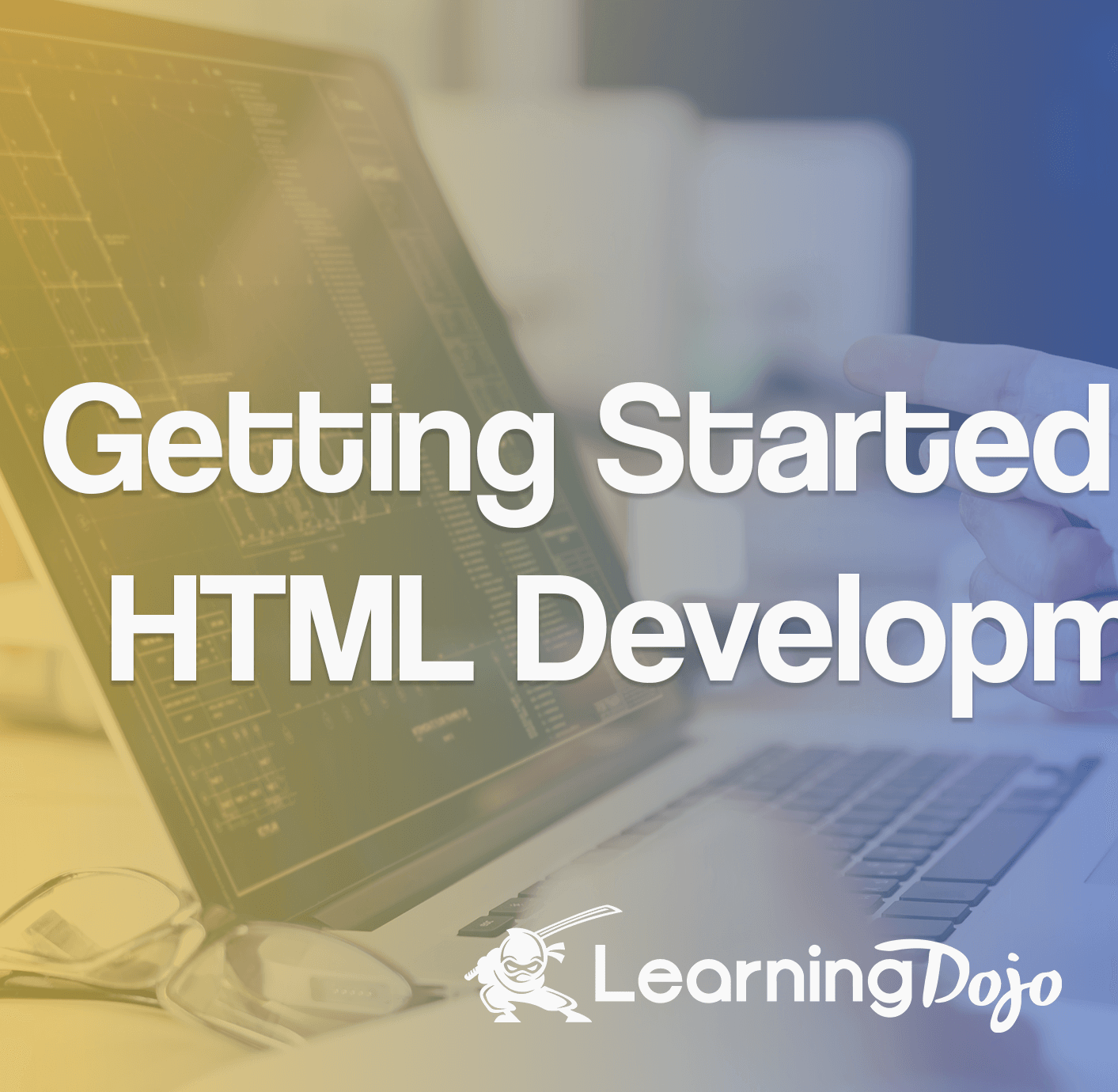How to Zoom and In and Out in Camtasia
Zooming in and out on your video helps focus the viewer's attention on certain parts of your video. When I was creating the official TechSmith Camtasia Certification, I zoomed in and out a lot. This helps not only focus the viewer but also makes it more viewable on mobile devices.